Built-in SIM Cloning
The purpose of cloning a SIM is to isolate the mobile device from the mobile network. It is used in cases where you have a feature phone or, a “dumb phone”, that will only boot and start the operating system with a SIM inserted. It is not necessary to clone a SIM used in a Smartphone as these devices can be isolated from the network using airplane mode and other methods.
You can use the “i” button to preview the SIM data. The full information will not be displayed if the SIM is PIN-protected. To work around this, click next with the SIM inserted and you will be prompted to enter the PIN. Once entered you can return to the Connection screen and view all data by clicking “i”.
The built-in SIM Clone functionality enables you to copy the content of investigated SIM card to a rewritable MOBILedit SIM Clone Card directly from MOBILedit. This way you can isolate the phone from the mobile network while you don’t have any issues regarding a missing or changed SIM within the phone.
It is not possible to connect to a mobile network with a cloned SIM!
SIM Cloning does bring three new possible options:
Data extraction
SIM card cloning
Creating a custom SIM card
For successful work with our SIM clone tool we recommend the use of ACS or HID readers, which you can find in our MOBILedit connection kit.
The first step for every option is to insert the SIM card reader containing a SIM card:
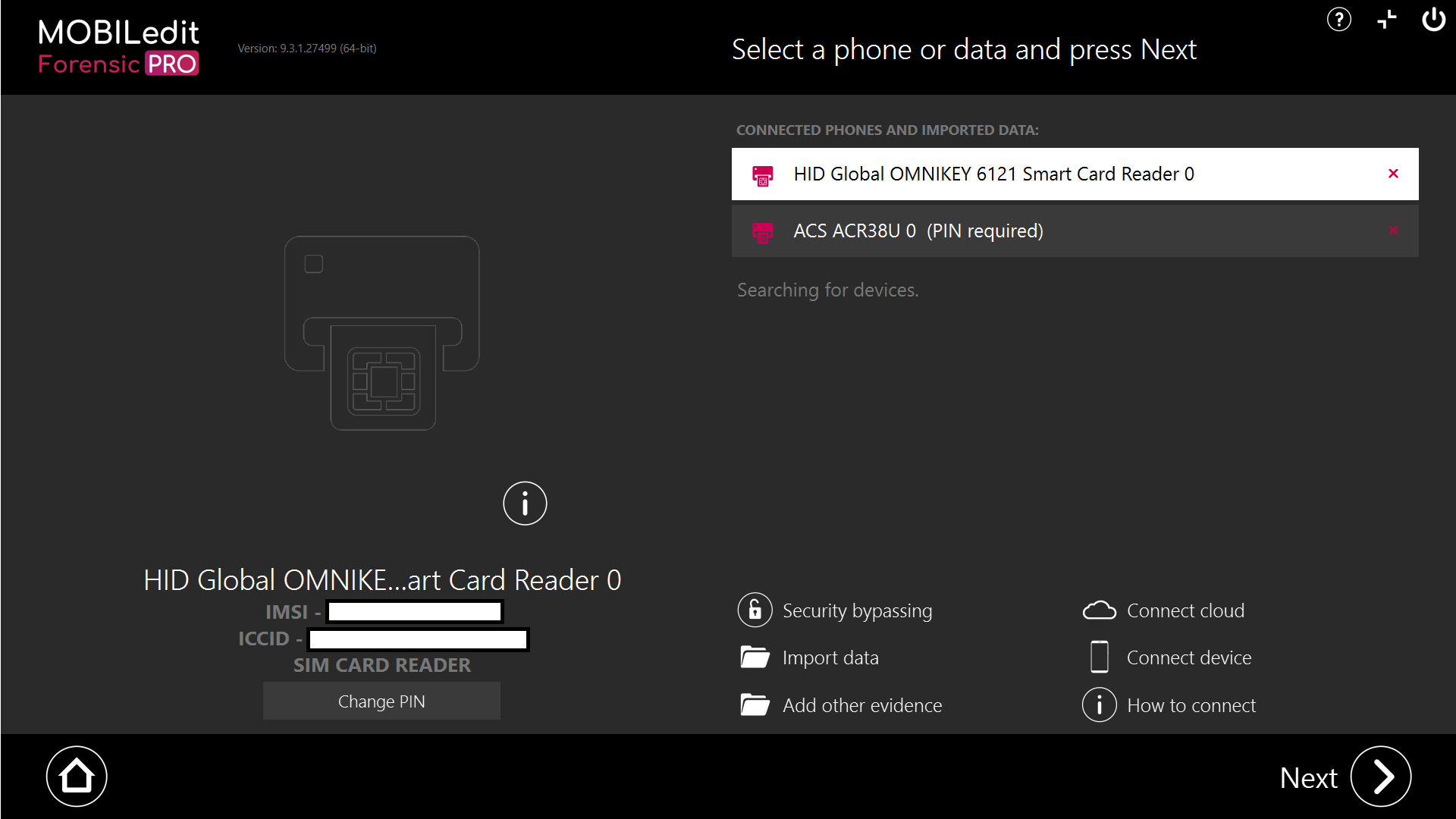
Type the PIN code if required and you can also change the PIN if you have the PUK:
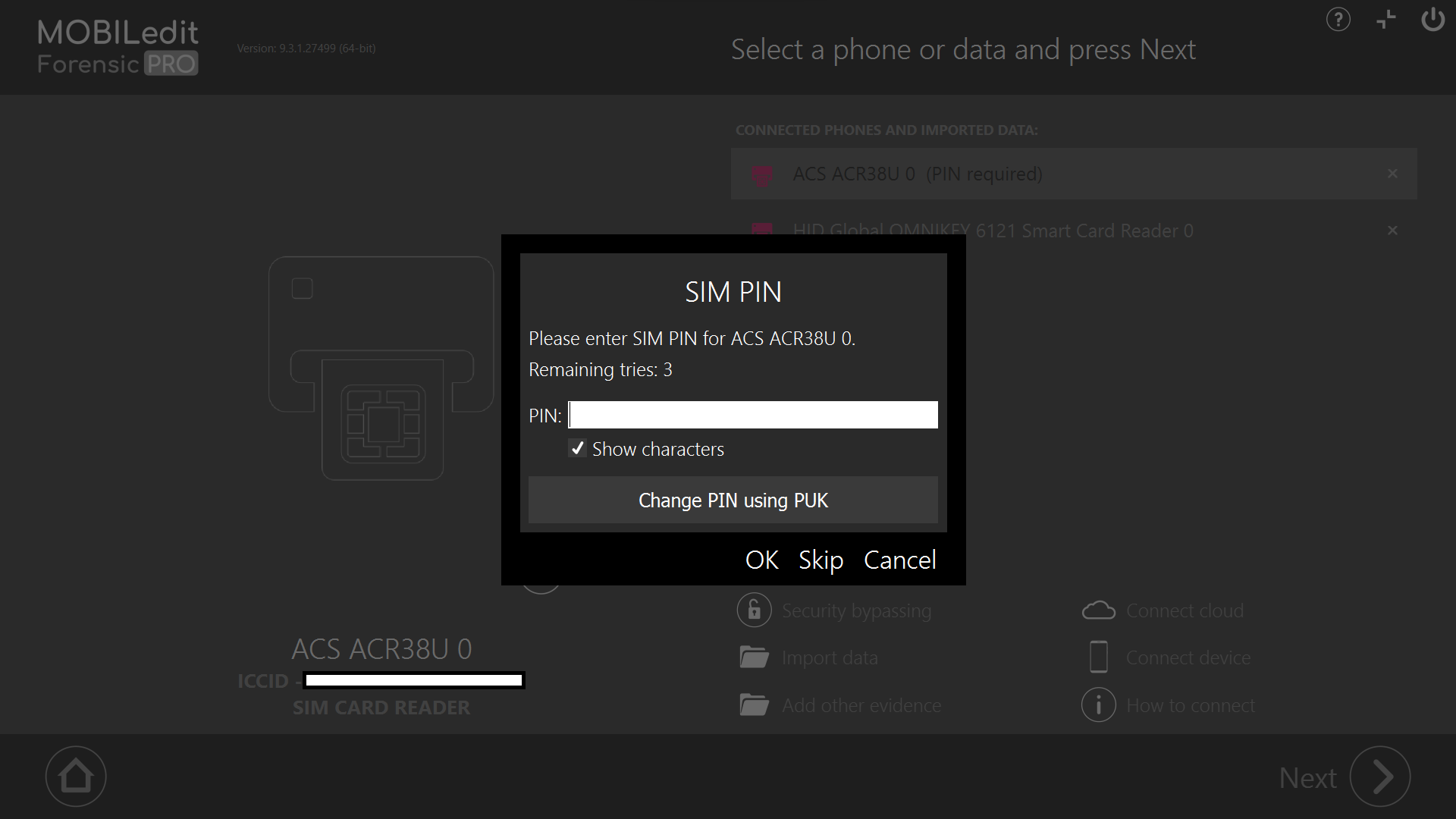
Data extraction
Insert a SIM card you want to extract and you will see these options, select “Logical extraction”:
Now you can proceed with regular extraction.
SIM Cloning
Select the Clone SIM card option:
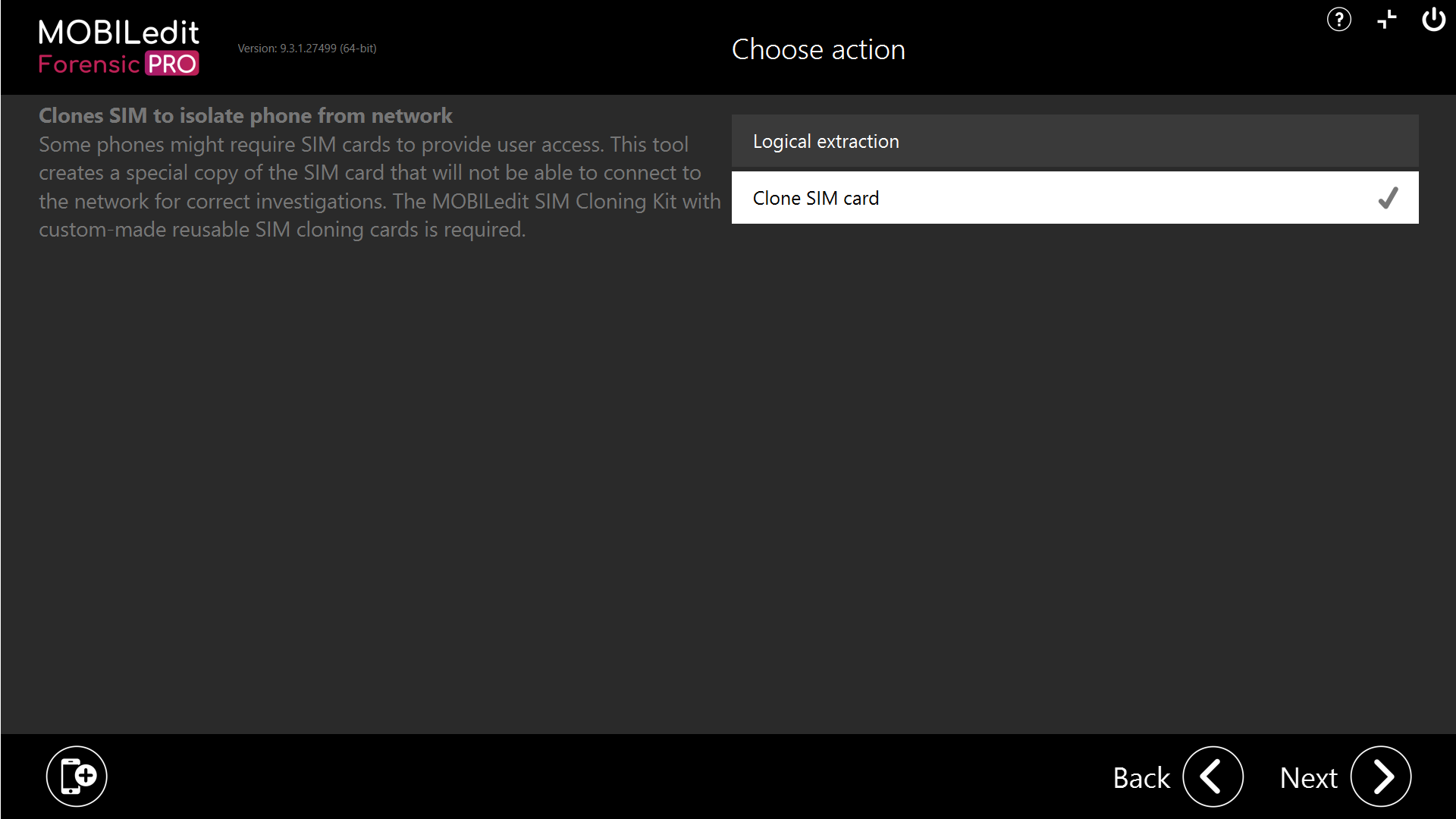
Now insert the destination SIM card into the reader:
Choose the desired data to clone and click the next button:
You will be notified that the data is successfully copied:
If you do not enter the PIN when cloning a SIM card, the identifiers (IMSI, ICCID, etc.) will still be copied but the user data will not be copied.
Create a custom SIM card:
Choose the Create custom SIM card option:
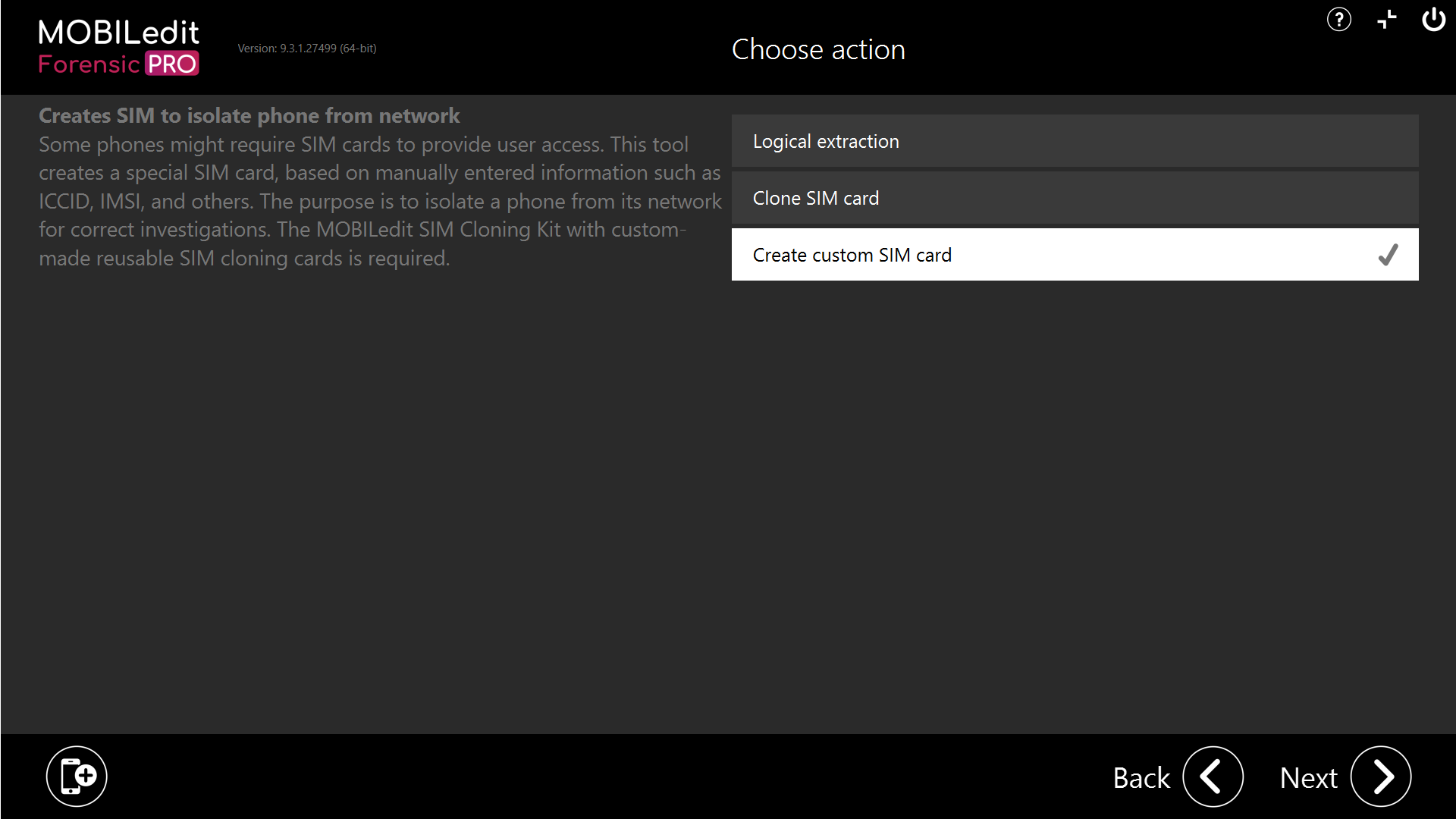
Fill in the properties then click the next button or, leave them blank if you wish to reset the re-writable SIM card to defaults.
ICCID = Integrated Circuit Card Identifier
IMSI = International Mobile Subscriber Identity
SPN = Service Provider Name
GID1 = Group Identifier Level 1
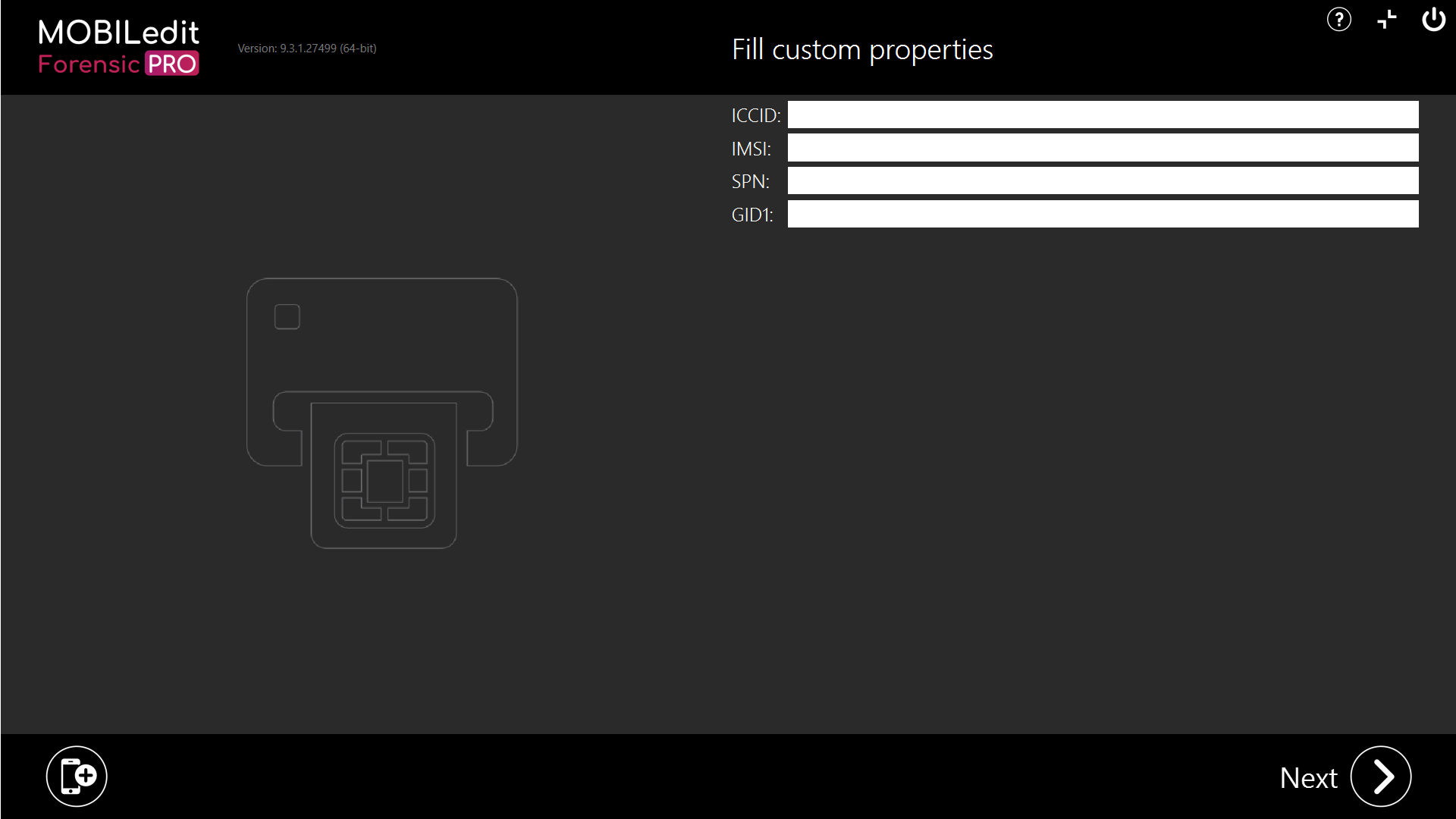
You will see a pop-up stating that the SIM was successfully cloned.
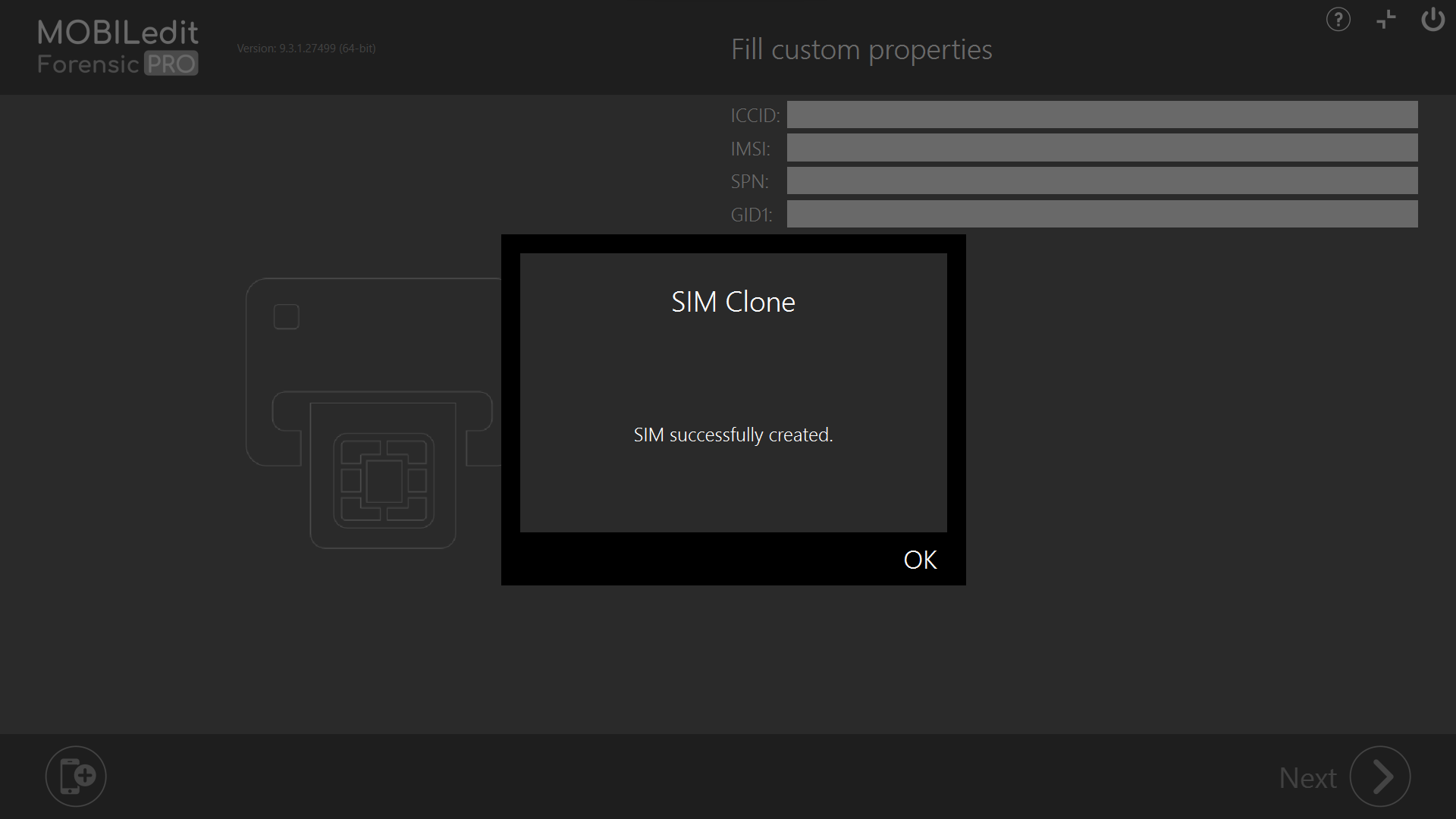
If you are experiencing difficulties with connecting the USB readers or, MOBILedit Forensic is not loading the SIM & reader or, you cannot click next to start to select the action, please connect the reader with a SIM inserted and restart MOBILedit Forensic leaving the reader connected. It will then be recognised.
