Dive computers
Whether you're investigating dive logs for criminal cases, analyzing diving patterns to reconstruct events, or seeking crucial insights from underwater activities, this guide will equip you with the knowledge to connect your dive computer to MOBILedit Forensic.
Workflow
In the MOBILedit Forensic interface, locate and click on the "Security Bypassing" option and select the “By Model" option.
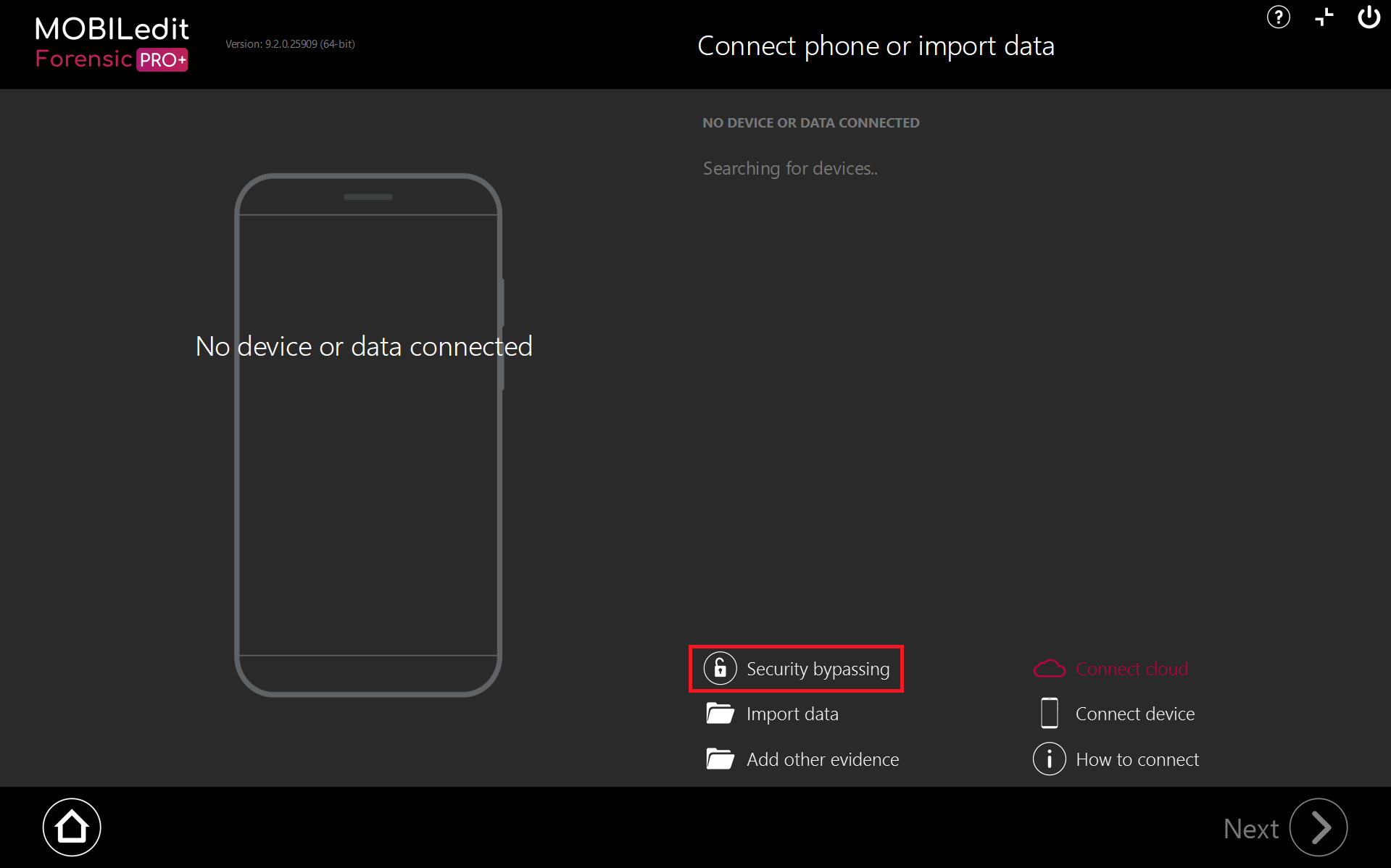
Search for your dive computer model, use the search function, and find the specific model you want to connect to MOBILedit Forensic.
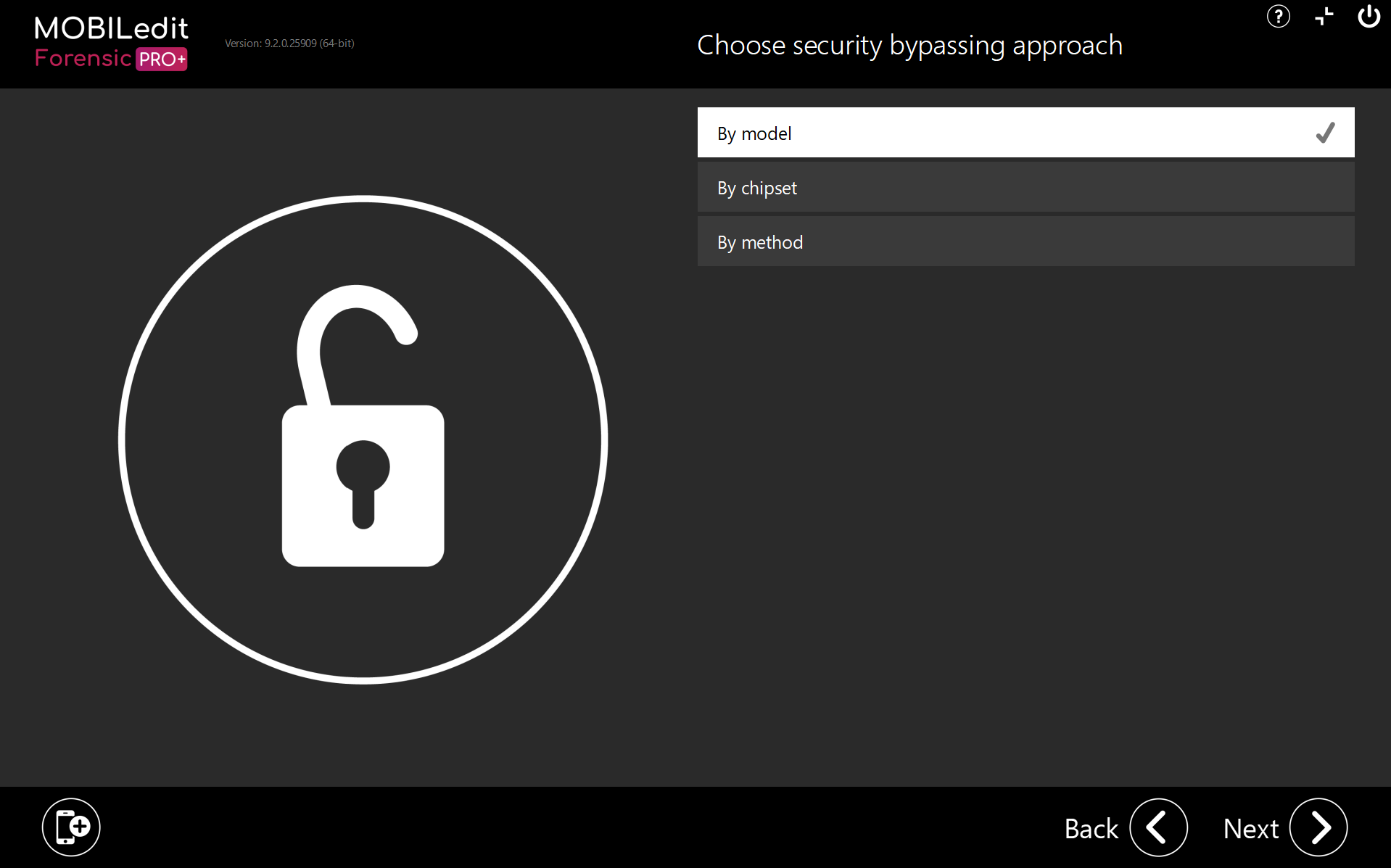
After locating your dive computer model, click on it to select it. Then, click "Next".
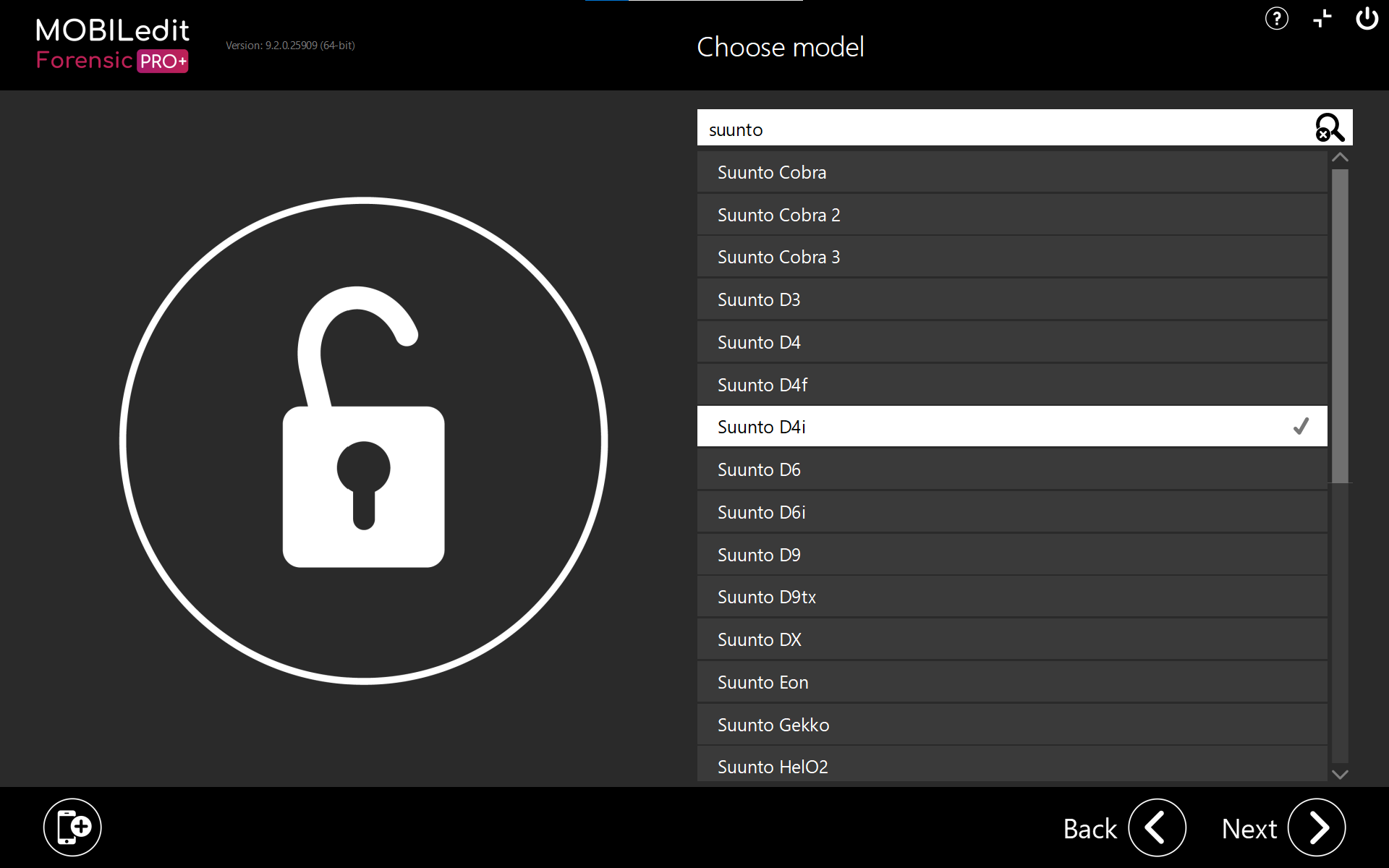
MOBILedit Forensic will provide on-screen instructions to guide you through the connection process. Follow these instructions carefully to ensure a successful connection between your dive computer and the PC.
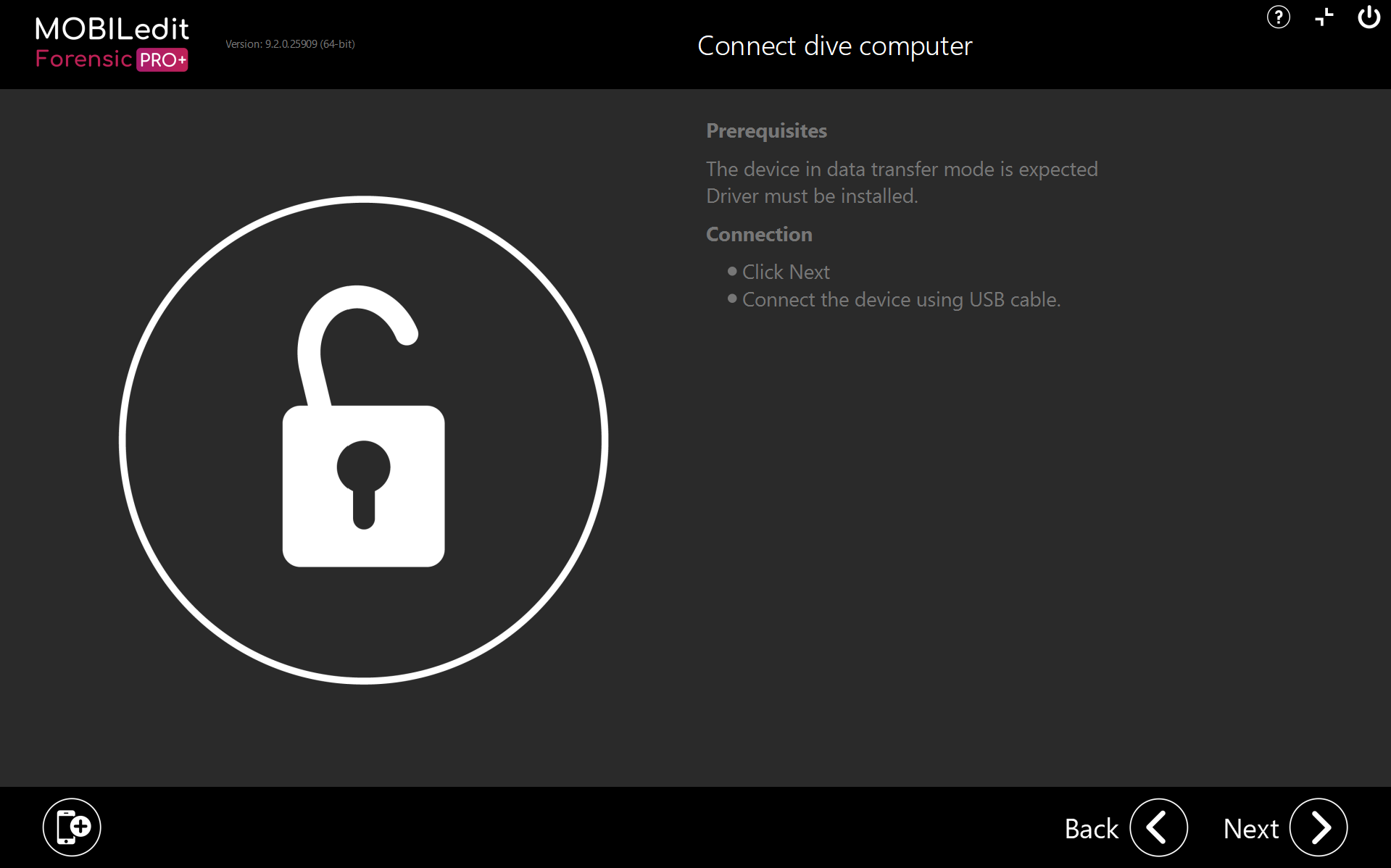
Connected dive computer to the PC, MOBILedit Forensic will automatically detect the device.
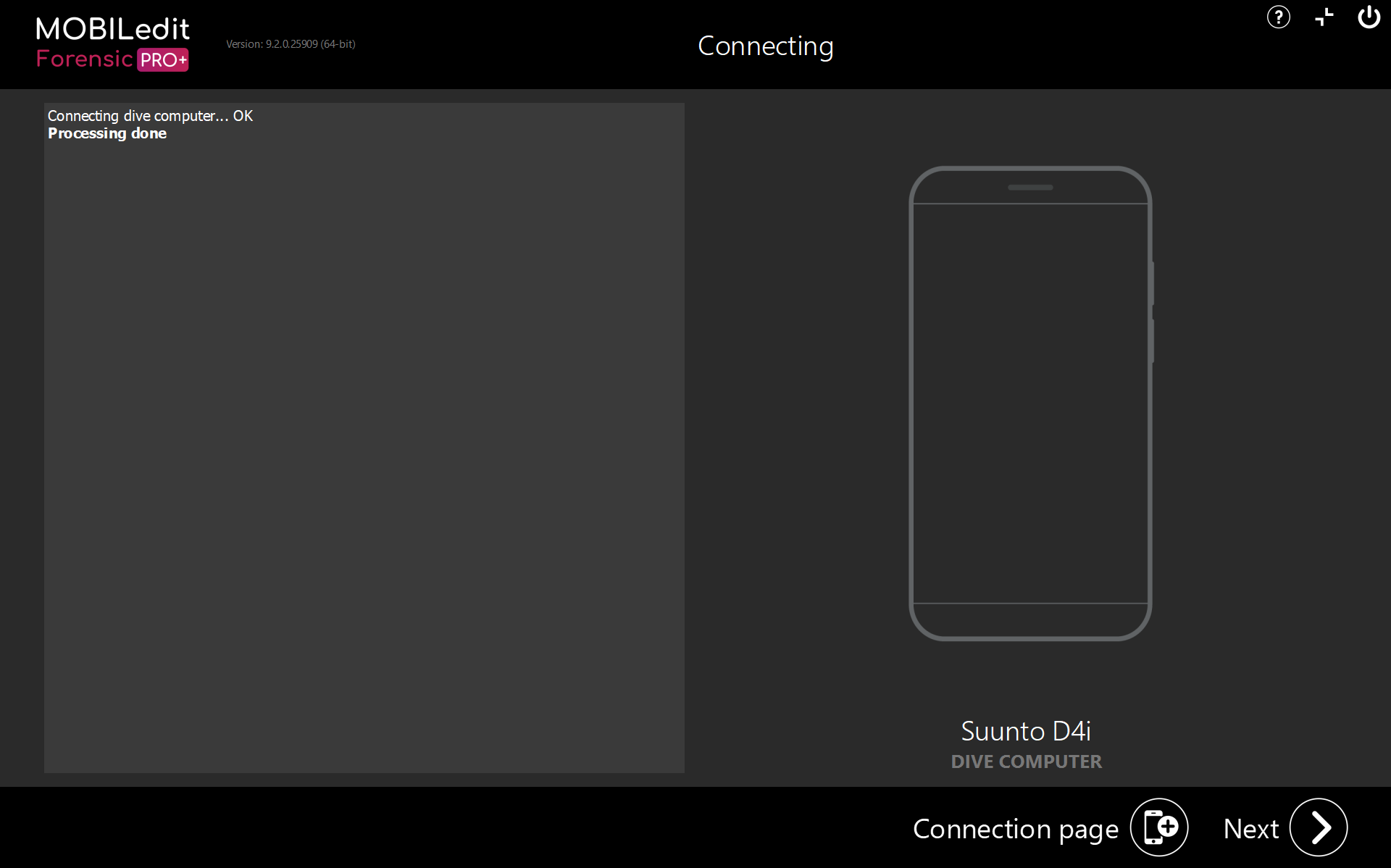
Access Dive Computer Data After the connection is established and verified, MOBILedit Forensic will provide access to the dive computer's data. You can now proceed with further analysis, data retrieval, and other relevant operations.
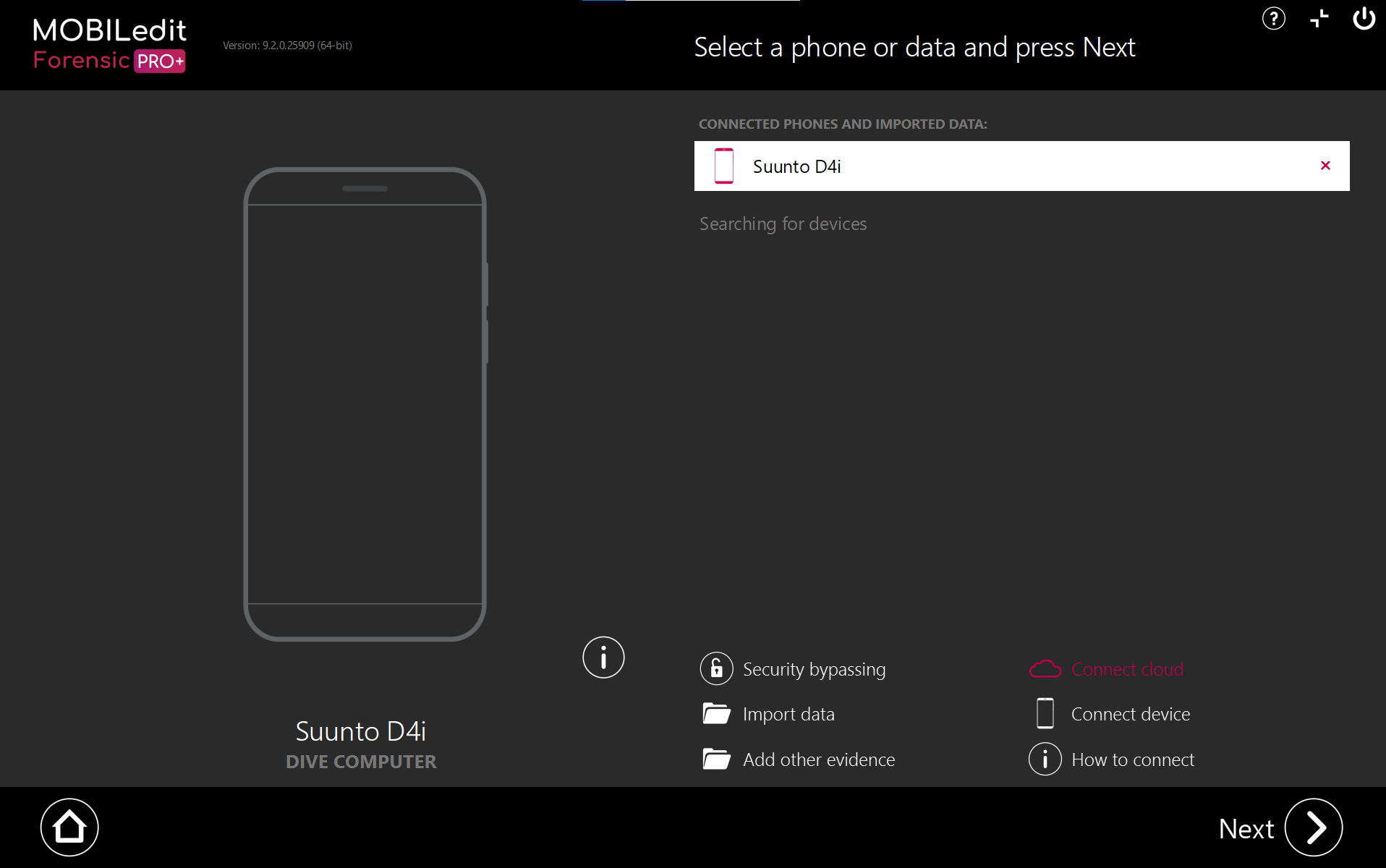
Extracted data for analysis include:
Depth
Temperature
Remaining bottom time
Heartbeat
Bearing
Gas tank readings and analysis, including exact percentage of mix.
Supported brands
Aeris
Apeks
Aqualung
Beuchat
Cressi
Dive Rite
Genesis
Heinrichs
Hollis
Mares
Oceanic
Ratio
Reefnet
Scubapro
Seemann
Sherwood
Subgear
Suunto
Tusa
Zeagle
