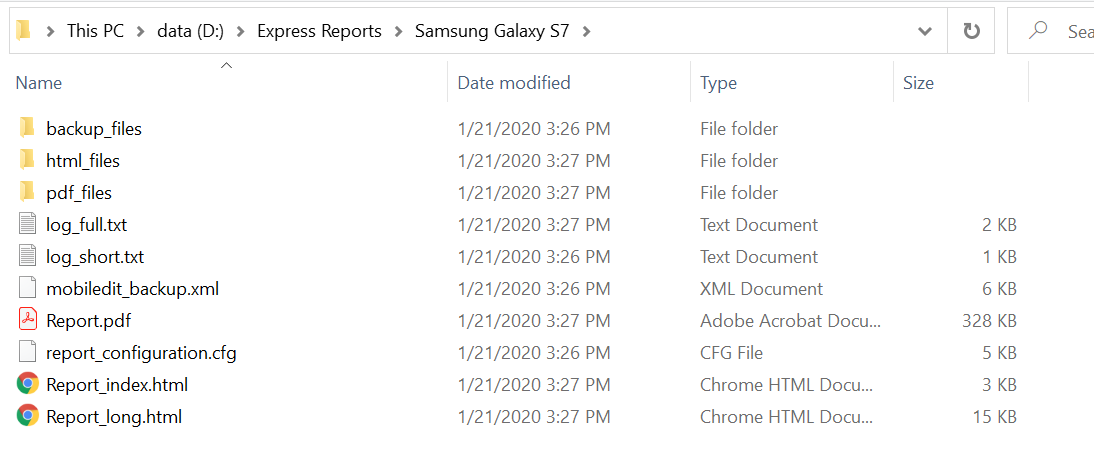Export name and destination
Once you have selected data to be exported, you are prompted to select a name and a parent folder to save exports. The export name is automatically filled by a combination of phone name, current date, and time.
You can choose your own export name, but please do not use invalid path characters as shown in the image below when choosing an export name, otherwise, you will not be able to continue.
The application will create a sub-folder according to the export name and settings and put the export file system structure inside.