Next - Choose action
After connecting your device or, importing a supported data type, and by selecting “Next”, you are presented with a number of options.
The options offered on-screen are offered based on the automatic detection of available methods according to the type of connected device or type of import.
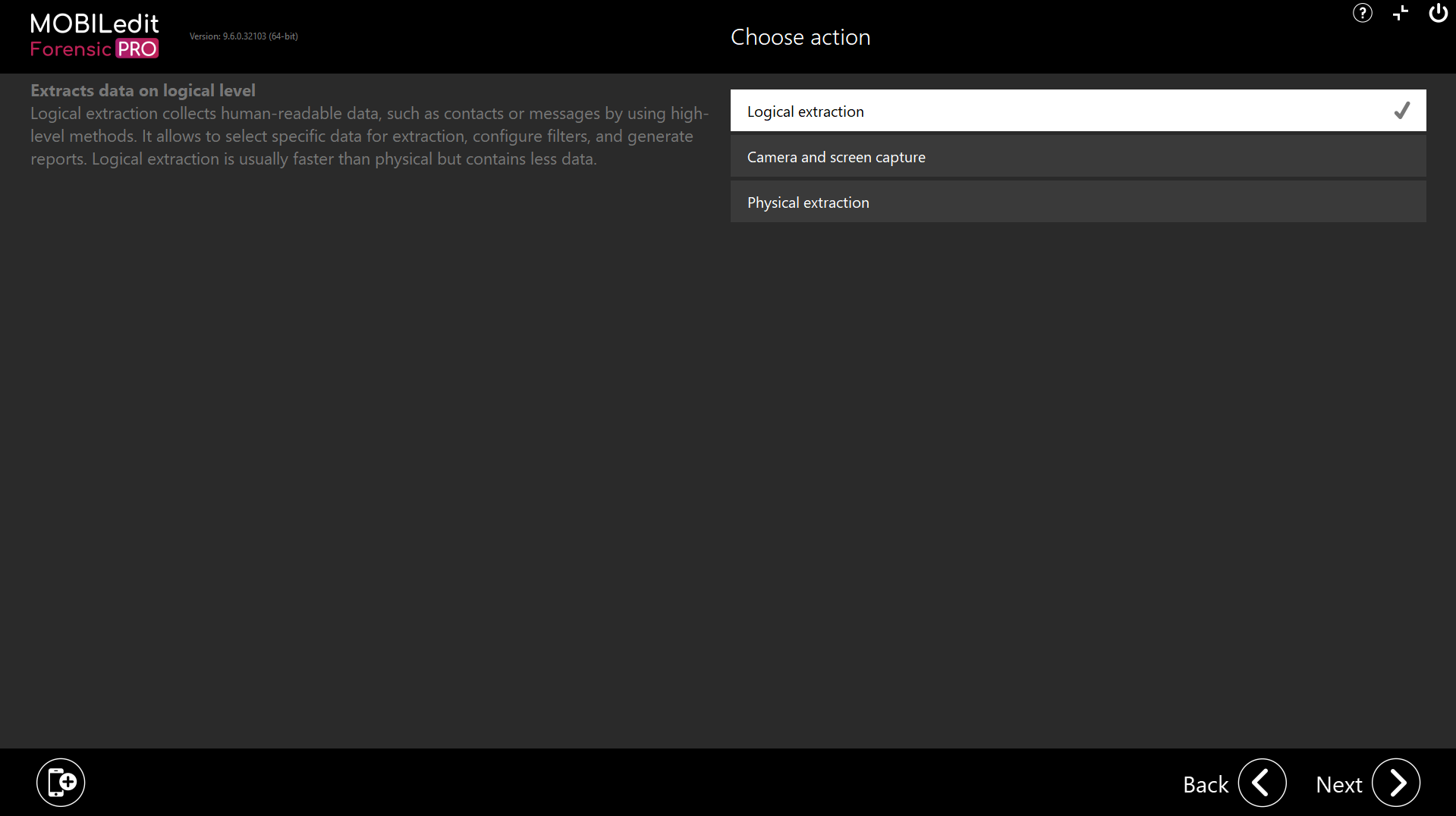
Here are some examples and explanations:
Android Xiaomi
Logical extraction is offered as the device is connected correctly with the screen unlocked.
Camera & screen capture are available with conencted devices.
Acquire Xiaomi MIUI backup is an option as the device is a Xiaomi.
iPhone
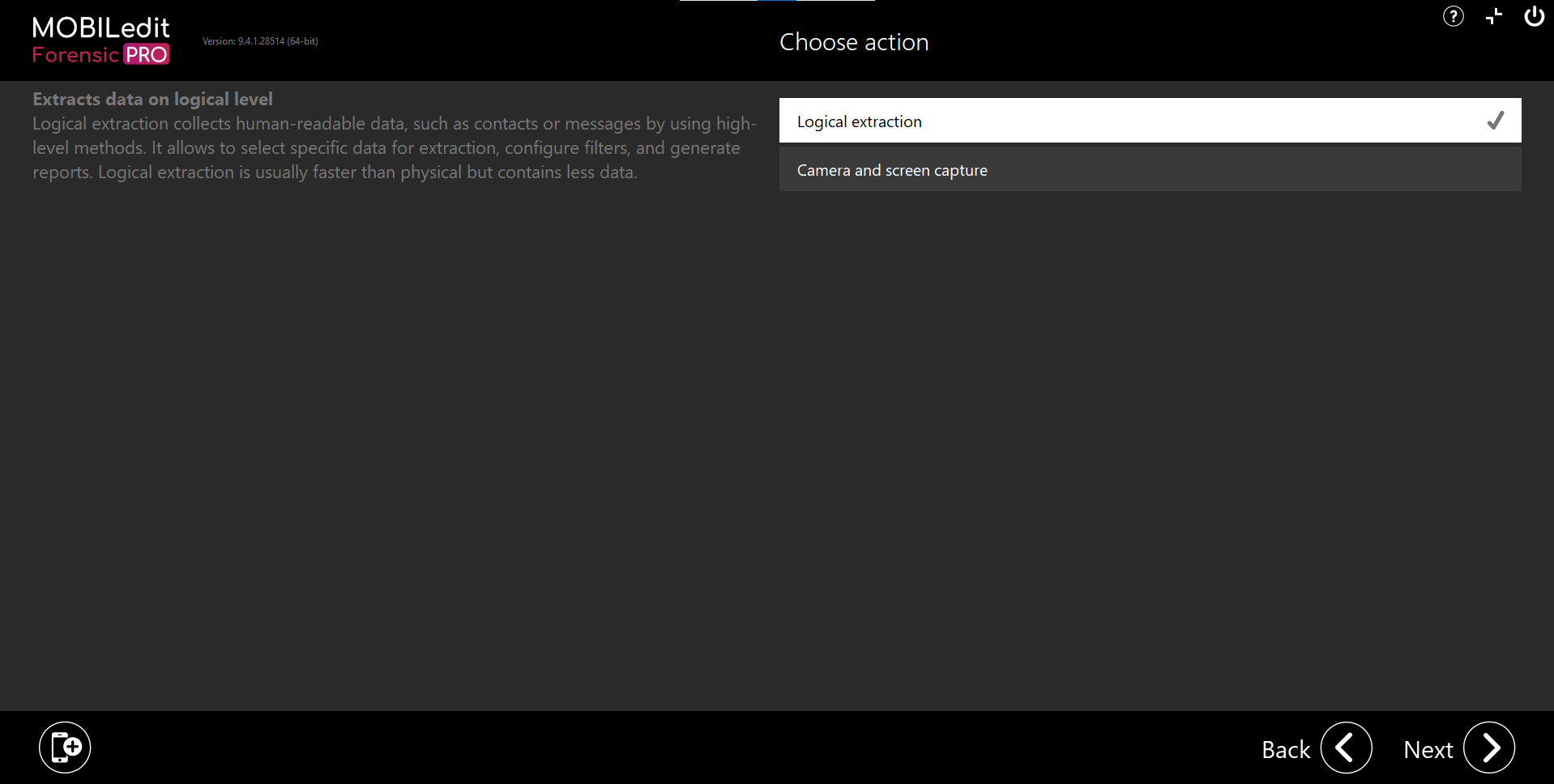
Logical extraction is an option as the device is connected correctly.
Camera and Screen capture is available for iOS (Manual screenshot only).
Other
All other connected devices or imports will have relevant options based on whether or not that action can be carried out. For example, you cannot do screenshots on a physical image as it has no display but, the Camera and screen capture will still be available so that the investigator can import photos from the workstation.
If the import contains a physical image, file system or a backup, then a Logical extraction will be possible.
