Choose data to import
Data does not always need to be extracted directly from a live connected device. It is also possible to load one of several available backup formats or other compatible file types and process their content in the same fashion as if the physical device was present.
Import data screen
MOBILedit Backup XML
This is the native backup format of our products MOBILedit Forensic and Phone Copier Express. Anytime you perform an export, you may select MOBILedit Backup as one of the output formats. This will generate a mobiledit_backup.xml file, which can be loaded later, and processed again with a different configuration.
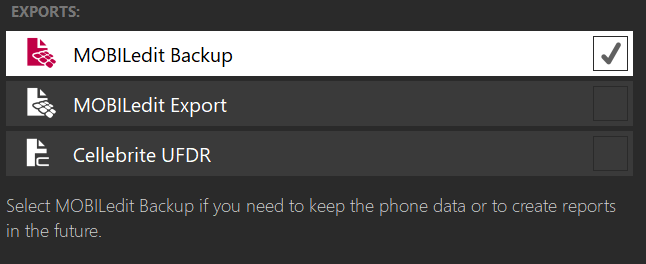
This import option is available for all the license types of MOBILedit Forensic.
Android ADB backup file
Allows loading an Android ADB backup. You may be prompted to enter a password if the backup is encrypted.
This import option is NOT available for the Single Phone license of MOBILedit Forensic.
iTunes backup folder
It allows you to load an iTunes backup, which is in the form of a folder, typically named with a 40-character hexadecimal code and containing a set of similarly named binary files. Usually, an iTunes backup is encrypted, in which case you will be prompted to enter the password.
This import option is available for all the license types of MOBILedit Forensic.
Data from folder
Will analyse media files, such as photos and videos for all possible metadata such as GPS locations displayed in maps, timestamps, camera model, etc. A wide range of media formats is supported besides standard JPG, PNG, GIF, AVI, MP4, MKV we analyse also RAW and new HEIF/HEIC with H.265. Also, audio files and documents can be analysed. MOBILedit Forensic also analyses videos and creates storyboards, so videos can be understood after printing without the need for playback. A timeline of all media files can be created. If you have Camera Ballisticsinstalled, you will get information about whether the photo genuinely comes from the analysed camera or not.
This import option is NOT available for the Single Phone license of MOBILedit Forensic and is available only for the Unlimited license editions of MOBILedit Forensic.
Data from ZIP file
Will analyse zipped media files, such as photos and videos for all possible metadata such as GPS locations displayed in map, timestamps, camera model etc. A wide range of media formats is supported besides standard JPG, PNG, GIF, AVI, MP4, MKV we analyse also RAW and new HEIF/HEIC with H.265. Also, audio files and documents can be analysed. MOBILedit Forensic also analyses videos and creates storyboards, so videos can be understood after printing without the need for playback. A timeline of all media files can be created. If you have Camera Ballisticsinstalled, you will get information about whether the photo genuinely comes from the analysed camera or not.
This import option is NOT available for the Single Phone license of MOBILedit Forensic and is available only for the Unlimited license editions of MOBILedit Forensic.
Physical Image
In case you have made a Physical Image of your phone, this is the option for you to select. Locate a particular physical image on your disk and proceed to analyse it, as if it was a live-connected phone with more data available.
The following file types can be imported as a physical image:
.001
.aa
.bin
.dd
.img
.raw
If the Physical image has been created and consists of a separate file for each disk partition, you should select all files for import at the same time.
This import option is NOT available for the Single Phone license of MOBILedit Forensic and is available only for the Unlimited license editions of MOBILedit Forensic.
Huawei backup folder
Allows loading a Huawei backup. You may be prompted to enter a password if the backup is encrypted.
This import option is NOT available for the Single Phone license of MOBILedit Forensic and is available only for the Unlimited license editions of MOBILedit Forensic.
Xiaomi backup folder
Allows loading a Xiaomi backup. You may be prompted to enter your password if the backup is encrypted.
This import option is NOT available for the Single Phone license of MOBILedit Forensic and is available only for the Unlimited license editions of MOBILedit Forensic.
Cellebrite UFD / UFDR
With this option, you can load Cellebrite UFED image *.ufd, *.ufdx or Cellebrite UFED report *.ufdr archives from Cellebrite UFED, which allows you to analyse applications and extract data that Cellebrite may not have been able to.
Import of Full File System is not supported.
This import option is available from version MOBILedit Forensic Pro and upwards.
Oxygen Backup XML
With this option, you can load backups from Oxygen Forensic Suite, which allows you to analyse applications and extract data that Oxygen may not have been able to.
This import option is available from version MOBILedit Forensic Pro and upwards.
Samsung Smart Switch backup
This option allows you to load and analyse Samsung Smart Switch backup files in MOBILedit Forensic.
This import option is NOT available for the Single Phone license of MOBILedit Forensic and is available only for the Unlimited license editions of MOBILedit Forensic.
Samsung feature phone
Allows importing backup files created from Samsung feature phones. (phones without operating system).
More information here.
