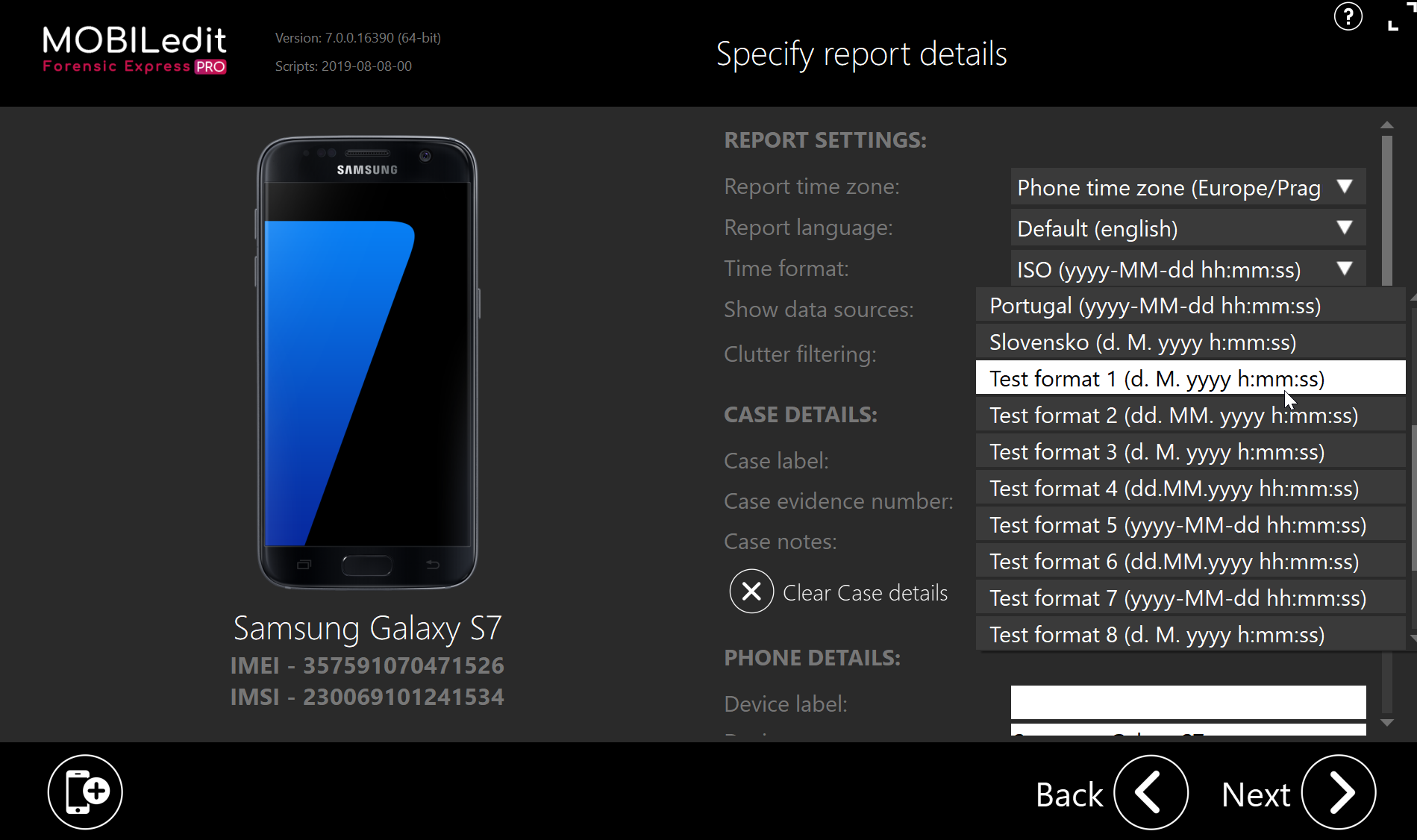Report customization
You can create your own report customization and language translations. A template file for your own report language translation is located at:
C:\ProgramData\Compelson\MOBILedit Forensic\LNG
Folder “ProgramData" is hidden, so you might need to enable viewing of the hidden files first.
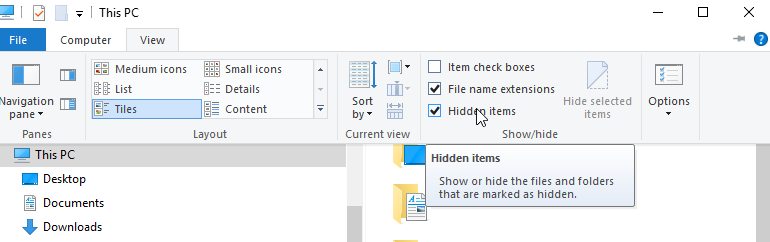
Creating custom translation
Navigate to the folder with MOBILedit languages (path to the needed folder: C:\ProgramData\Compelson\MOBILedit Forensic\LNG).
Create an excel file called CustomTranslations.xlsx
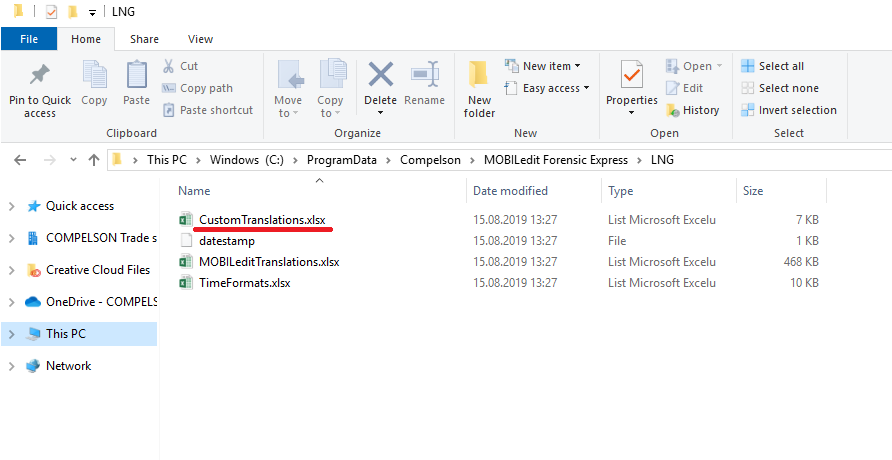
Access the MOBILeditTranslations.xlsx
Copy everything that is in the "Template" sheet.
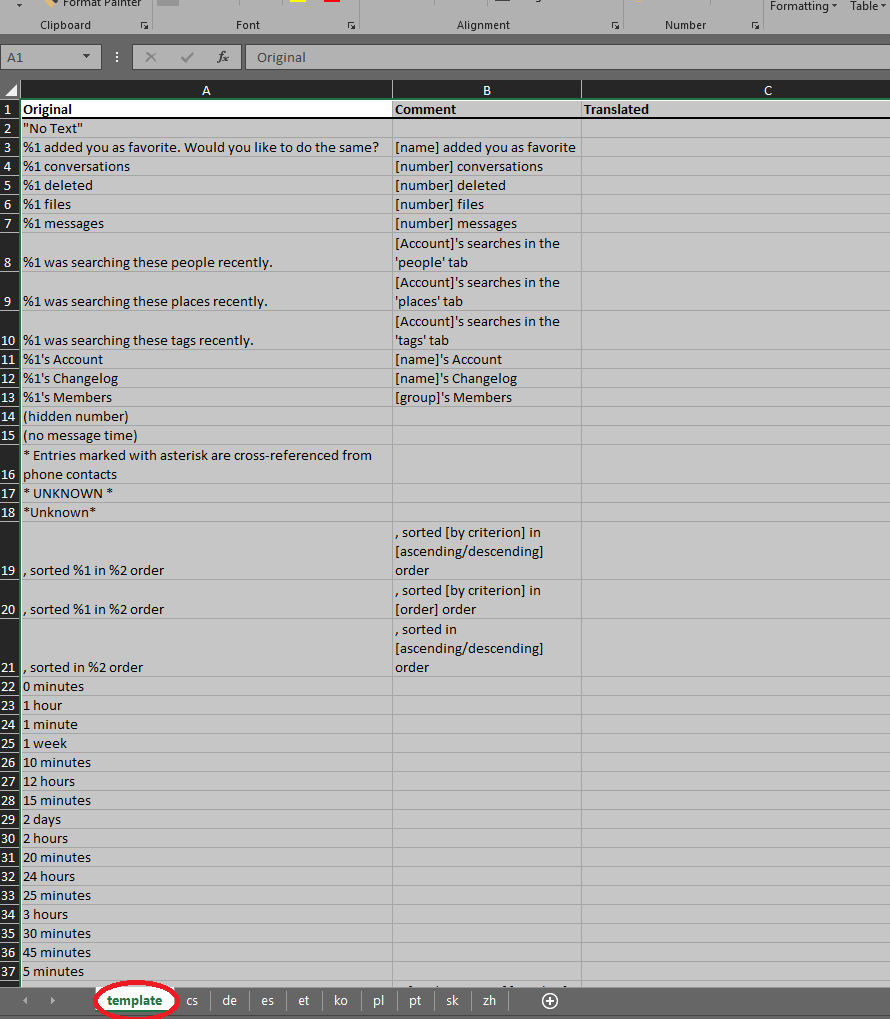
5. Open the CustomTranslations.xlsx and paste the copied template sheet.
6. Now you need to do is just put the translated words into the "Translated" column.
7. Rename the template sheet to whatever you would like to see it in the program (e.g. "test").
You can also use shortcuts like fr, h, ru, etc. Our software then displays these shortcuts as Français, Magyar, Pусский.
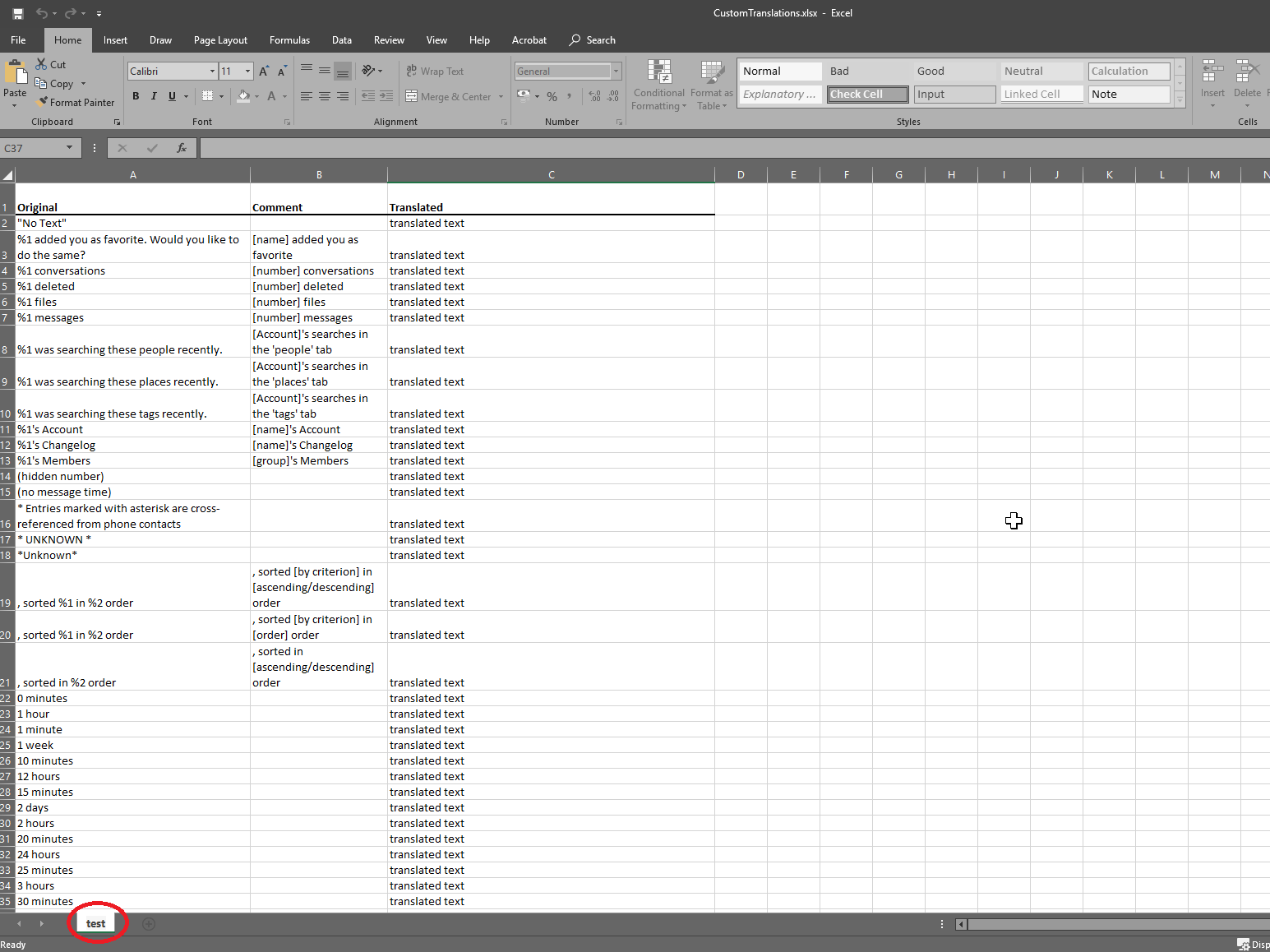
8. Save it, restart MEFE and now you should be able to see the translated text.
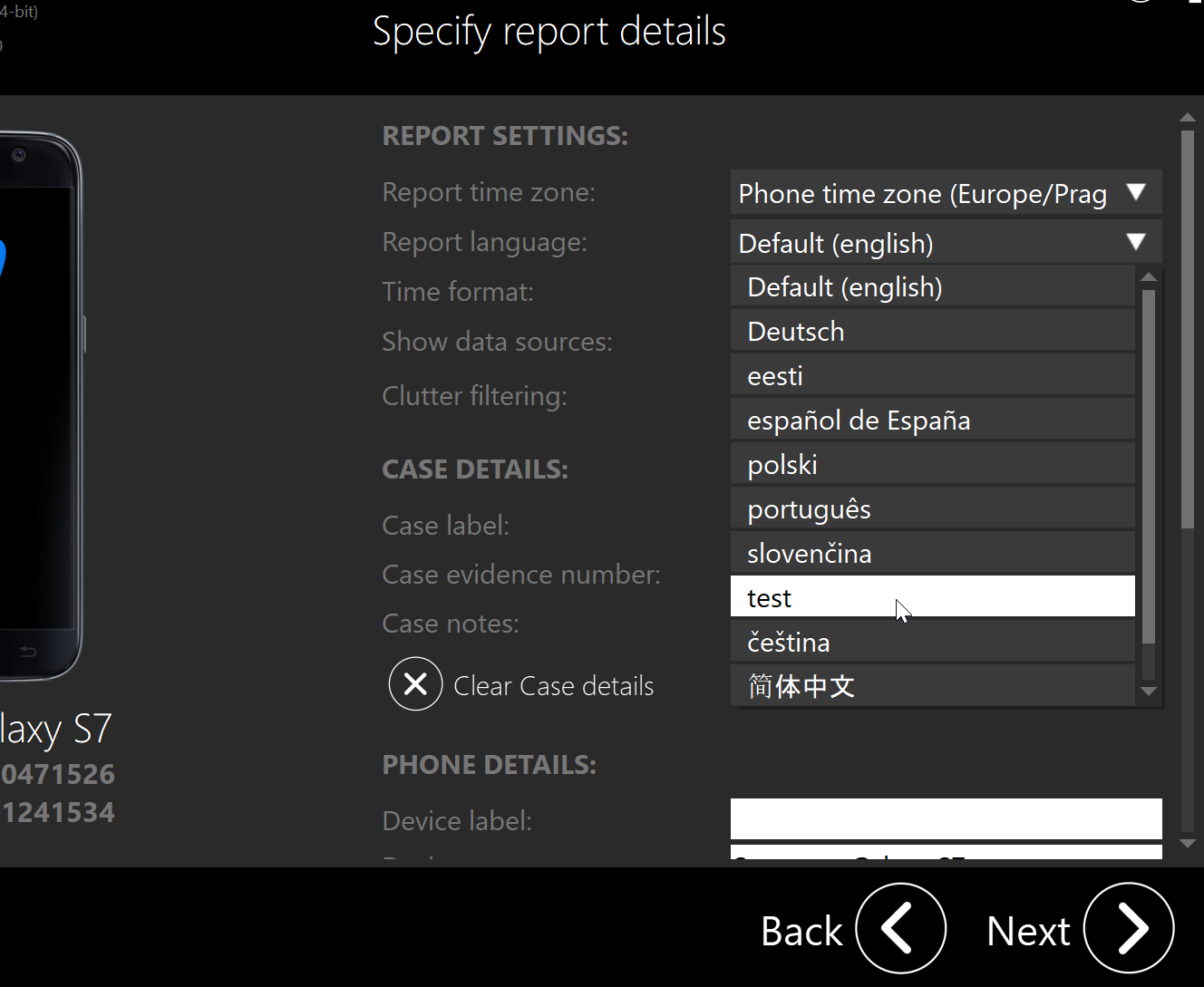
You can, of course, have multiple custom translations in the CustomTranslations.xlsx
We will be grateful if when you create any new language translation that you would be so kind as to send it to us, so we can make it a part of our software and it will be available to other users. So you can become a part of our supporters group. Do not hesitate to contact us if you need more support.
If you want your translation to be featured in MOBILedit Forensic please send it to us for validation. If approved, it will be made public with the release of the next version of our product.
Editing text which is already in MOBILedit Forensic
If you want to edit some language that we have already created, then:
navigate to the folder with languages (C:\ProgramData\Compelson\MOBILedit Forensic\LNG)
create an excel file called CustomTranslations.xlsx
access the MOBILeditTranslations.xlsx
Copy the words you want to edit, keep in mind that the first line should always. contain Original; Comment; Translated, as seen in the picture below.
Open the CustomTranslations.xlsx and paste the copied words.
Put the translated text in the translated column.
Rename the template sheet to whatever language you would like to edit (e.g. cs). The final result should look like this:
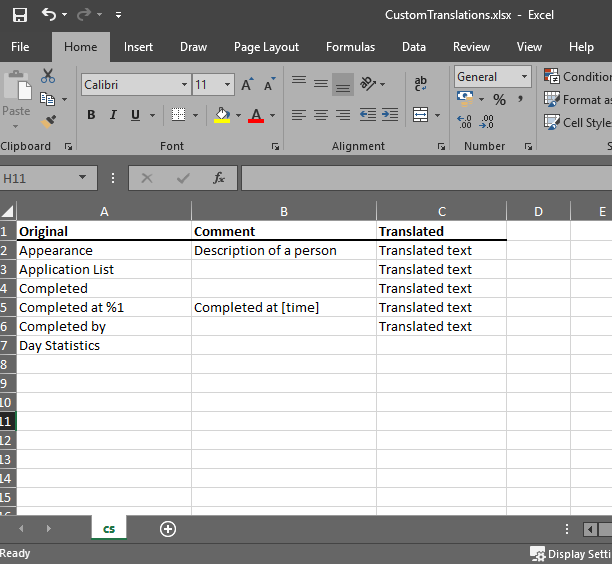
The sheet must have the same name as in the MOBILeditTranslations.xlsx
8. Save it and restart MOBILedit Forensic and now you have successfully edited the desired word(s).
Editing time formats
Navigate to: C:\ProgramData\Compelson\MOBILedit Forensic\LNG
Create an excel folder called CustomTimeFormats.xlsx
Open the folder and in the first-line type: Label and Format
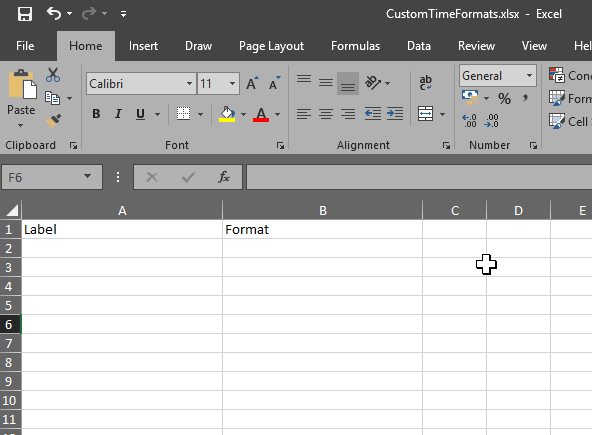
Type names In the "Label" column (e.g.: Test format 1), and in the "Format" column the format you want to use (e.g.: d. M. yyyy h:mm:ss).
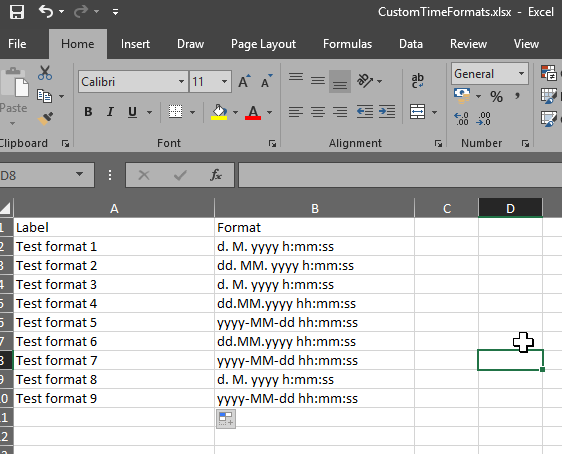
Save it, restart MOBILedit Forensic and now you should be able to see the added custom time formats.