Analyze - process photos
Once you have created a reference sensor fingerprint you can use the Analyze function to take a folder of photos as an input, and Camera Ballistics will determine whether they were actually taken by a certain camera (of which you have the fingerprint) or not. This process is automated and should not take long.
To start, click on the "Analyze" button on the home page.
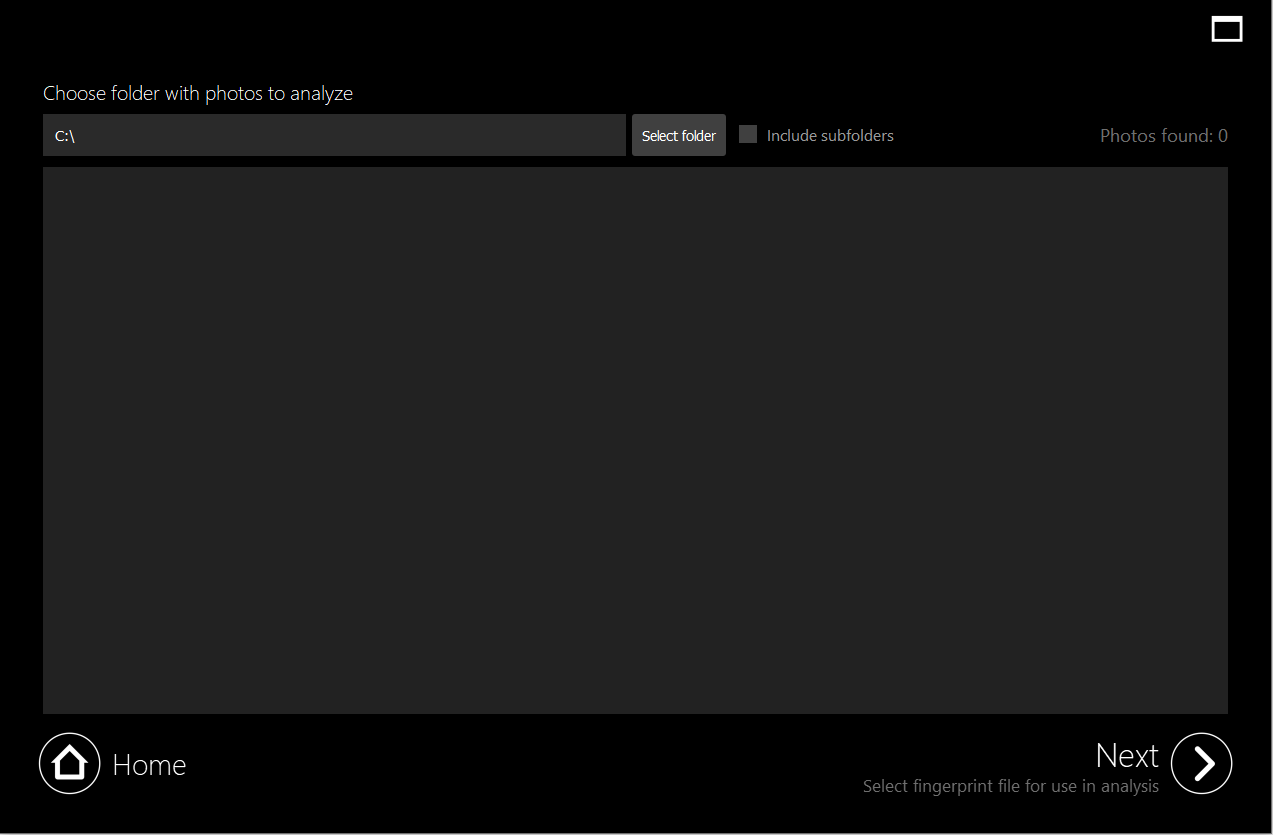
You will be asked to provide a folder of pictures - the subject photos in question you want to have analyzed.
The photos from the folder will immediately load and display in the software as a preview.
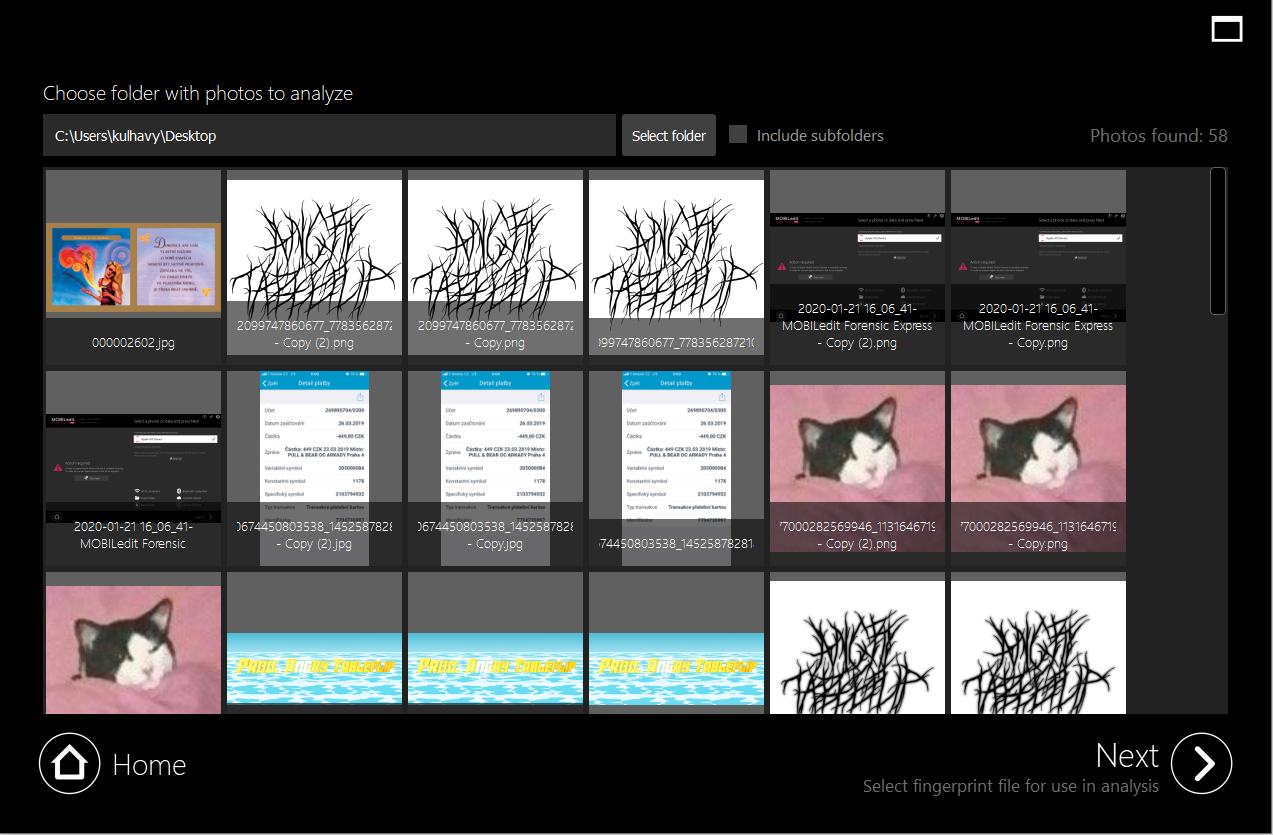
Upon clicking the "Next" button you will be asked to provide a fingerprint. Please select the .fnp file you have previously created. Its detailed data will load and display to you. There is also some customization of the analysis available.
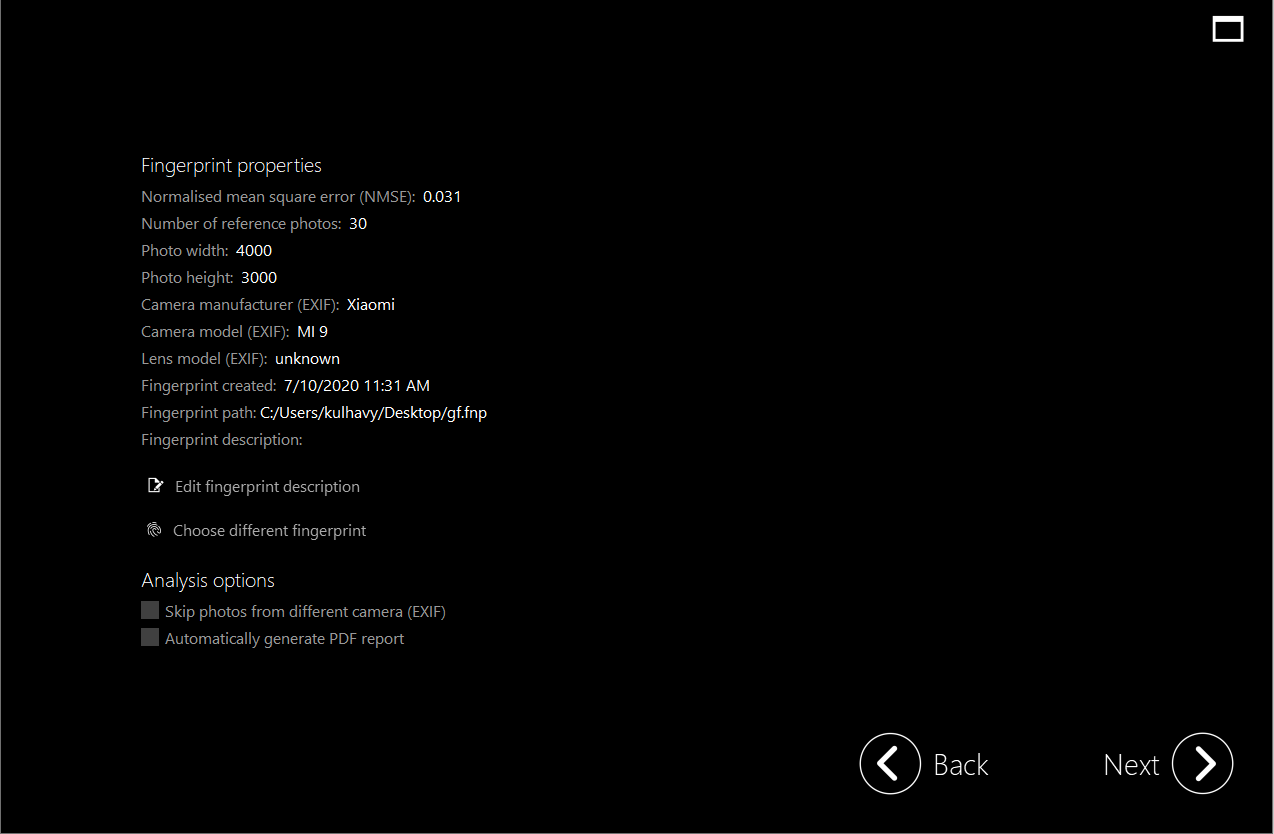
Click on "Next" to start the analysis process. This process will take up to a few minutes. The results will be then marked by green or red color.
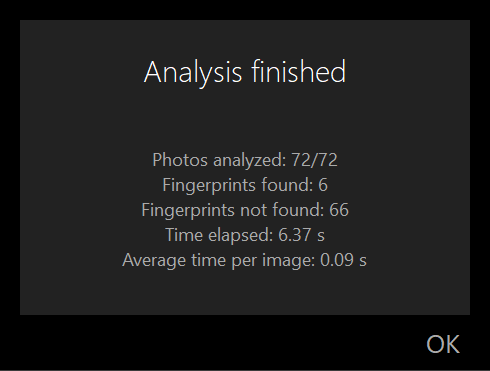
Red color means the photo was not taken by the selected camera, while green means the photo is a positive match to the camera sensor.
The matched photos are placed in four categories of the probability of how accurate the match is (very high, high, medium, low). You can view this by hovering over the photo.
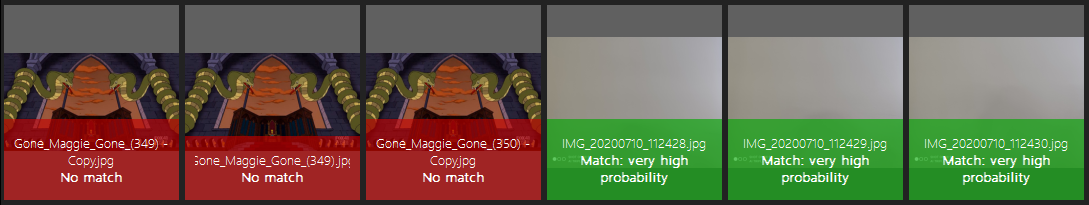
Clicking on "Show detail result" will show you all the info about the match as well as correlation.
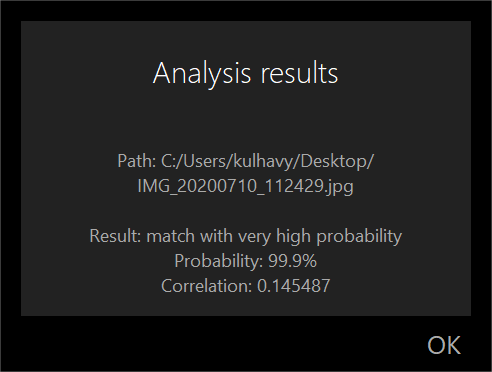
Clicking on "Show in external viewer" will open the photo in your PC's default picture viewer.
The result page also offers you the option to filter the results - see the dropdown menu in the upper right corner for more details.
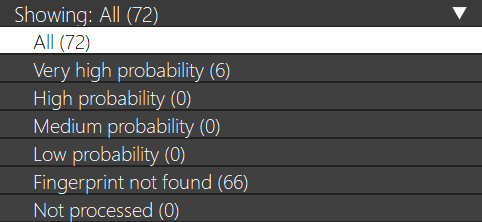
If not selected earlier (in the step of loading the fingerprint) there is an option to create a PDF report available.
Simply click on the "Generate report" in the bottom right corner and select a location where you would like the .pdf file to be stored on your PC.
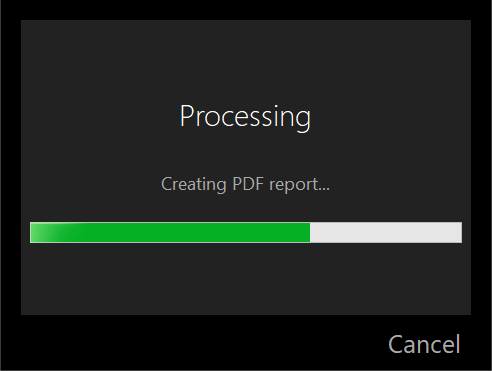
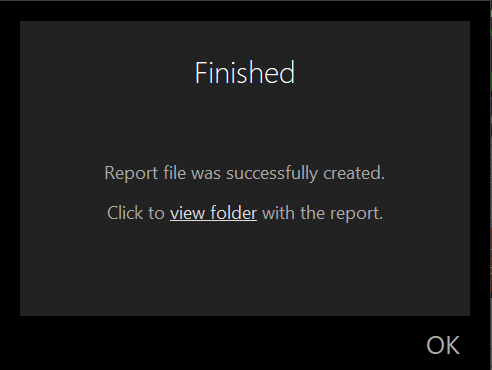
A PDF report, similar to the one from MOBILedit Forensic, will be created.
Camera Ballistics also allows you to have the Analysis available while extracting data from a phone in Forensic.
