Cellebrite UFD
UFD (.ufd) is a file format used by Cellebrite's UFED (Universal Forensic Extraction Device) to store data extracted from a mobile device. A .ufd file typically contains a single phone extraction, while a .ufdx file may bundle extractions from multiple devices.
These files represent raw binary images, which may include a full physical dump of a device’s memory or a logical/file system extraction, depending on the method used. They can contain system data, user data, application files, and potentially recoverable deleted content—making them valuable for in-depth forensic analysis.
In MOBILedit Forensic, UFD files can be imported for analysis by selecting Import data > Cellebrite UFD. Once imported, supported data types can be parsed and presented as part of a standard logical analysis.
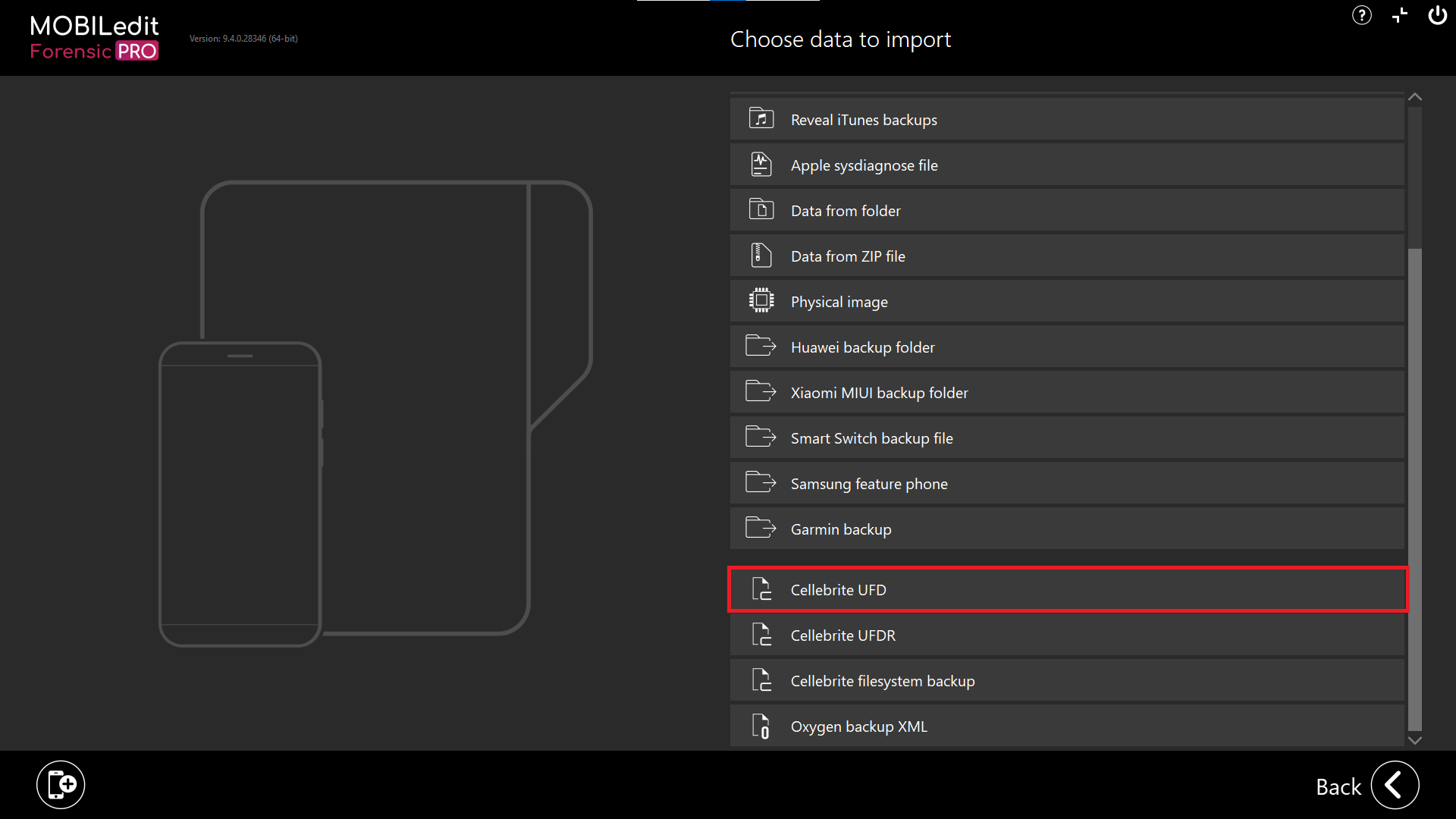
By using MOBILedit Forensic to analyze the content of a UFD file, it is possible to extract and categorize data from a wider range of applications than Cellebrite may support. This often results in more app data being parsed and less content appearing as "uncategorized," enhancing the completeness and clarity of the final analysis.
Automatic Use of Backup Passwords
When importing UFD files into MOBILedit Forensic, any embedded ADB or iTunes backup passwords are automatically detected and applied. This removes the need for manual password input during import, streamlining the workflow and ensuring faster access to encrypted backup content where supported.
This import option is only available in the MOBILedit Forensic PRO and ULTRA versions.
