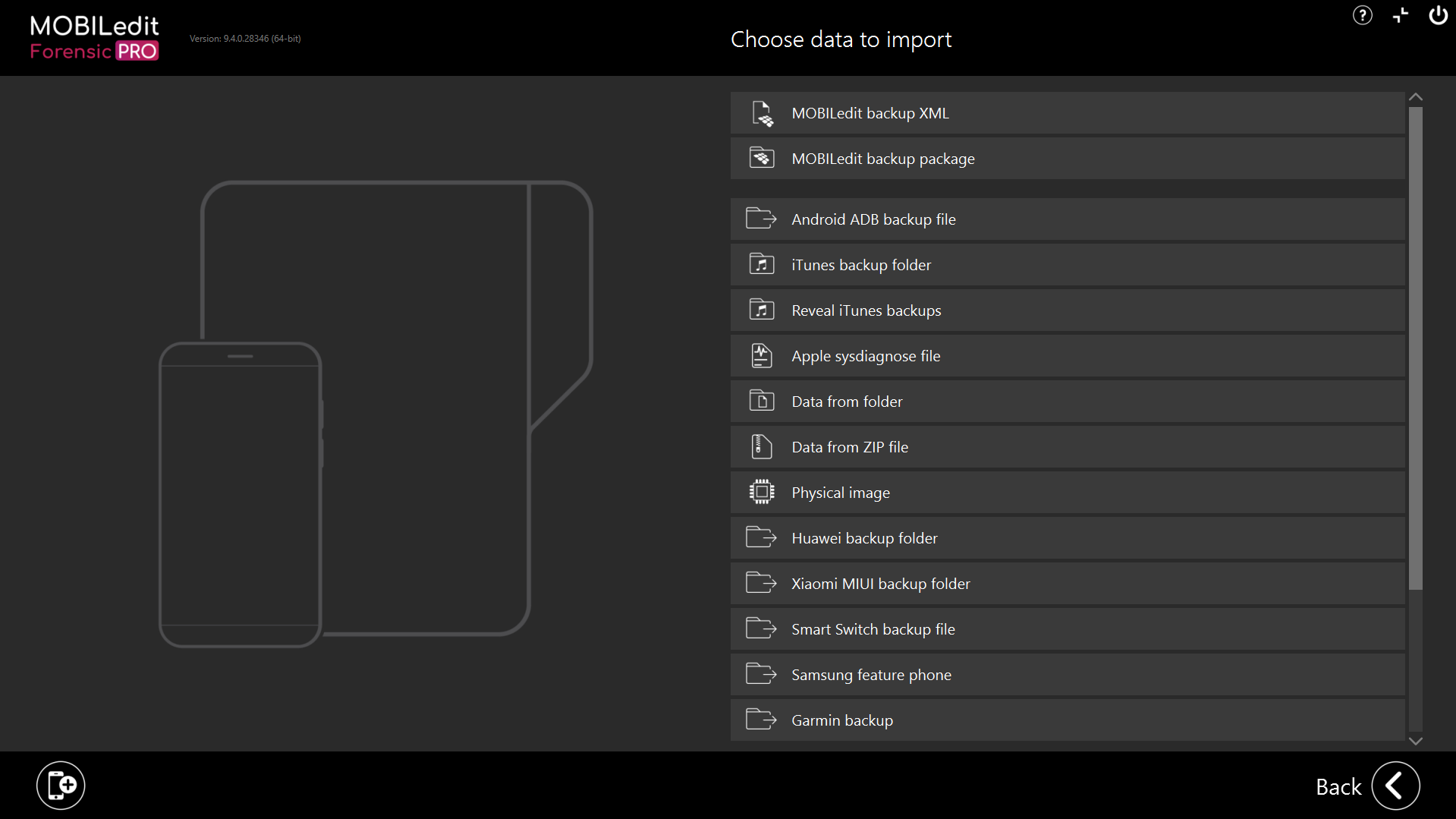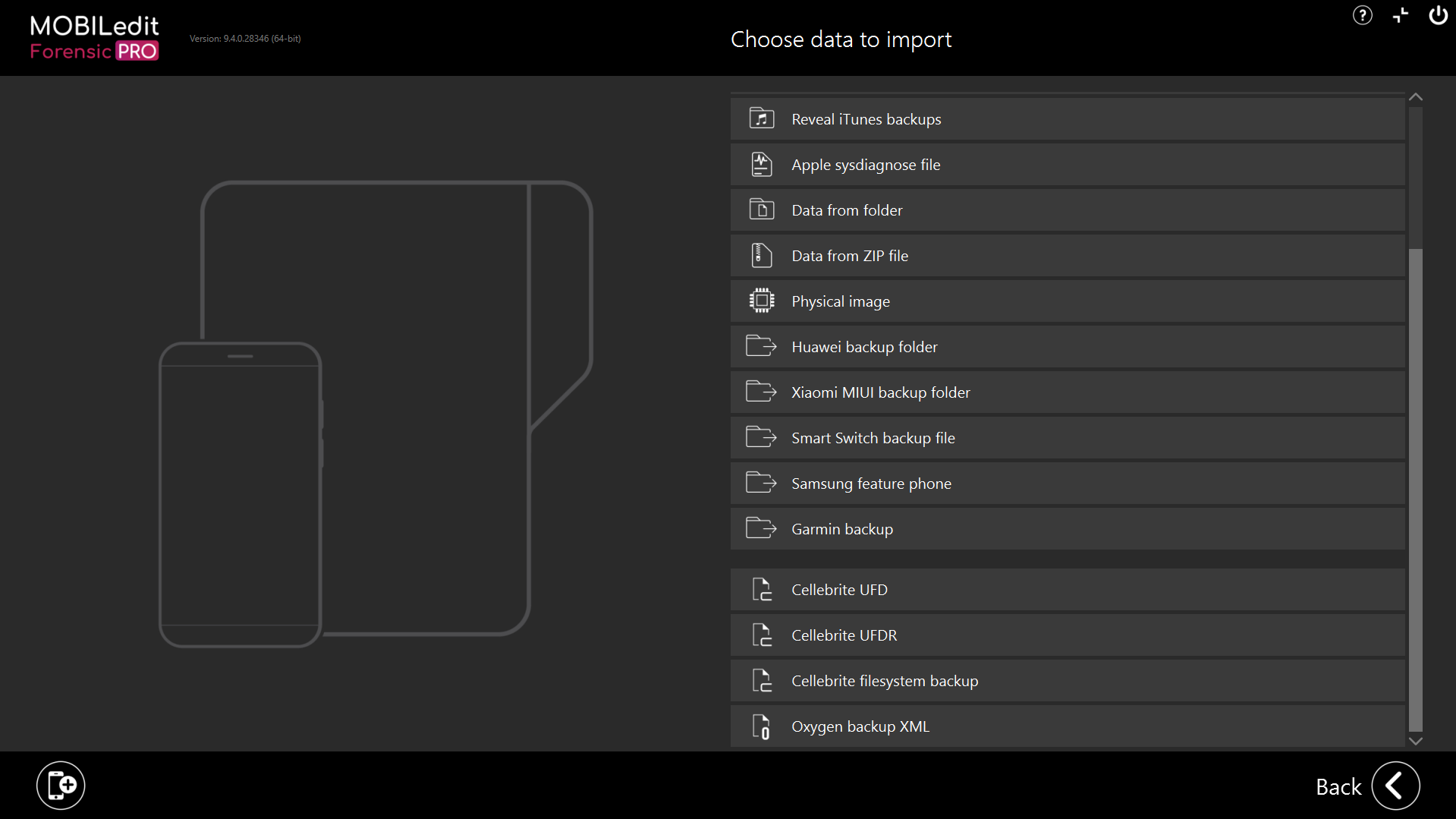Import data
In this chapter, you can find information and step-by-step guides for various methods of importing data. These methods can be used to access crucial data sources if you do not have a live-connected device.
MOBILedit Forensic is optimised to handle partially broken or malformed extractions.
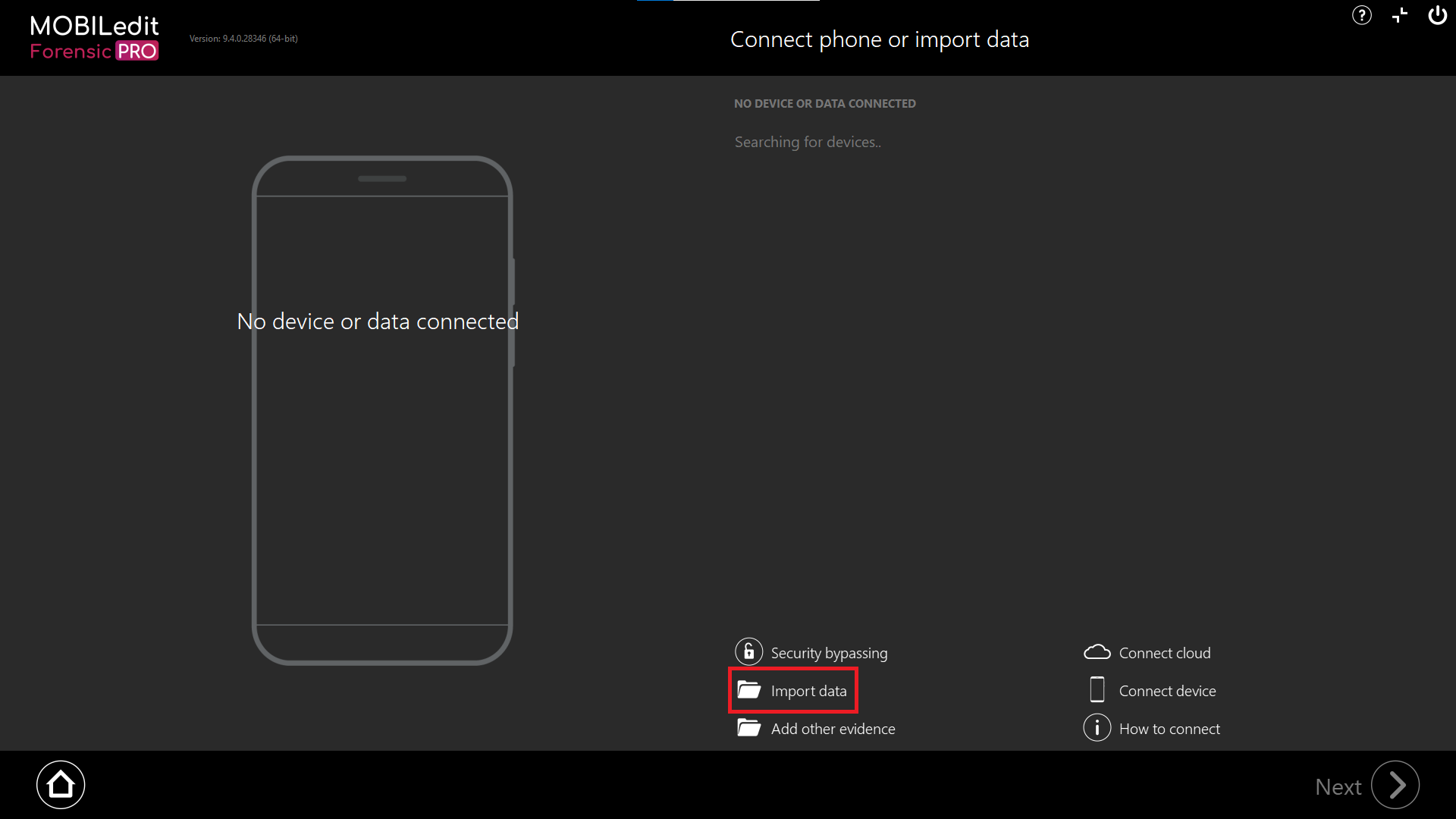
After selecting “Import data”, it is possible to load files or folders in several compatible formats and process the content. In some cases, for example with a physical image or an “All data” MOBILedit Forensic backup, it is as good as having a live-connected device.
Choose data to import