Physical image
Physical Image
It is possible to import Physical Images of phones.
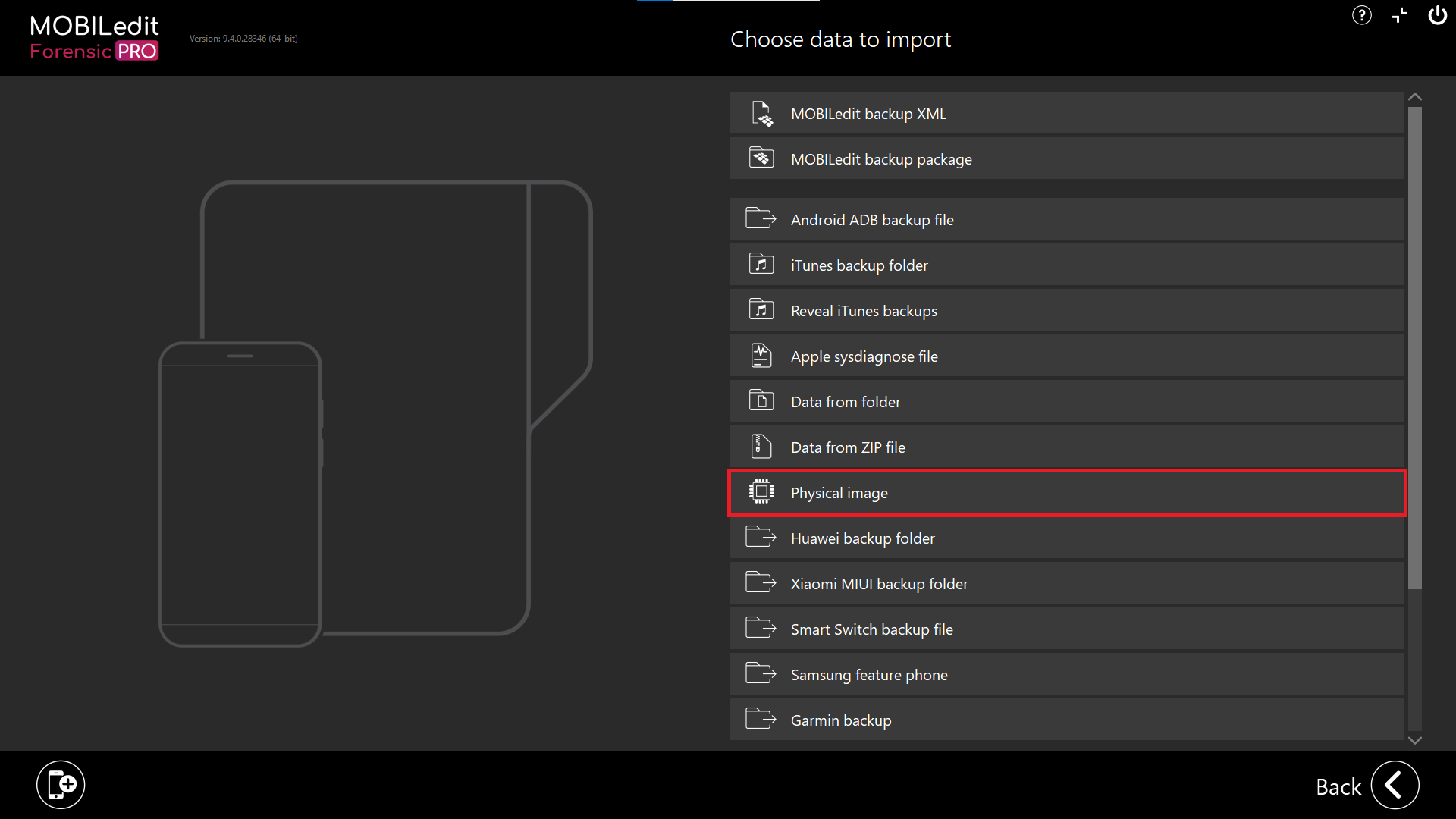
After selecting “Import data” and then “Physical image”, Windows explorer will open and allow you to select an image in one of the following file formats:
.001
.aa
.bin
.dd
.img
.raw
If the Physical image consists of a separate file for each disk partition, you should select all files for import at the same time. MOBILedit will load the relevant partitions where useful and meaningful data is stored but, won’t load the recovery partition, for example.
A physical image is a bit-by-bit copy of storage memory and once loaded into MOBILedit Forensic, should be examined using a logical extraction.
If the device from which the Physical image was obtained was using any type of encryption, the physical will fail to be imported. This is because the data cannot be read with a logical extraction and and any report would be empty.
This import option is NOT available for the Single Phone license of MOBILedit Forensic and is available only for the Unlimited license editions of MOBILedit Forensic.
