Samsung feature phone backup
Samsung feature phone backups are supported for import into MOBILedit Forensic.
Creating a backup on a Samsung feature phone can vary slightly depending on the specific model and the software version it uses. Generally, feature phones have more limited backup options compared to smartphones, but you can still back up essential data like:
Contacts
Messages
Tasks
Organiser
Media files
Please refer to the device-specific user guide as backups might have to be created through the device interface or by using Samsung Kies.

MOBILedit Forensic
Selecting the Samsung feature phone option:
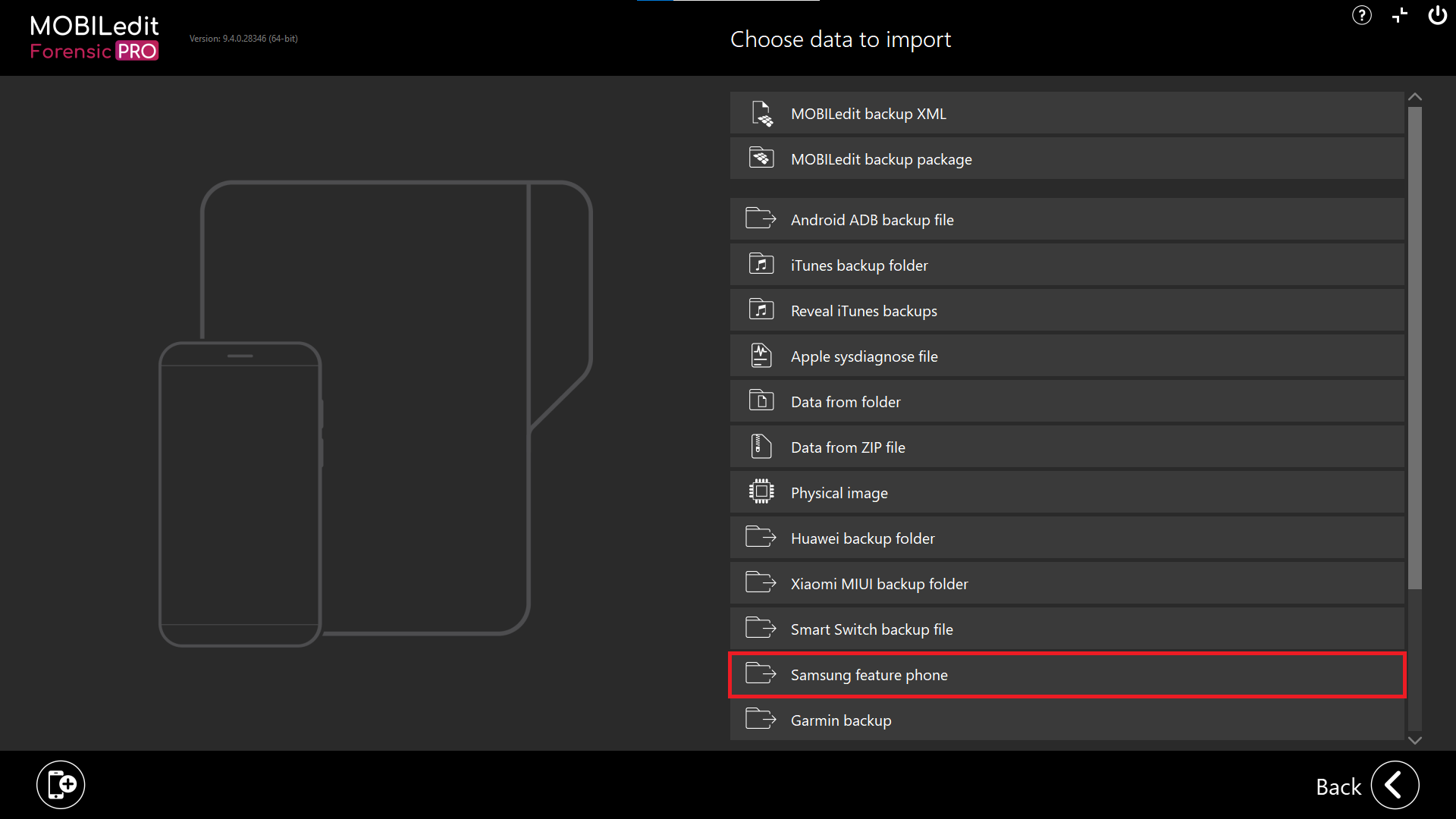
Select the top-level backup folder, which contains sub-folders of the individual data types and click “Select folder” to complete the import:
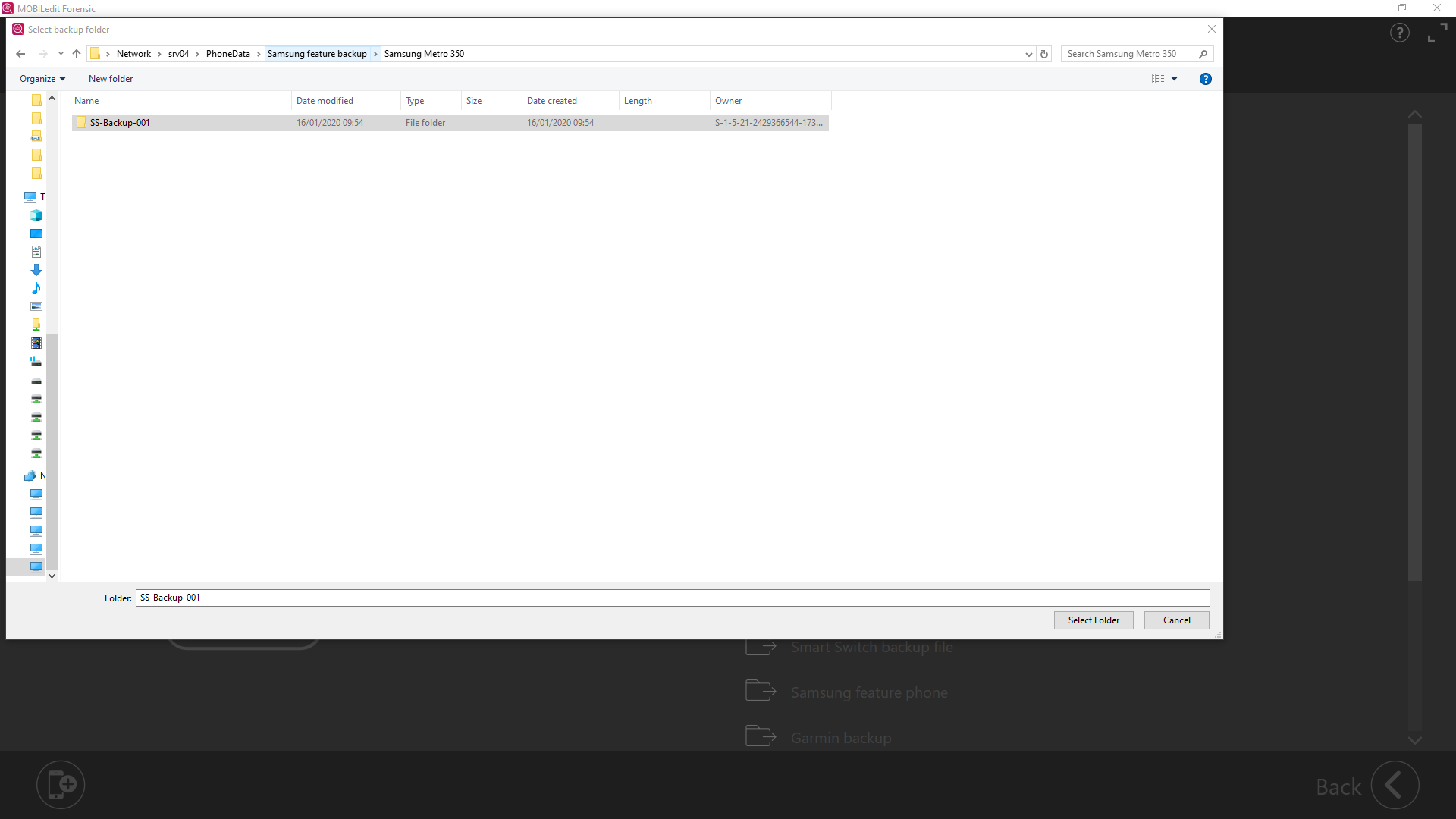
Once the import is loaded, initialized and decrypted, you can continue with the Logical acquisition by clicking “Next”.
