Common issues preventing the installation and operation of MOBILedit Forensic software
If you are experiencing issues when installing MOBILedit Forensic, here are some commonly reported issues with easy solutions! These solutions can also be applicable if you are experiencing communication issues between MOBILedit Forensic software and our server.
The software needs to communicate with the server for licensing and updates.
Windows 7
If something on your computer is blocking access, it might be because of one or more of the following:
Your computer's operating system is using old root certificates
Root certificates for Windows 7 are no longer issued. If this is the only issue you are experiencing and all other potential issues have been checked and are ok, you will need to update your operating system.
Setup of your firewall or anti-virus
You will need to check your firewall and anti-virus settings to allow the installation of MOBILedit Forensic. MOBILedit Forensic needs to be allowed to connect to the internet for license activation and if you would like to install live updates. It does not require an internet connection to operate, and the USB dongle license version is intended for offline air-gapped network use.
TLS is disabled
Please open internet properties and select the advanced tab. Check the boxes for Use TLS 1.0, 1.1 and 1.2 (Shown below - if you change other settings it is at your own risk.
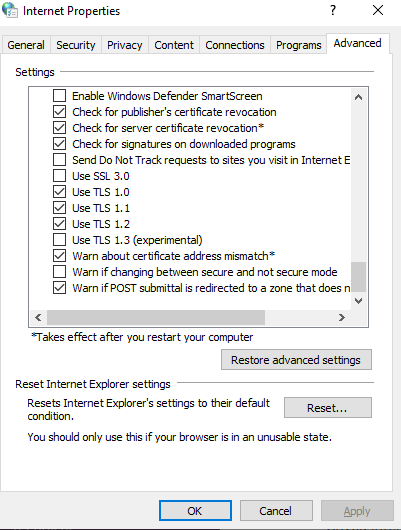
Windows 10 & 11
Setup of your firewall or anti-virus
You will need to check your firewall and anti-virus settings to allow the installation of MOBILedit Forensic and all its associated software. MOBILedit Forensic needs to be allowed to connect to the internet for license activation and if you would like to install live updates. It does not require an internet connection to run extractions and analysis, and the USB dongle license version is intended for offline air-gapped network use.
TLS is disabled
Please open internet properties and select the advanced tab. Check the boxes for Use TLS 1.0, 1.1 and 1.2 (Shown below - if you make any other changes, it is at your own risk.
Controlled folder access (CFA)
Controlled folder access in Windows Security reviews the apps that can change files in protected folders and blocks unauthorized or unsafe apps from accessing or changing files in those folders. If you wish to keep CFA enabled, you can add MOBILedit Forensic and its other associated programs to the list of safe or allowed apps to prevent them from being blocked. Otherwise, disable CFA if this is your choice.

