Connected device or import
When a device is connected an image of the device or import should appear on the left side of the screen. Underneath this is some basic information about the device.
Device make and model or Import type
IMEI number
Type of communication
Rooting-Jailbreak status
Below that you will see some of the following options according to what device is connected and how it is conencted”
Remove connector
Stop communication service
Phone data preview
Browse content
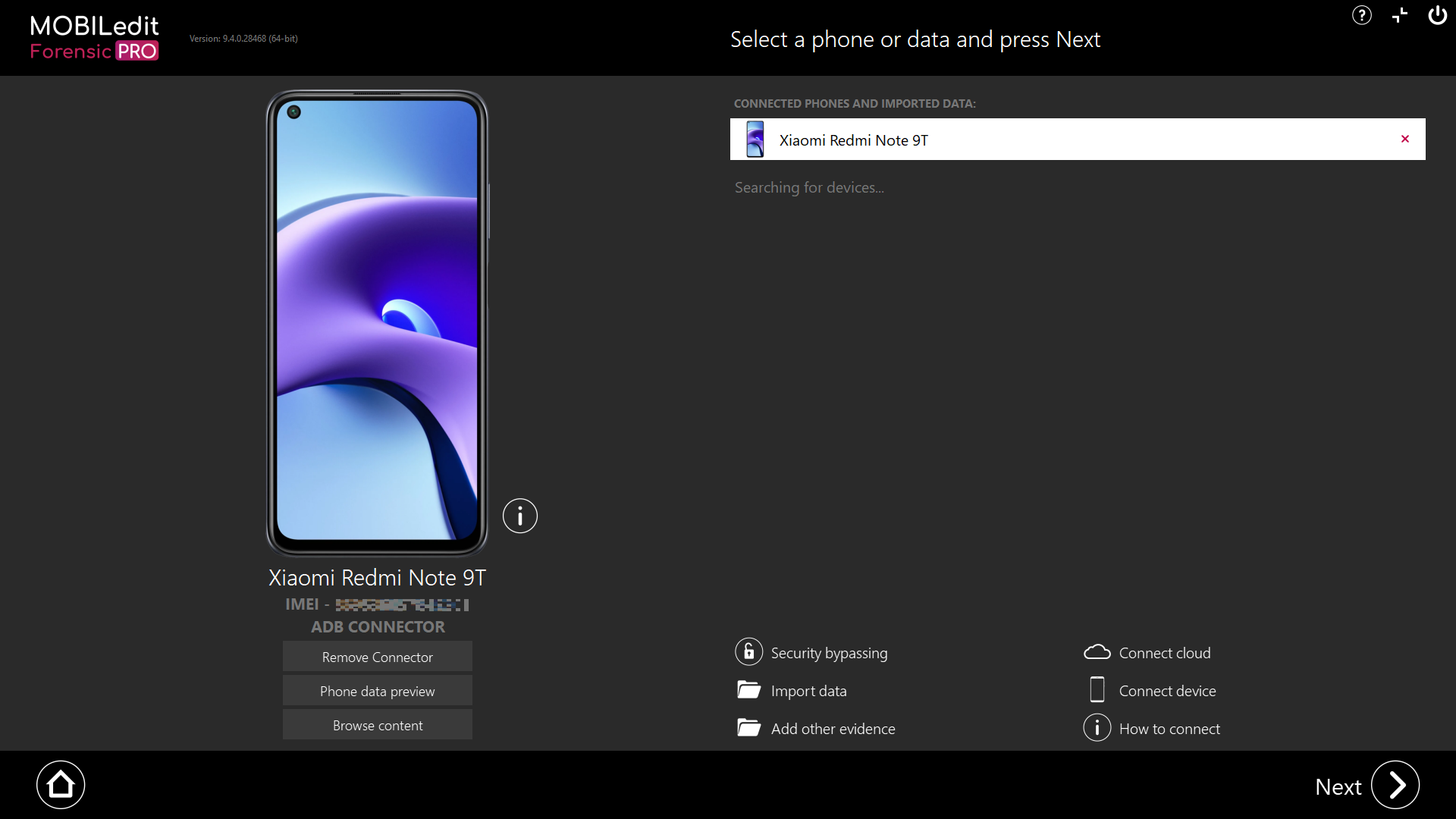
If a locked iOS device is connected you will see an option to import a lockdown file.
MOBILedit Forensic is continuosly searching and waiting for a device to connect.
It is possible to remove a device from the connection screen however, if it remains physically connected, it will be reloaded.
If an Android device does not show on-screen with the device picture, details and options below the picture, it means that the device has not connected correctly. In order to rectify this, you can try clicking “Reauthenticate” or turn the USB debugging settings on the device, on or off.
