How to register to MOBILedit User Portal
When registering an account in the User Portal, you MUST enter a proper name, official email address, and full contact telephone number of the person responsible for MOBILedit Forensic PRO or ULTRA.
If you don’t, your registration will be automatically rejected.
Correct example:
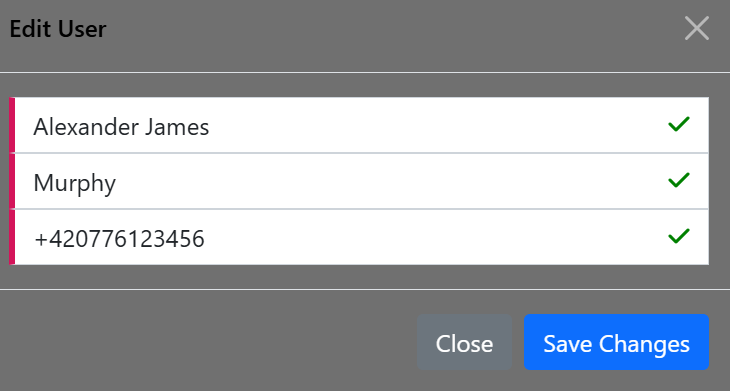
Incorrect example:
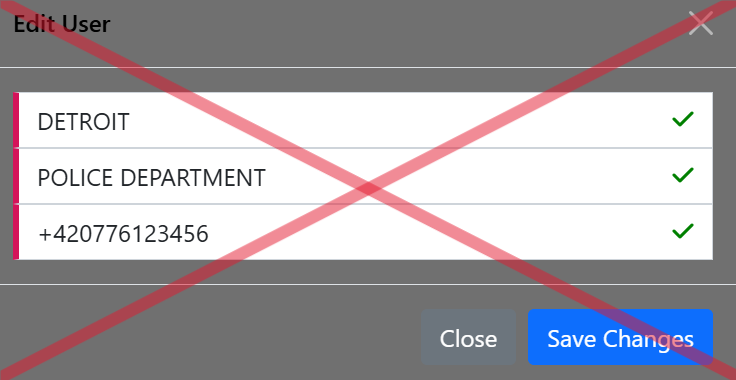
1. Go to MOBILedit User Portal and click on “Portal Registration”:
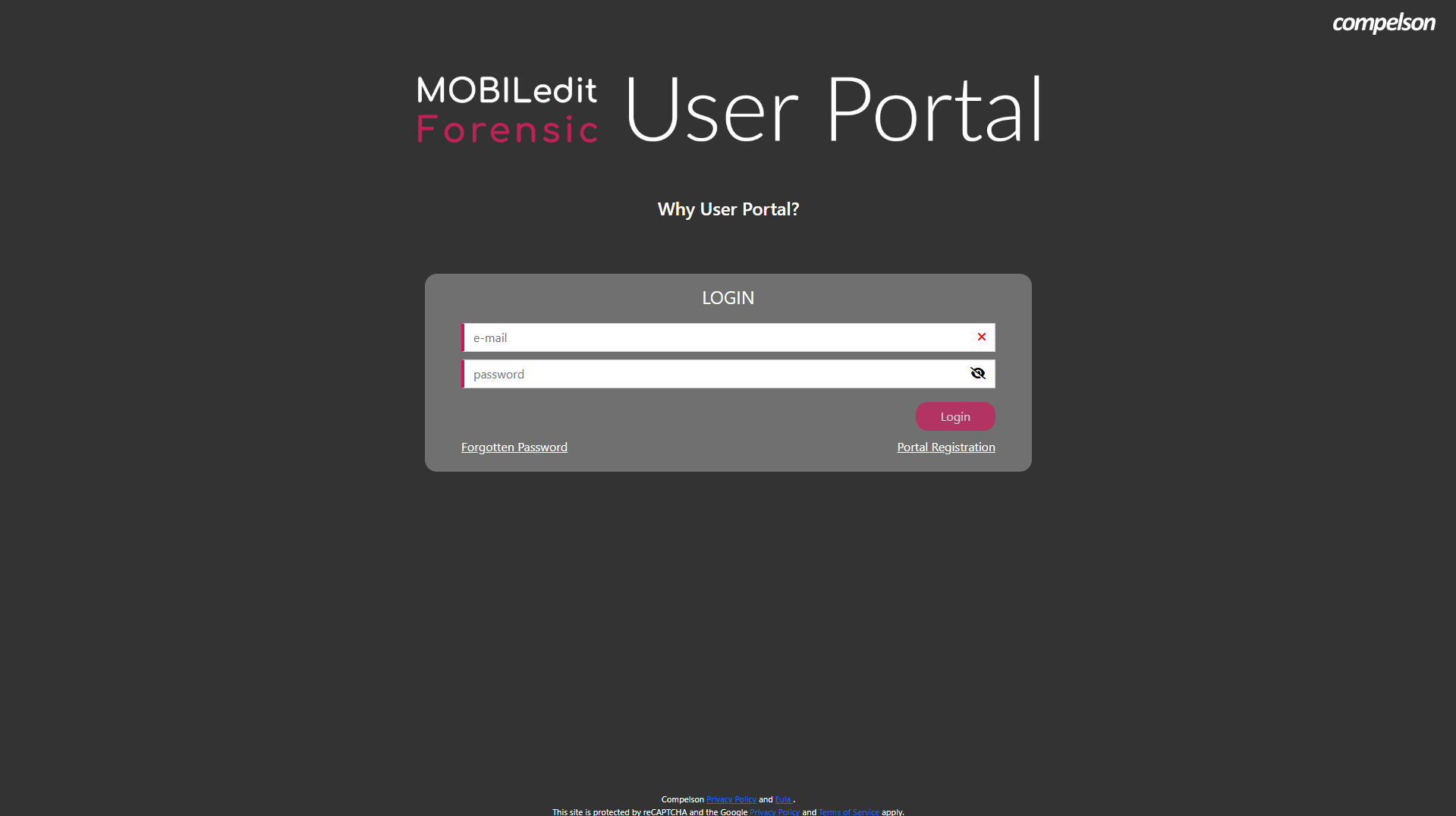
2. Enter your email address and MOBILedit Forensic Activation Key (make sure the entered email address is valid, as a verification code will be sent to this email). Click on “Send validation code”:
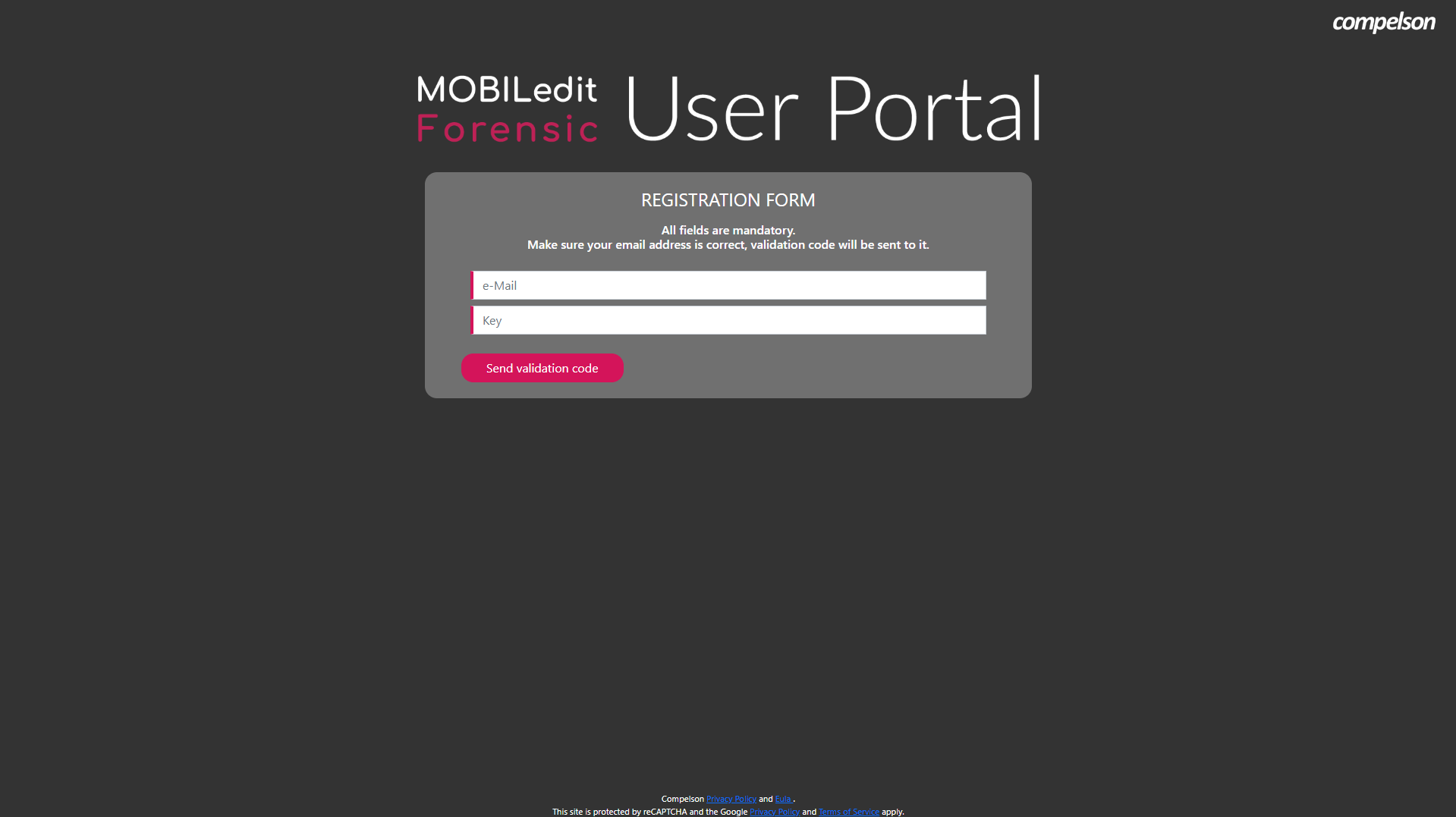
As confirmation of your request, you will receive a verification email containing a validation code.
3. Enter the validation code you received by email, and fill in all mandatory fields. The email address and the activation key fields are populated from the previous step and cannot be changed.
You need to enter the following information according to the SW edition you are registering with:
Single phone license and standard license users
Name
Company
Phone
Country
PRO and ULTRA license users
As for Single phone / Standard
Plus full address
Once all details are entered click on “Register account”:
The registration form will offer a different layout according to the license key entered in previous steps. For example, if you register with a Single phone license you will not see the address fields. If you register with a PRO license, you will see the address fields.
You will receive an email confirmation of your registration request and will be automatically redirected to your account page.
At this stage, your account needs to be validated by our representatives. Please note, that this process might take a few business days. You will be notified by email when your account is approved. Once approved, you are ready to download the product or to add the additional licence.
The approval status is visible under your account in the MOBILedit User Portal:
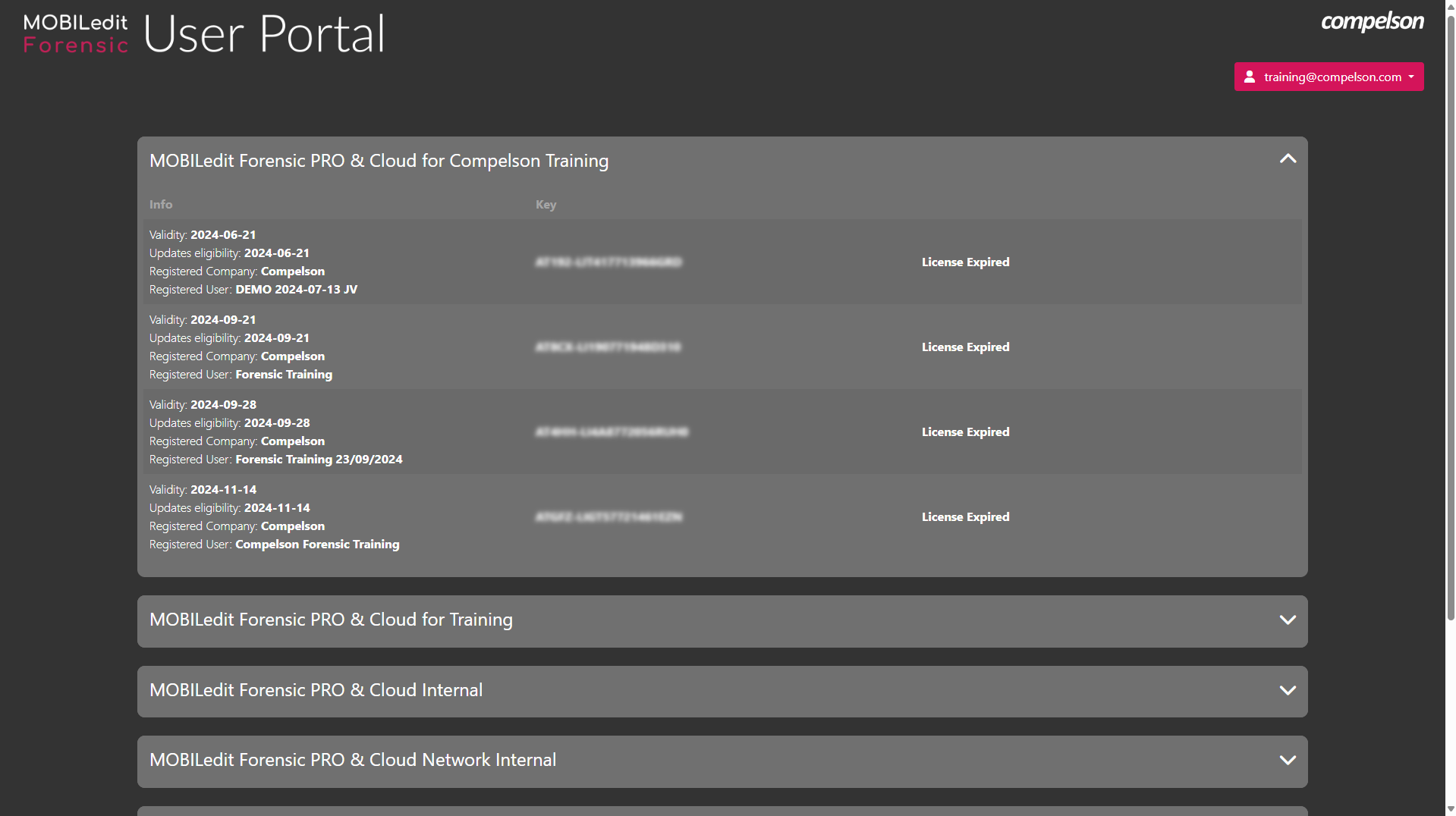
Once your request has been verified, you will receive a confirmation email and can download software, updates, and add-ons.
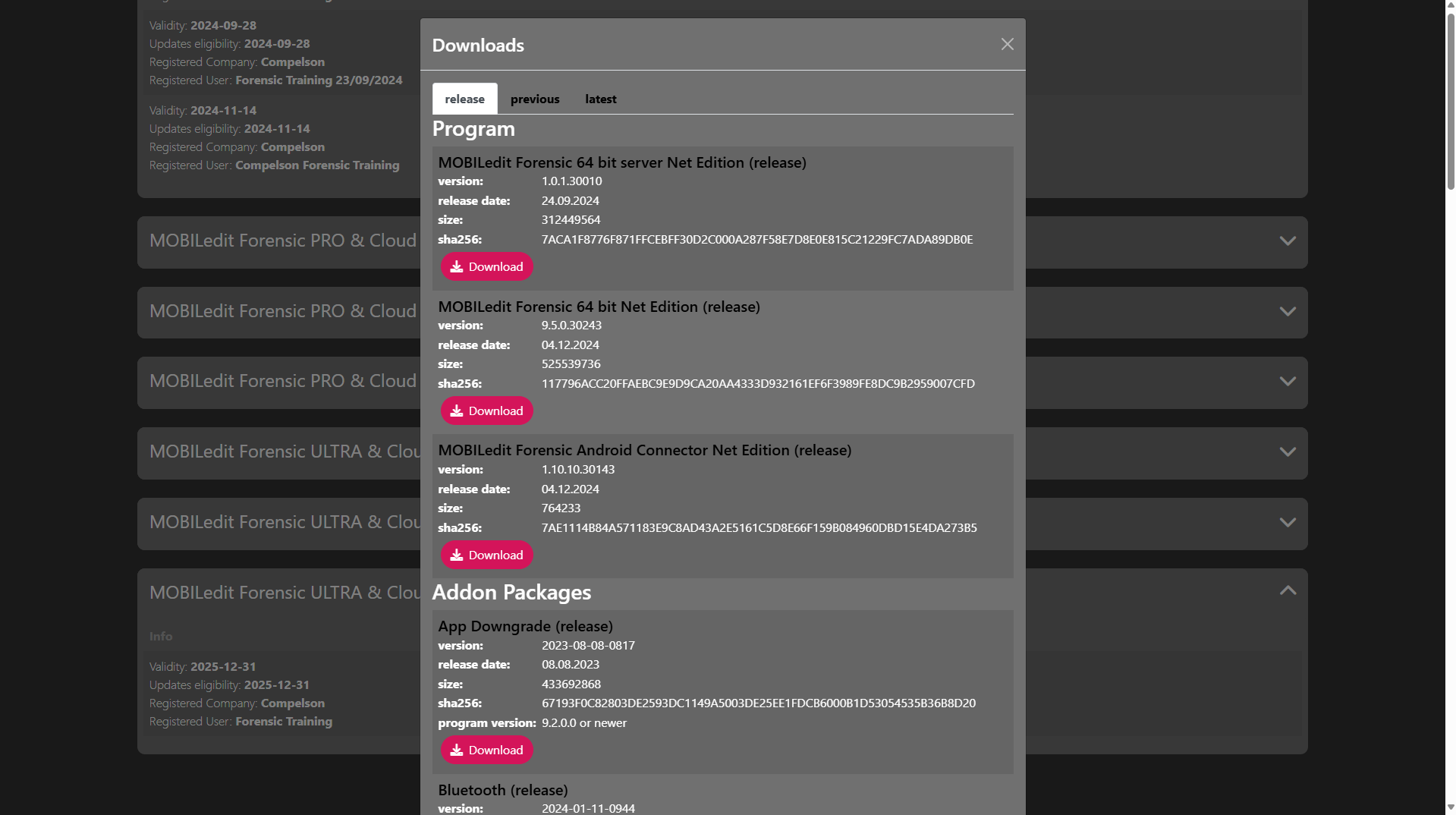
For users installing MOBILedit Forensic on air-gapped or network-isolated computer systems, add-ons and updates can be downloaded from the User portal and saved to USB flash memory for transfer and installation to the forensic workstation.
Once your User portal account is verified and fully operational, you can choose to set up multi-factor authorisation (MFA) using a TOTP authenticator app.
