Data - Photo Recognizer
This feature offers an analysis of photos stored on a connected device or an a supported import format, according to certain categories. After selecting the categories, the report will show photos that have been identified as being in those categories. Each category will be given a dedicated section in the report.
The analysis is powered by using machine learning AI to automatically recognize photos and sort them according to the following main categories and sub-categories, which are all self-explanatory:
Currency
Banknotes
Coins
Documents
Drugs
Alcohol
Drugs
Medication
Extremist symbols
ISIL
Nazism
Nudity
Upskirt
Weapons
Ammunition
Explosives
Grenades
Handguns
Bladed weapons
Long guns
Before using the Photo Recognizer mdule you must make sure that the “Image processing” package is installed and updated.
To run the Photo Recognizer analysis module you will need to select “Logical extraction > Specific selection > Photo Recognizer”.
You will need to install ffmpeg for this analysis module to work with video and if you see the option to “Browse for ffmpeg.exe” please follow the instructions here. Once ffmpeg has been installed and located for the first time, MOBILedit Forensic will check the storage location of the .exe file every time upon startup.
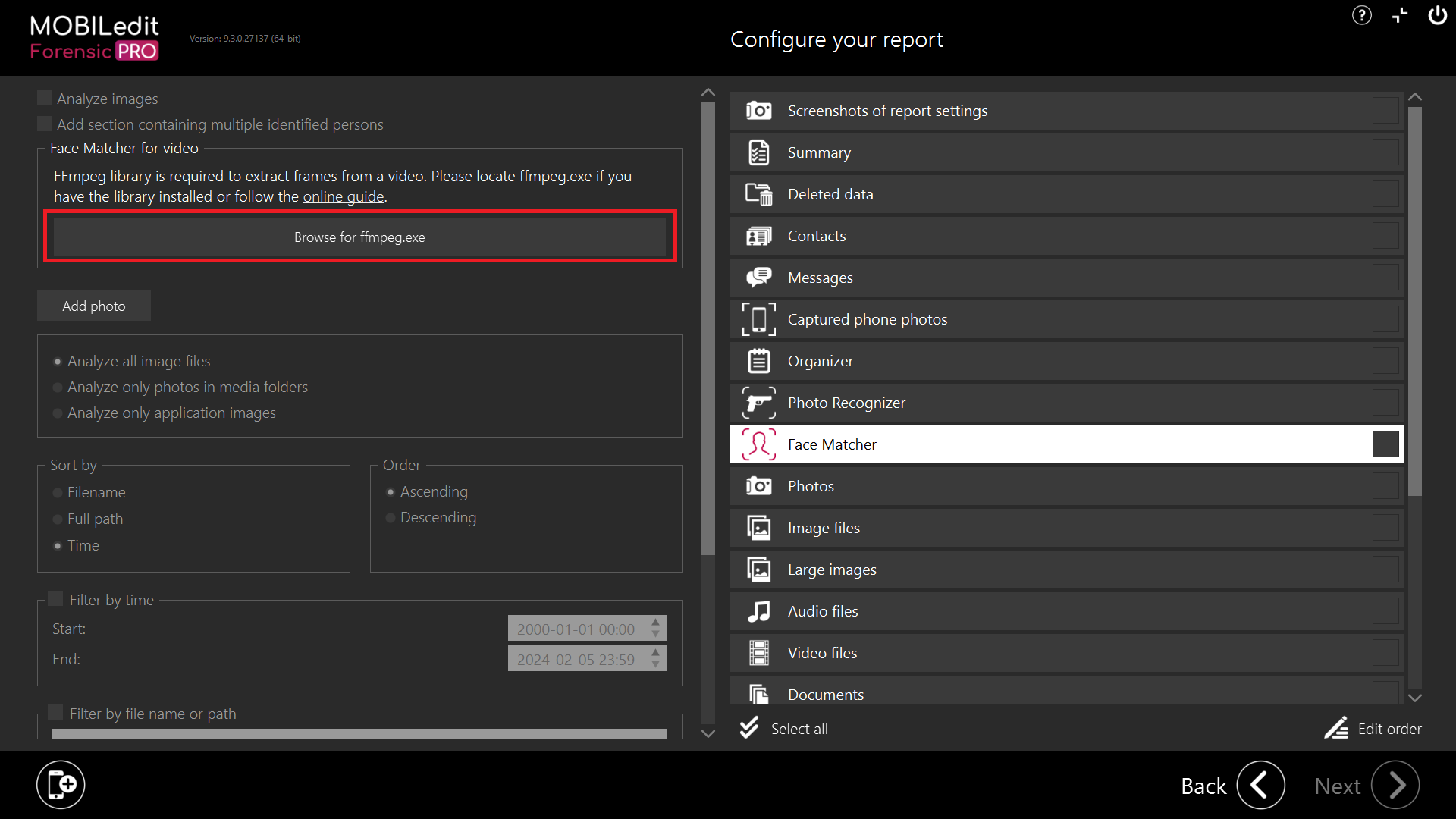
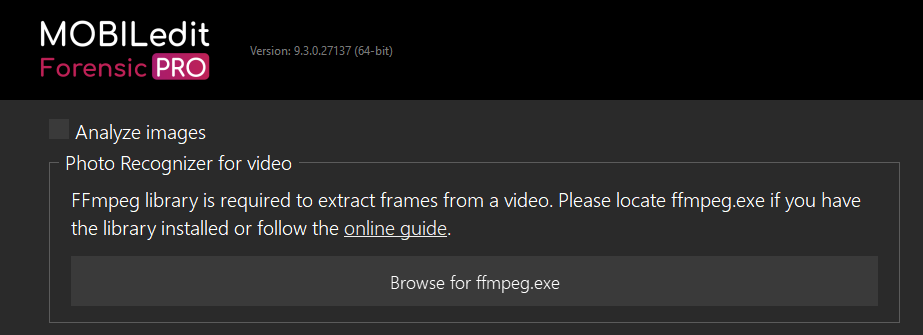
The next step is to select whether you want to to run the analysis on images, videos or both and then choose “All categories” or make your selection according to the individual categories of images.
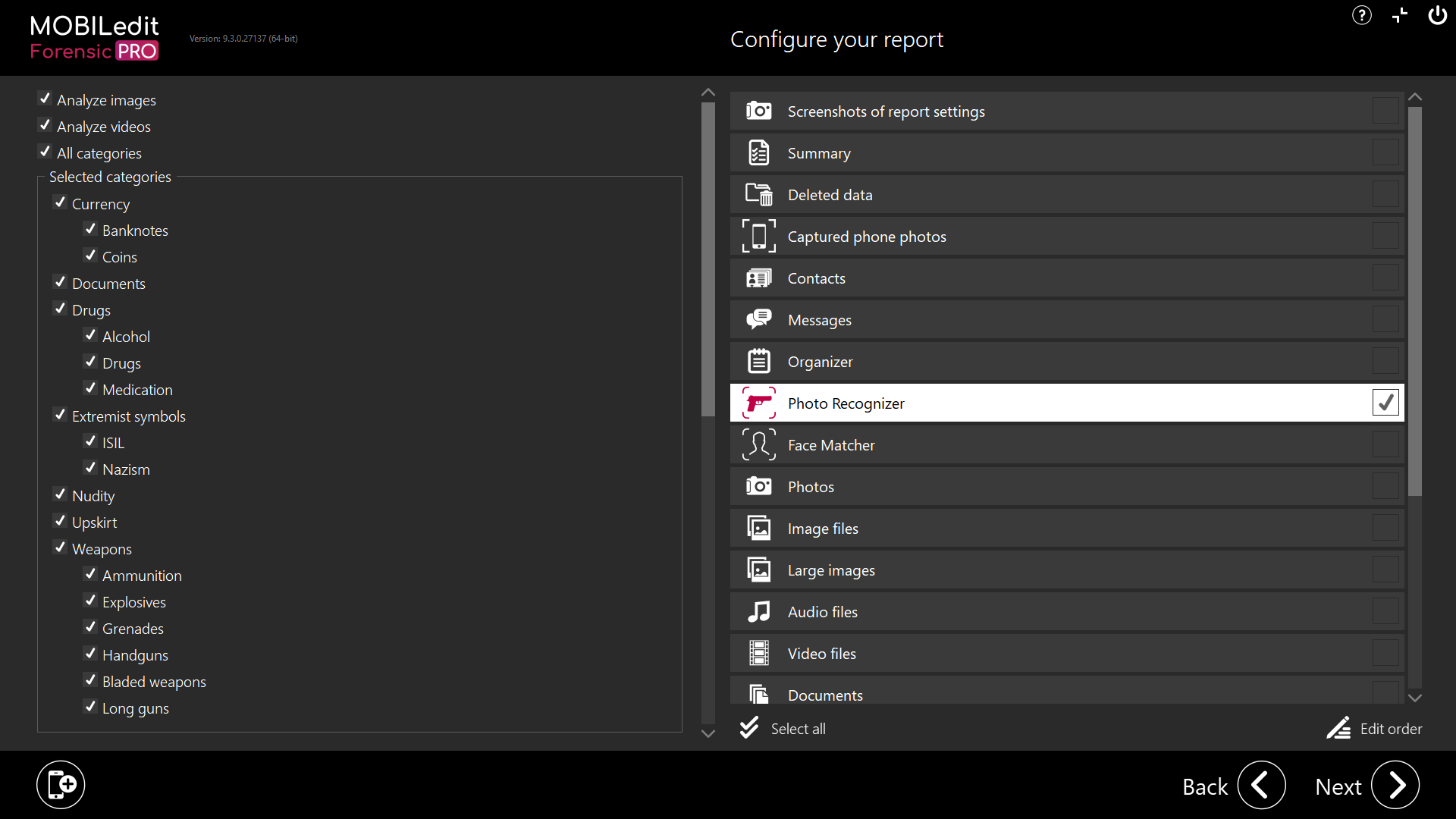
Next you must choose to analyze all files, only files in media folders or only application files, “all files” is the default.
The photos can be filtered and sorted by the following criteria:
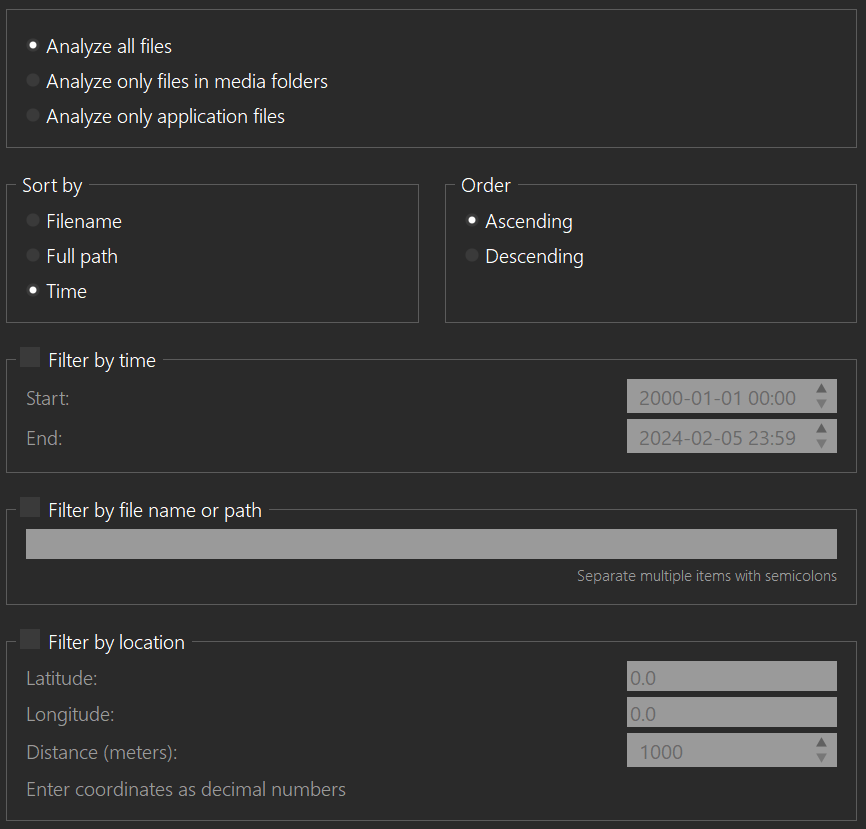
The version of ffmpeg is reported on the first page of the report.
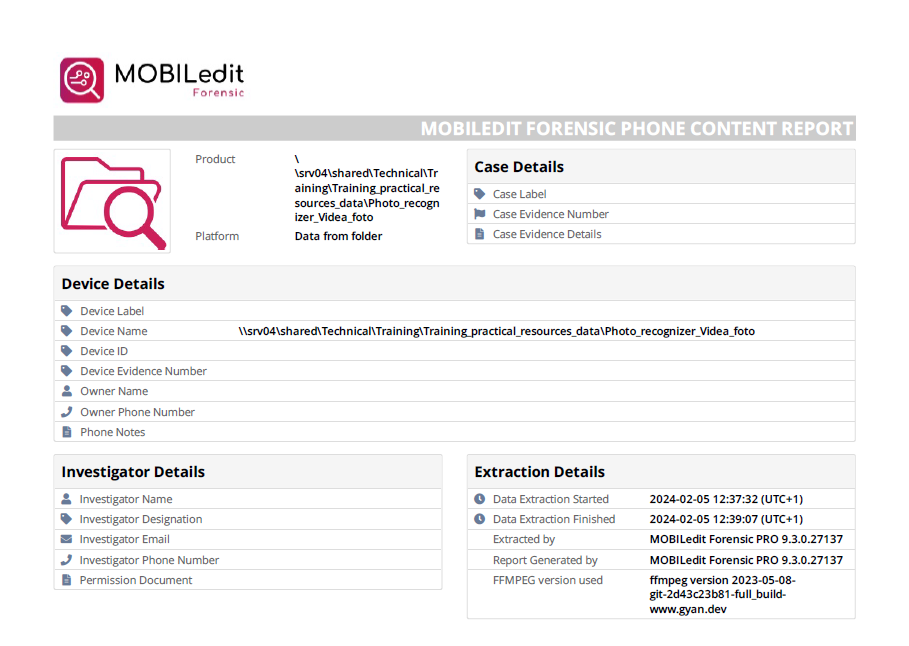
The categories and sections will appear in the PDF bookmarks as below:
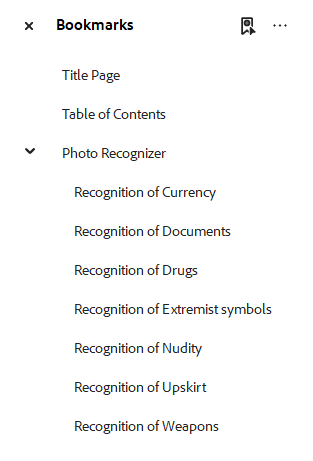
Here is an example of one the categories as shown in the report. You can see that the sub categories, Banknotes and Coins, both appear in the main category of Currency.
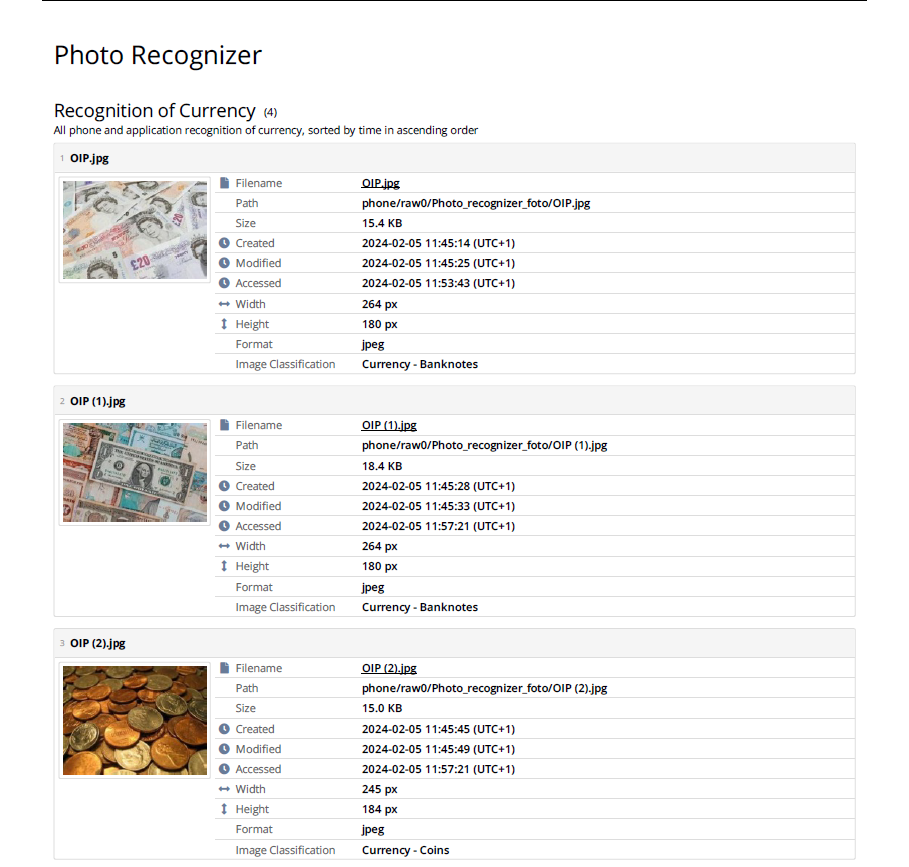
Please note that the Face Matcher feature is available ONLY in MOBILedit Forensic PRO and MOBILedi Forensic ULTRA editions.
