License activation
Since version 8.0 every licence key must be registered and verified via the MOBILedit User Portal.
If you experience difficulties when activating your license and a message is displayed, “Failed to connect to server”, please ensure your computer system’s time and date are set correctly, and any firewall or internet security is not blocking the connection.
There are two types of activation possibilities: online activation and activation by physical dongle. Each one has its own advantages.
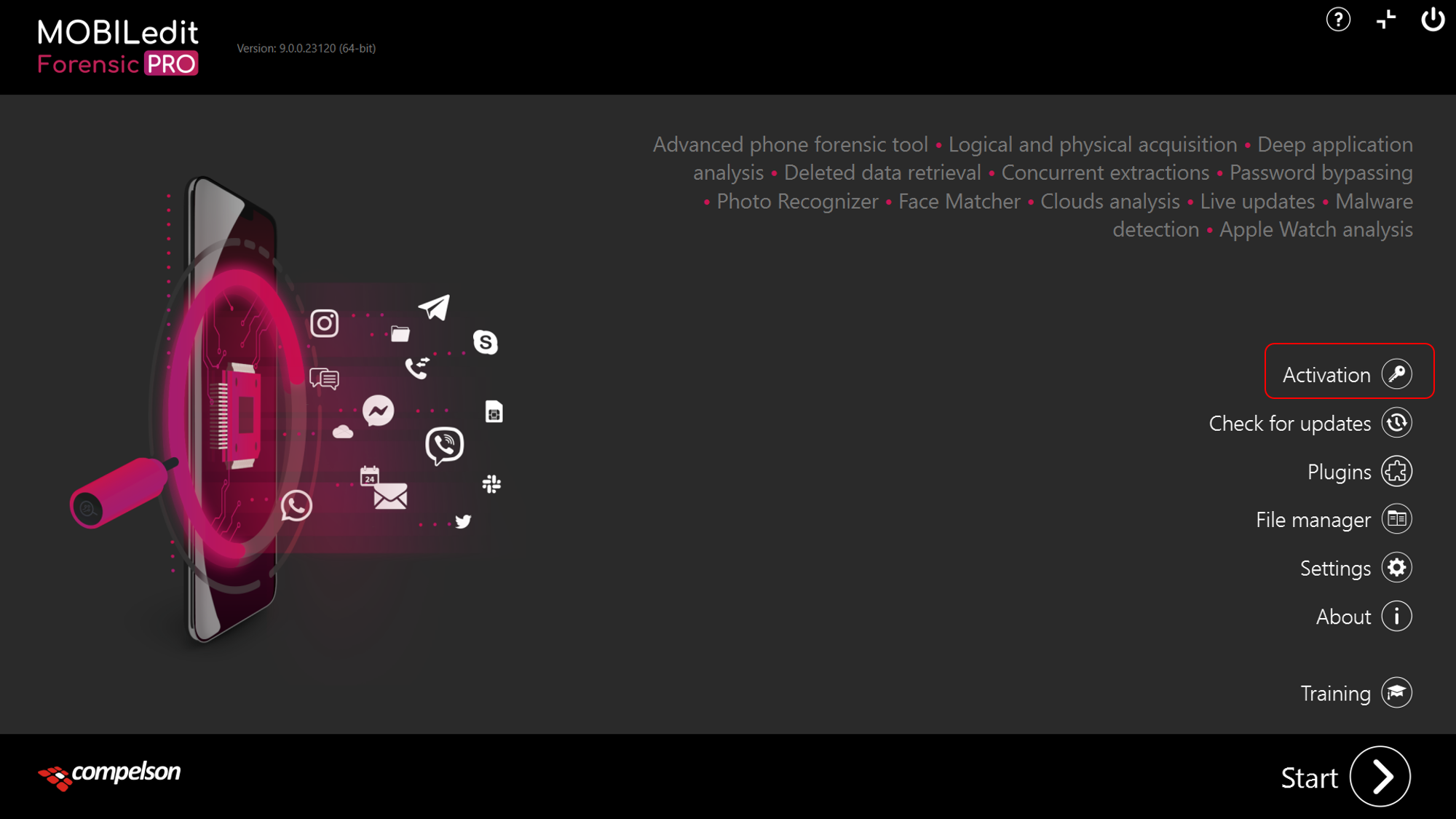
Online activation specifics
the license can be purchased online, it is delivered immediately and the activation is also online
the computer needs to be connected to the internet
one license is exactly for one computer
can be deactivated online too
Dongle license specifics
a dongle is a device with a special security chip, that you connect to a USB
needs to be physically delivered by the carrier
the license works only if the dongle is present
allows for better sharing of licenses within departments: you can have multiple installations of our products in your department and in one-time work only on those with the dongle inserted
You can choose which mode is better for your purpose.
With a full license, you can use MOBILedit Forensic with an unlimited number of phones.
To activate your license, follow the steps below:
Launch the software.
Click on the “Activation” button.
Enter the key you have received.
If you have been using an activated demo license, deactivate the demo key and then activate the software with your new full license key.
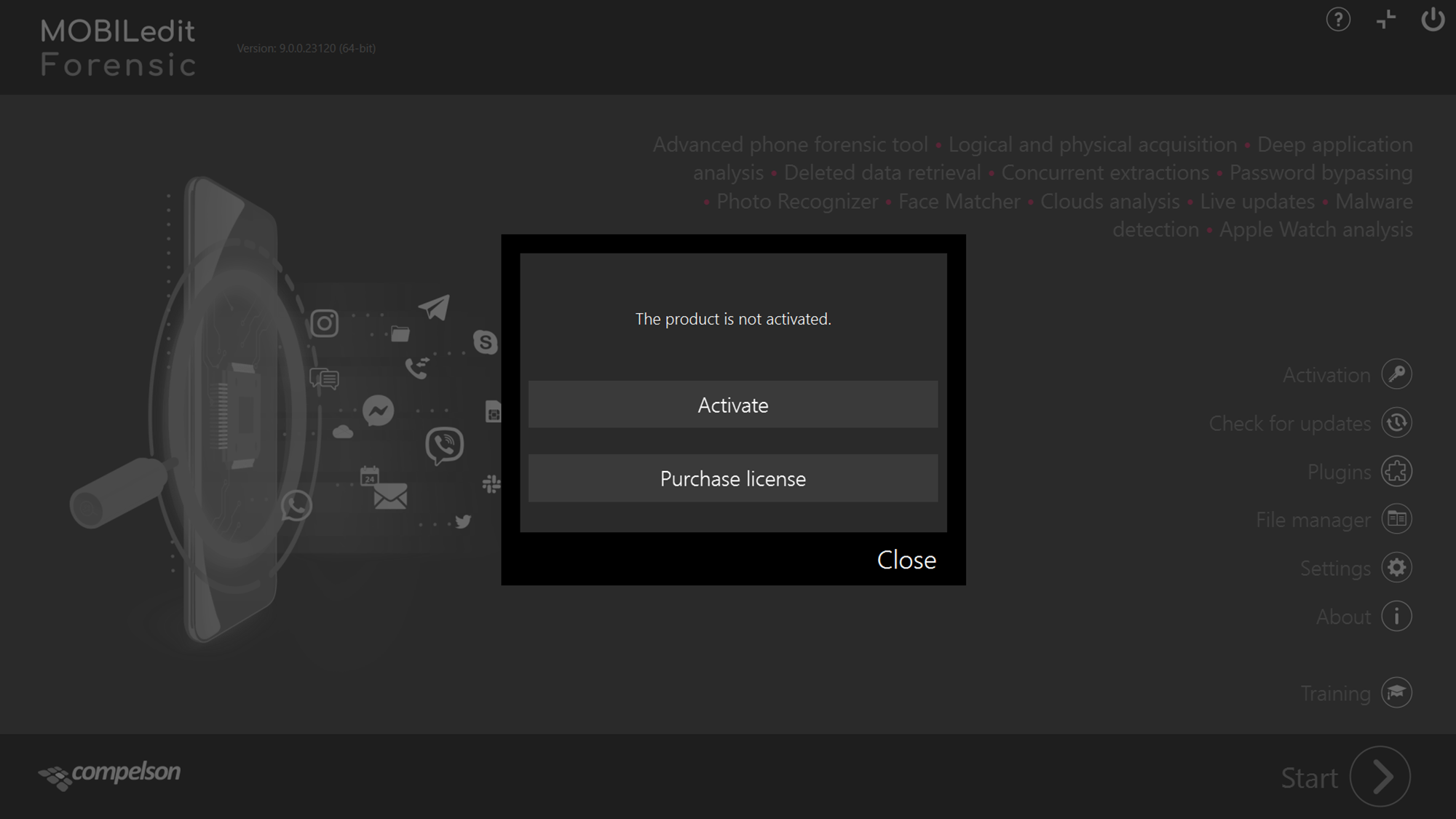
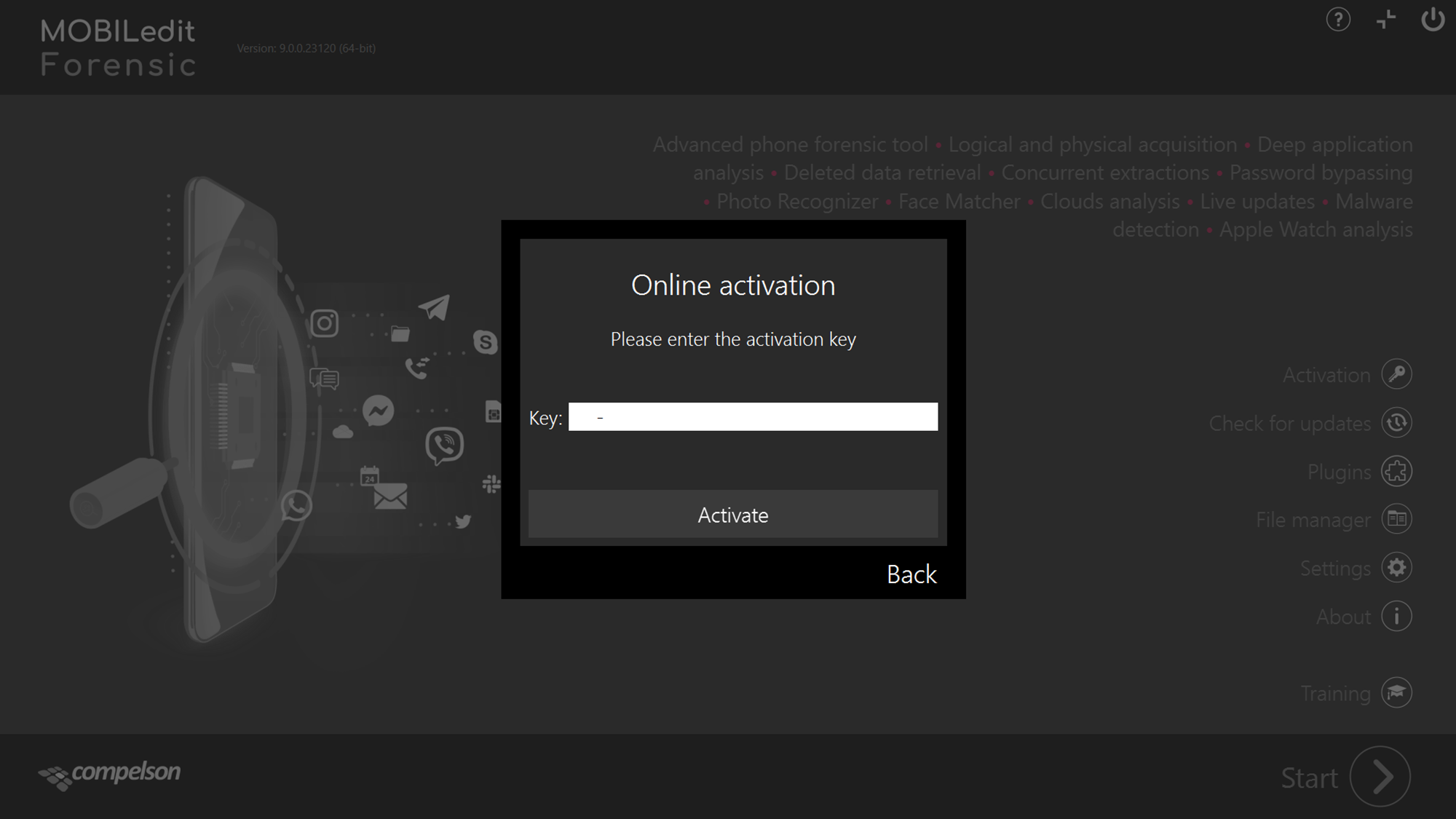
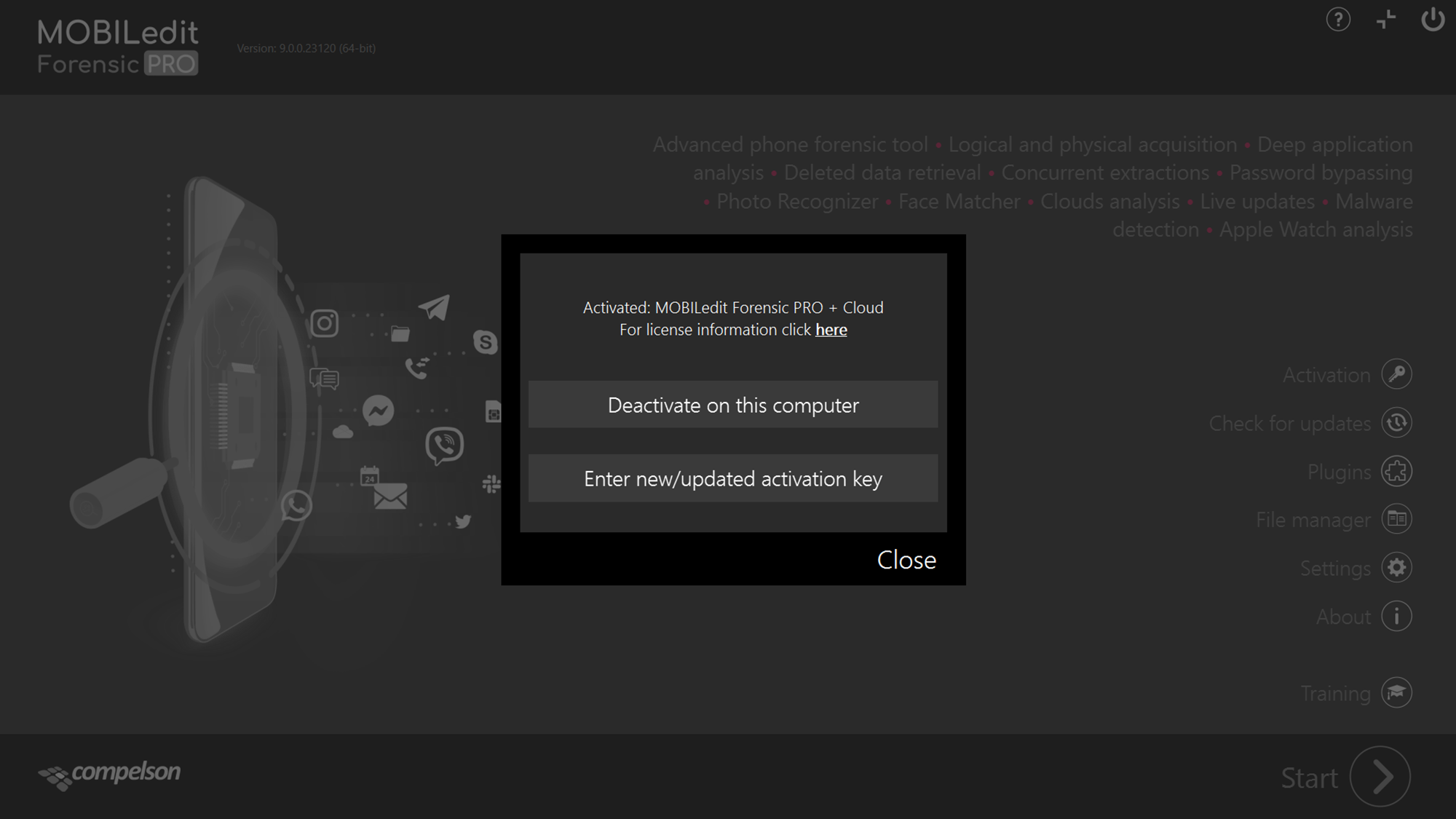
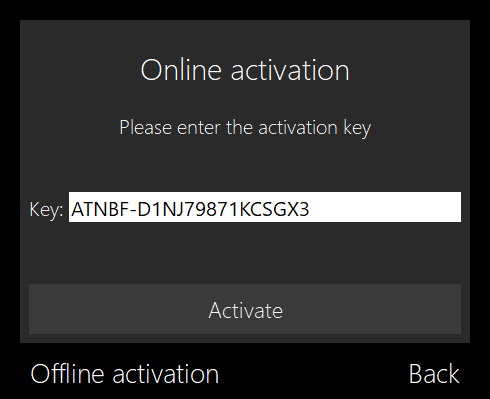
The digital key version of MOBILedit Forensic is not compatible with the dongle. Read how to use the dongle version here.
