Data - Face Matcher
With this feature, MOBILedit Forensic can find photos with faces on a device or in an import, and compare them with reference source images.
This comes in handy when you need to quickly find photos of a specific person in an investigation. The source image can be any image file and the face will be cropped during the import to show only the face if there is anything else in the background.
The report will consist of photos matched with the reference image(s) and our Face Matcher analysis is powered by a machine learning AI module.
Before using the Face Matcher module you must make sure that the “Image processing” package is installed and updated.
To run Face Matcher you will need to have a connected device or import loaded into MOBILedit Forensic and select “Logical Extraction > Specific selection > Face Matcher”.
You will need to install ffmpeg for this analysis module to work with video and if you see the option to “Browse for ffmpeg.exe” please follow the instructions here. Once ffmpeg has been installed and located for the first time, MOBILedit Forensic will check the storage location of the .exe file every time upon startup.
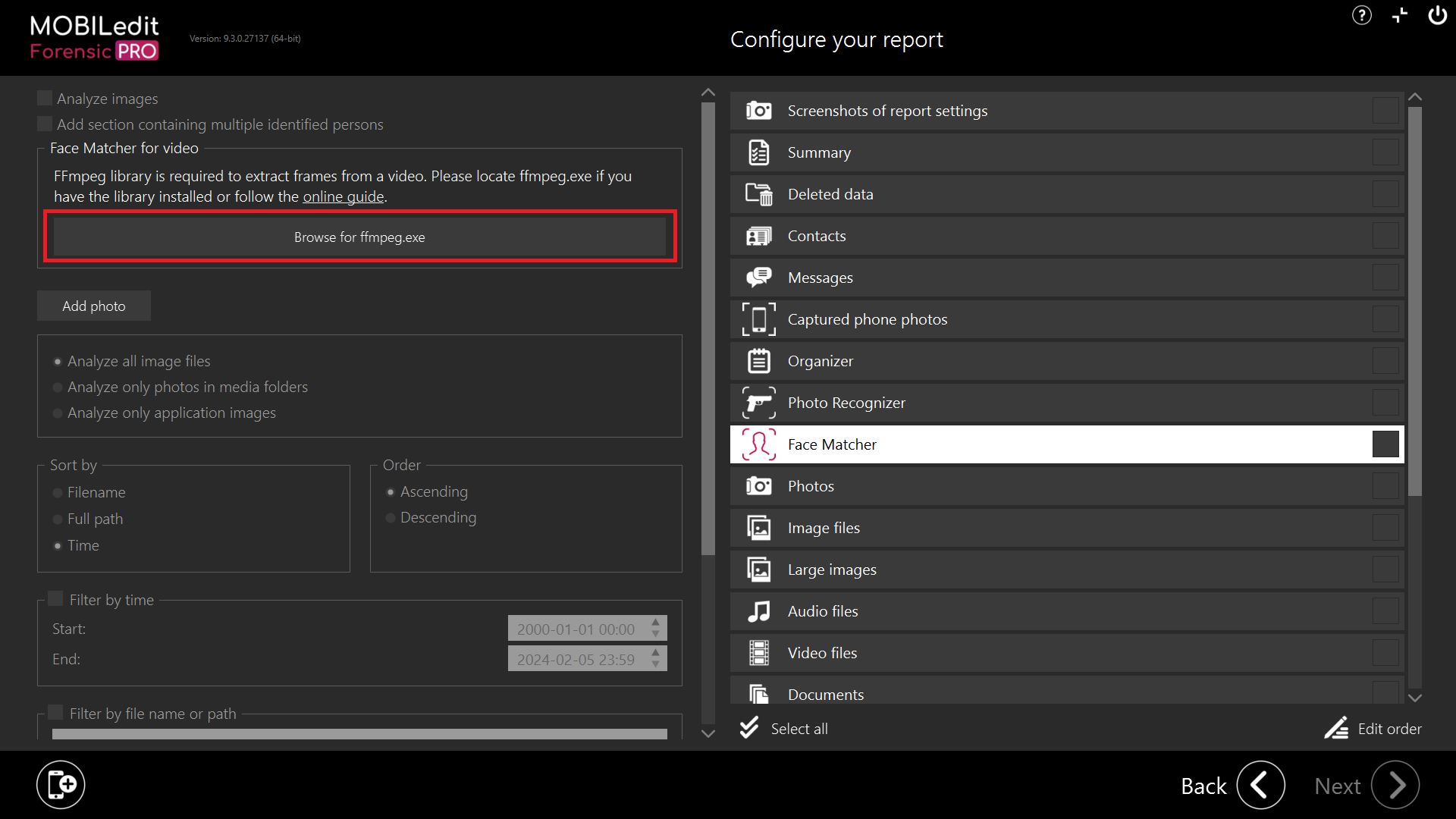
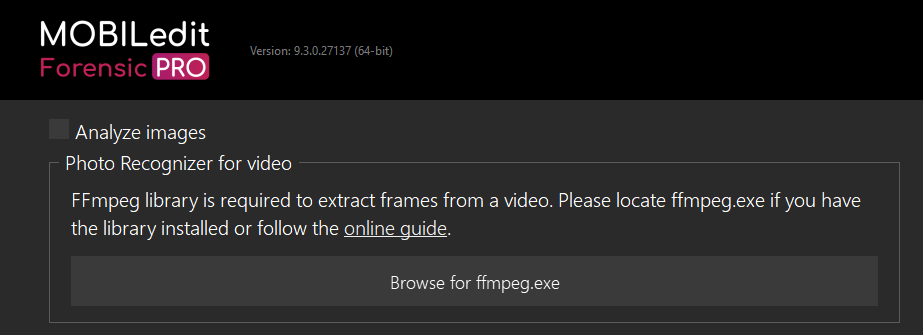
The next step is to “Add photo”. It is possible to add multiple reference images and you can change the label for each of the reference photo(s) if you wish. If you try to add an image without a face in it, you will see a popup window notifying you that no face has been identified within the uploaded photo.
When complete you can input the remaining settings options for analysis.
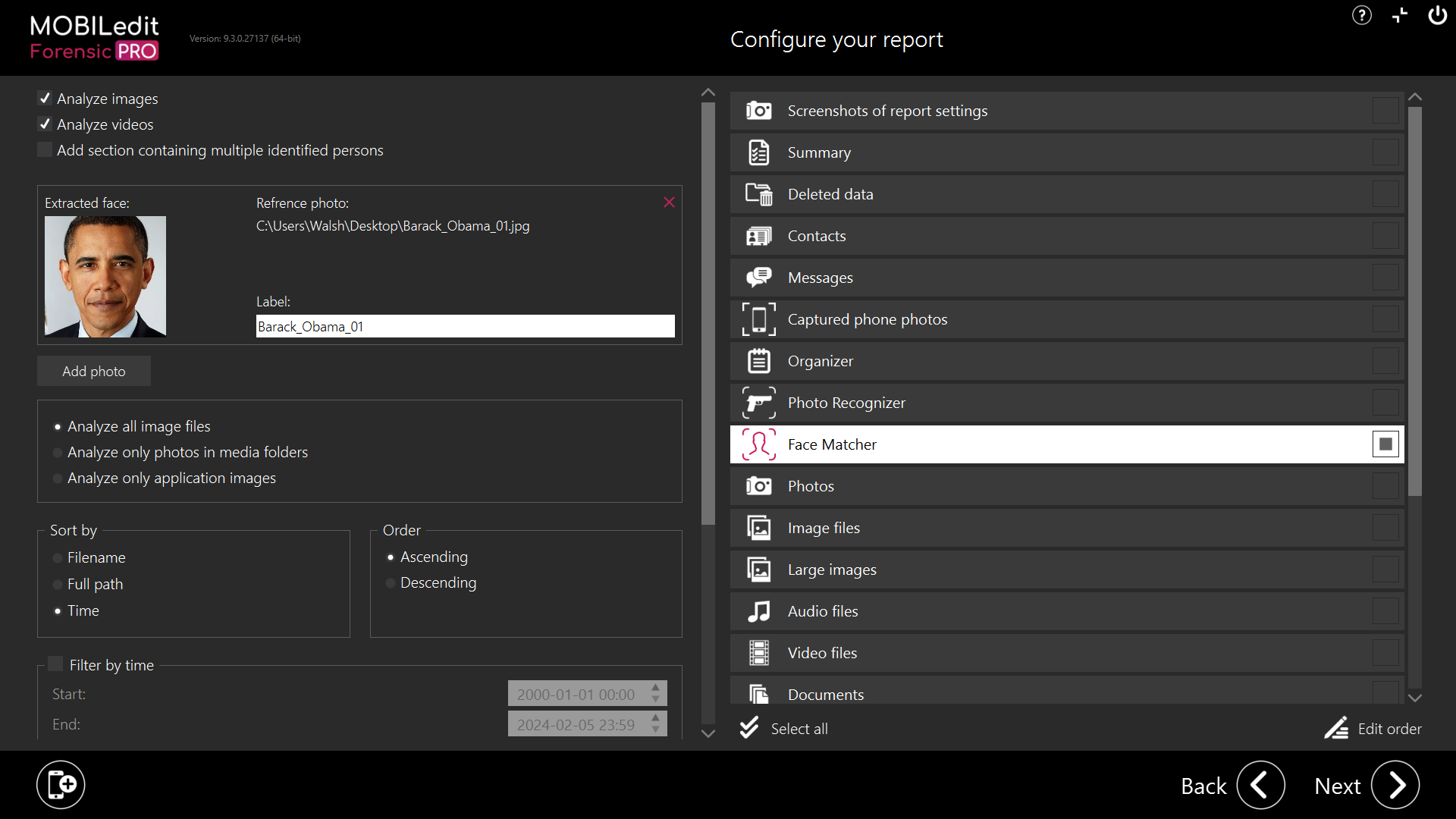
Available options for analysis are:
Analyze images - this will analyze still images from the device or import.
Analyze videos - videos will be analyzed for frames containing the face in the reference photo.
Add section containing multiple identified persons - each reference photo will be stored in a separate section of the report.
In all of the following options photos AND videos will be analyzed, if videos have been selected for analysis.
Analyze all image files - every image from the device will be compared to the reference photo.
Analyze only photos in media folders - the search would be only applied to media folders such as DCIM.
Analyze only application images - the search would be only applied to application data and images found within the application's storage.
The report output can be sorted and filtered by the following criteria:
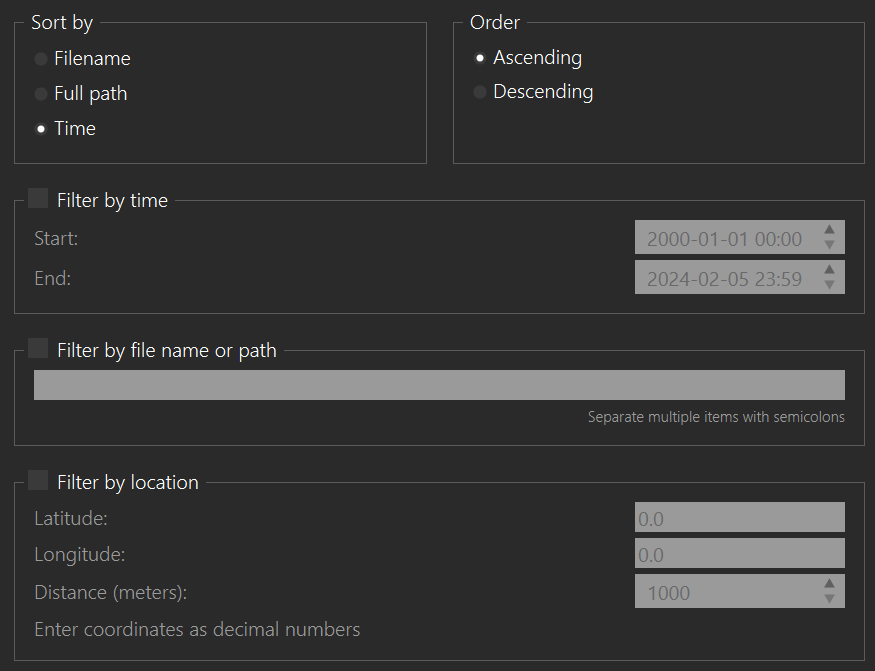
The version of ffmpeg is reported on the first page of the report.
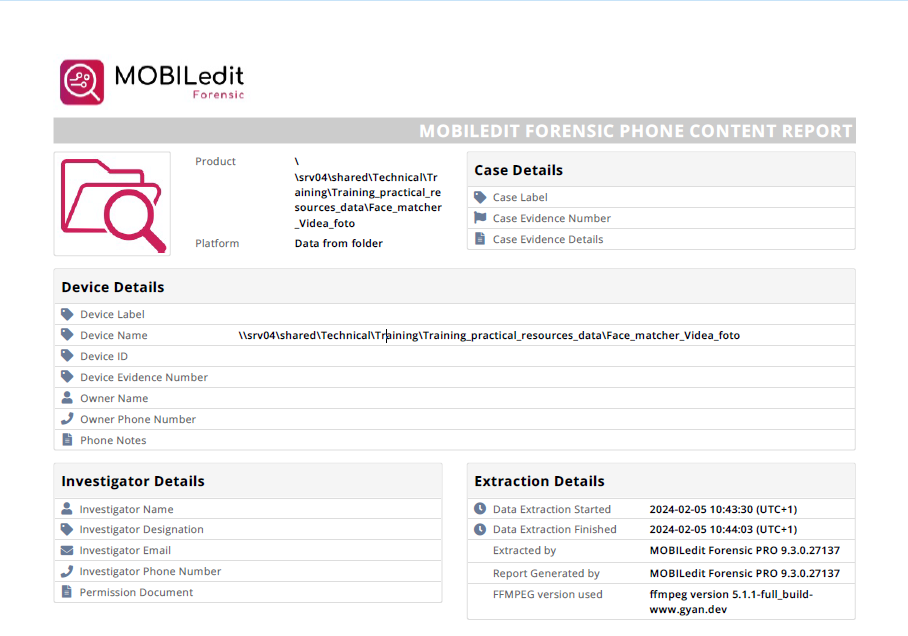
The images are set out as shown below:
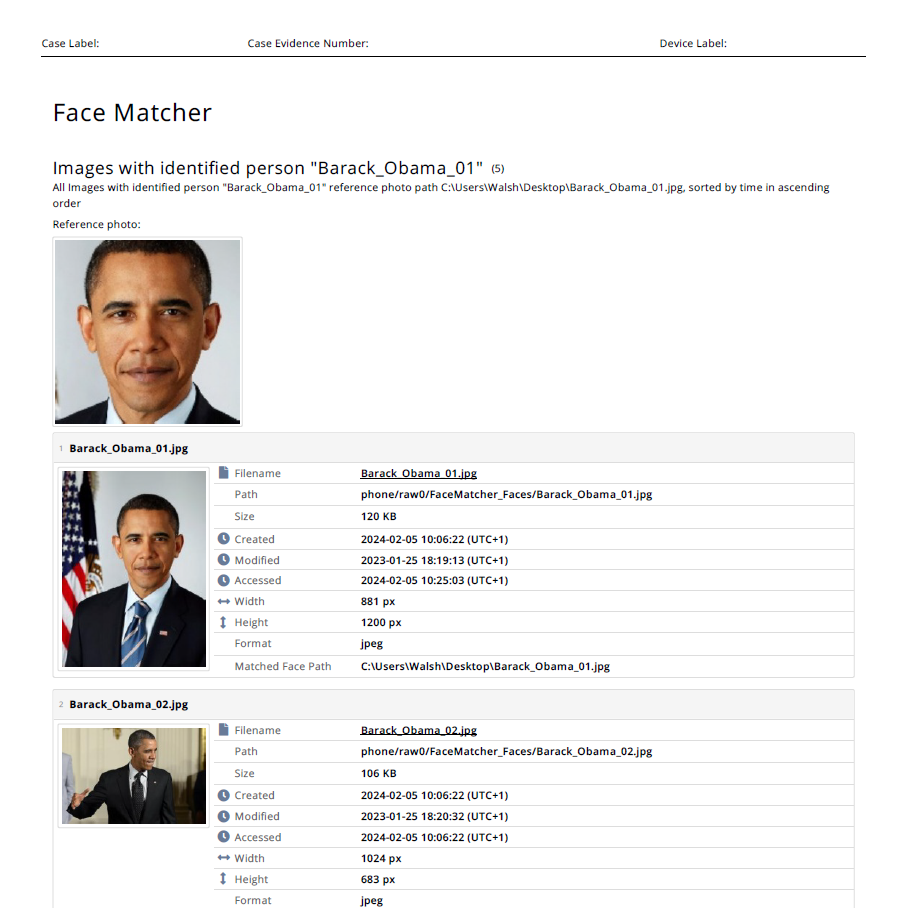
Videos are reported as a storyboard:
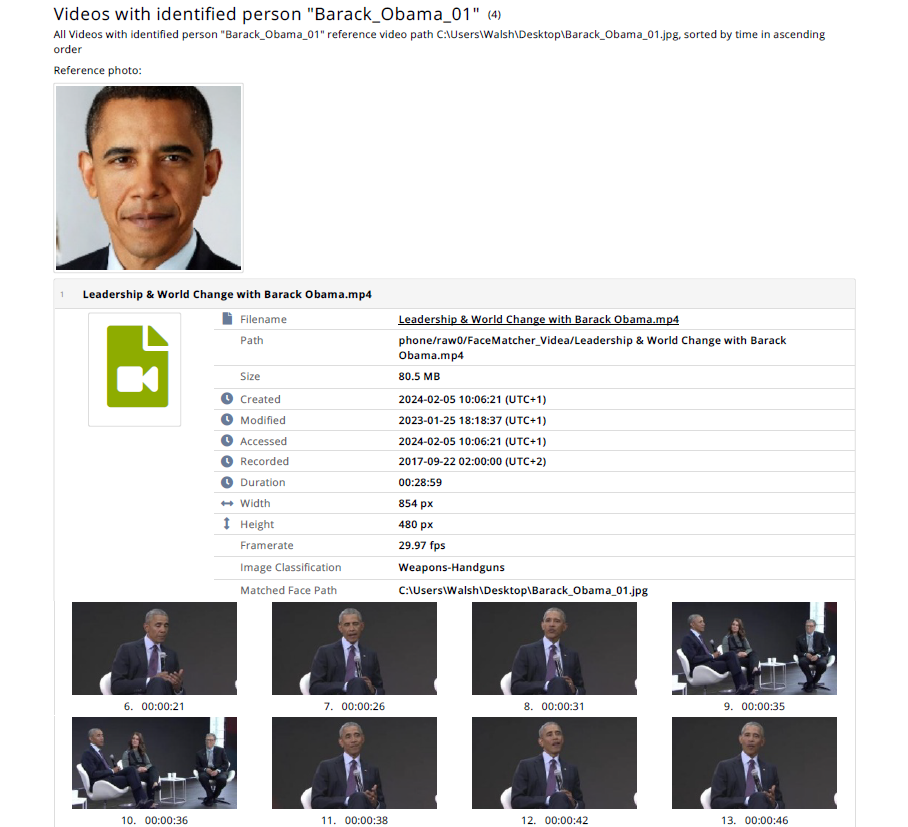
Please note that the Face Matcher feature is available ONLY in MOBILedit Forensic PRO and MOBILedit Forensic ULTRA editions.
