Dongle Key update
If you want to update your existing MOBILedit Forensic Dongle Key license, please contact your local reseller or contact our sales department via this web form.
The license update in the MOBILedit Dongle Key requires an internet connection.

To update your existing MOBILedit Forensic Dongle Key to a newer version of MOBILedit Forensic, please follow these steps:
Download the dongle version of MOBILedit Forensic from the MOBILedit User Portal and install it on your computer. In case your usual computer does not have an internet connection, use another computer connected to the internet.
Insert the MOBILedit Forensic Dongle Key into a USB port of the computer. No installation of device drivers is required.
Run the installed dongle version of MOBILedit Forensic. The software will check the inserted MOBILedit Forensic Dongle Key and enable the full functionality of the product according to the purchased license.
Select the “Activation” button:
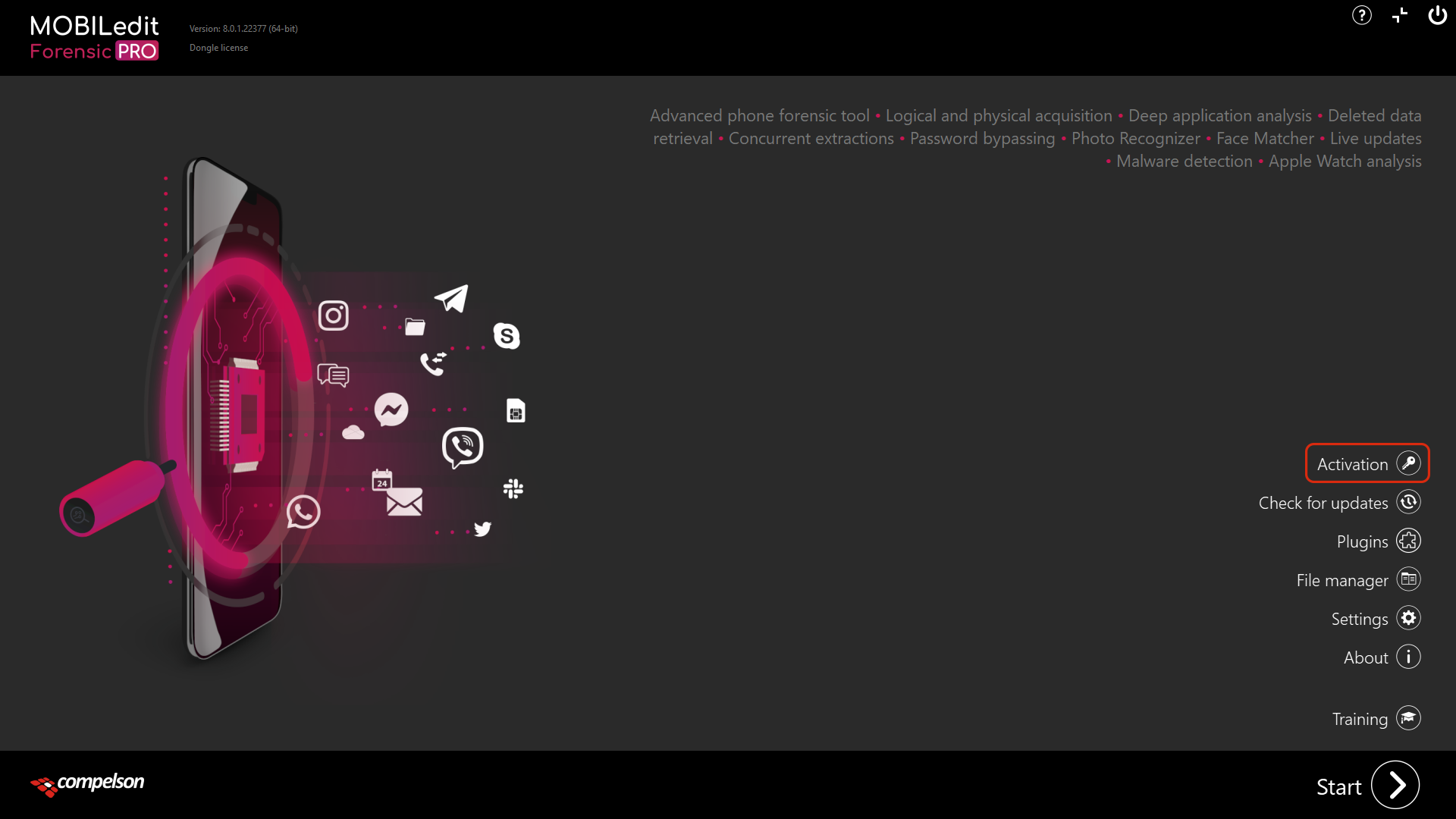
5. Then select the “Update/Refresh license” button:

6. Software contacts the license server and confirms “Your license was updated from server” when succeeding:
To use MOBILedit Forensic Dongle license, you need to have the MOBILedit Forensic Dongle Key inserted in the USB port of your computer.
When you remove the MOBILedit Forensic Dongle Key, the software will no longer function.
