Info button on the connection screen
After connecting your device, an info button 🛈 will appear next to the picture of your phone:
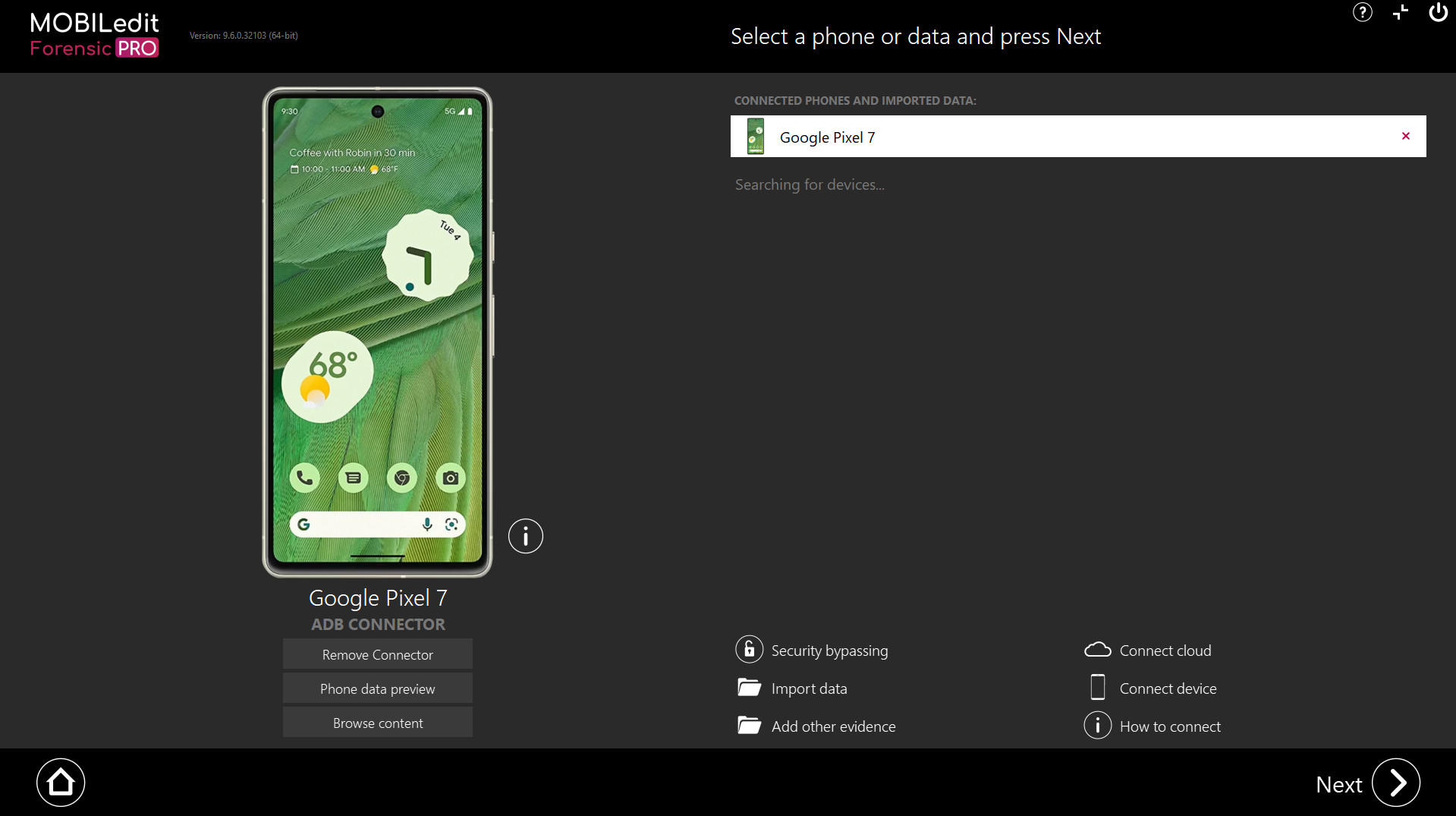
The button will provide you with detailed info about the connected device and allows you to copy all the displayed info:
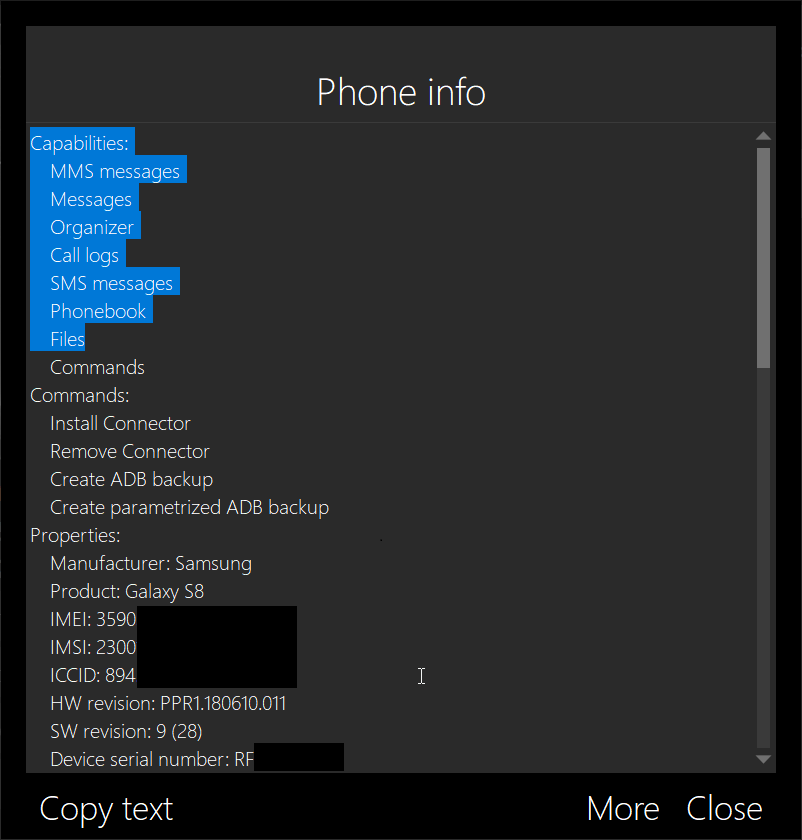
The Info button will provide you with the following details:
Capabilities
Commands
Properties
Capabilities:
Data that can be harvested by our software. Namely call logs, SMS/MMS, Organizer, Emails, Messages, Files.
Additional available data will be shown during the process. This part does not represent the final report.
Commands:
Commands we are able to send to your phone in order to cooperate, such as Connector installation and update, passwords, backups creating,
re-authentications, and such.
Properties:
General info about the device such as manufacturer, IMSI, SIM card info, accounts linked to the device, HW info, storage info, etc.
This advanced feature only shows basic data from the connected device. For complete acquisition please use the standard full/specific extraction.
