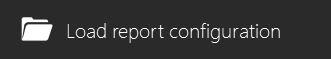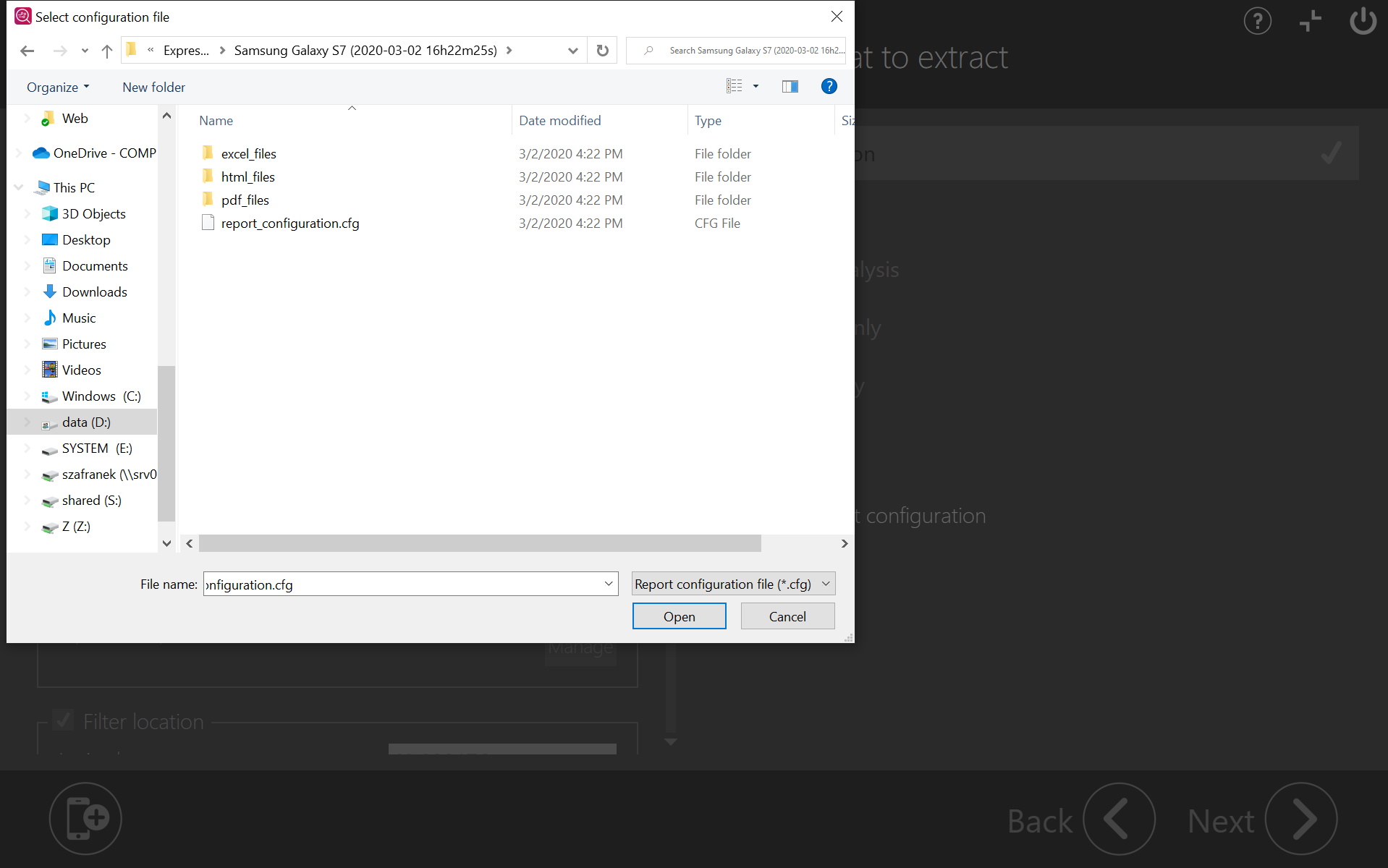Load report configuration
To speed up the configuration of your report, you may use the configuration of a previous report as a template. The report configuration file is always automatically saved inside the report folder. To load it, simply click "Load report configuration" on the report type selection page, navigate to the report with the desired configuration, and select report_configuration.cfg in its folder.
Once a configuration file is loaded, the subsequent forms will be filled with the same values as they were in the respective report. You can of course change some of them before proceeding with the export.