Logs & troubleshooting
MOBILedit Forensic includes options to log information that can help in resolving potential software issues. We call it logging, and currently have four levels of logging. Automatically created Crash Dump files are also available. Each of these can help to understand the situation in different scenarios that you may encounter, whilst using the software.
Logs are set to be stored in “C:\Users\[user]\Documents\MOBILedit Forensic” by default.
Please do not manually extract files from the Logs directory and send them to us. Only Logs created from the “Archive reports” option should be sent.
Additionally, if the logs are opened whilst a process is running, information will no longer be written to the log. If you need to view a log during a running process, you should copy the log first.
There are four scenarios and for each of them, a slightly different setup and method of sending to our MOBILedit Forensic Support team for analysis are recommended.
Please note, the logging settings apply to the subsequent extractions and therefore must be specified before you start extracting the device for which you want to log.
Device communication error
In the case that you have followed all the instructions to connect your device and your device is still having trouble connecting to MOBILedit Forensic, the Basic Log level will be appropriate.
For the Basic Log level, it is recommended to set the Max log size (KB) to, 10000.
Contains device identifiers without personal data.
Potentially incorrect or non-standard data in the device
In cases of suspected incorrect or non-standard data contained in the connected device, the Detailed Log level will be appropriate.
For the Detailed Log level, it is recommended to set the Max log size (KB) to, 50000.
Contains Basic log-level data and device communication data. These may contain some personal data.
A software bug in MOBILedit Forensic
In case you need to report a software error in MOBILedit Forensic, the Debug Log level is appropriate.
For the Debug Log level, it is recommended to set the Max log size (KB) to, 100000.
Contains Detailed log-level data and status information within MOBILedit Forensic. These may contain some personal data.
MOBILedit Forensic crashes
In the event that MOBILedit Forensic crashes, Crash Dump files are automatically generated and can be sent to the MOBILedit Forensic Support Team for analysis.
Contains crash status information only, without personal data. Crash Dump files are created automatically.
Launch MOBILedit Forensic, select "Settings", then click on "Archive reports":
then select "Yes":
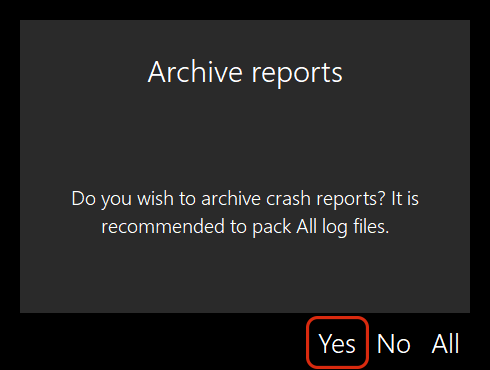
Please send us the resulting file "log_backup[…].7z" as an attachment via our contact portal.
How to send Logs for analysis
If you encounter any of the first three situations, here you can find information on how to provide us with the required logs.
Launch MOBILedit Forensic, select "Settings", then click on "Archive reports":
then select "All":
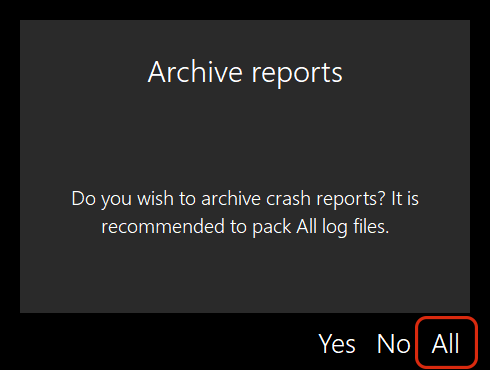
Please send us the resulting file "log_backup[…].7z" as an attachment via our contact portal.
Types of logs
Extraction logs
Extraction logs can be found in the folder of the extraction.
The file summary_full.txt holds a comprehensive log of all information displayed on the white log window, including all files copied from the phone. If the password breaker was utilized, the password outcome is also included.
In the summary_short.txt is the info on the extraction phase, together with a list of failed items indicating what might be missing in the report, such as skipped folders. The contents of this file are also included in the HTML and pdf reports in the Data Extraction Log section.
Application logs
MOBILedit Forensic Application logs store information about how the application runs and possible errors, which are stored in the main.log.
The required files can be found in a destination folder: C:\Users\...\Documents\MOBILedit Forensic\Logs
Time profiling logs
The CSV file contains a log that provides valuable insights into the length of time that a program has been running on a specific process. This information is especially useful in situations where the extraction process appears to have become unresponsive.
The required files can be found in a destination folder: C:\Users\...\Documents\MOBILedit Forensic\Logs\time_profiling
Communication logs
MainDrvMan.log
The communication log in MOBILedit Forensic provides a detailed record of the interactions between the mobile device and the software, which can be useful for troubleshooting and improving the extraction process.
The communication log may contain sensitive data from the device.
