Phone data preview
Android
Using this function, MOBILedit Forensic will run a short logical extraction to obtain basic system data.
Obtainable data: Phonebook, Messages, Call Logs, and Organizer.
Data from clouds and applications cannot be previewed.
Android devices have to be connected via the Forensic Connector app. In the screenshot below, you can see that the Forensic Connector app is installed and running as “ADB Connector” is shown under the connected device in MOBILedit Forensic. If the app is not installed, or not running correctly, only “ADB” will be shown.
iOS
In situation, the iOS device is not jailbroken or jailbroken and as the Communication type is used "Apple Mobile Device Service" you will receive a preview of only:
Phonebook,
Organizer.
In situation, the iOS device is jailbroken and as the Communication type is used "afc2 (Apple File Conduit 2)" you will receive a preview of:
Phonebook,
Messages,
Call Logs,
Organizer.
How to view phone data
Connect the device and click the "Phone data preview". MOBILedit Forensic will run a quick extraction.
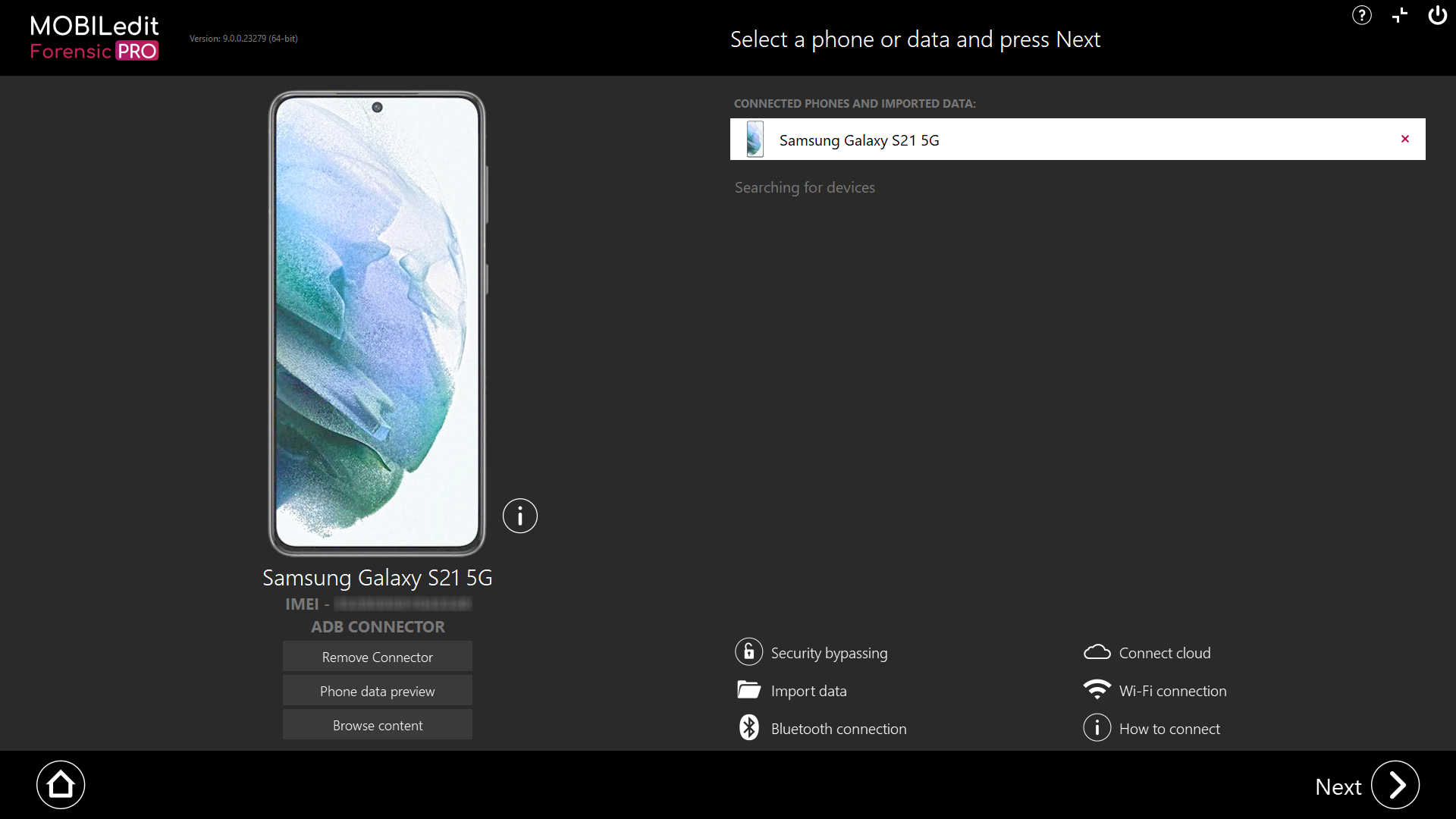
After the extraction is complete, the data window opens and you can view the data.
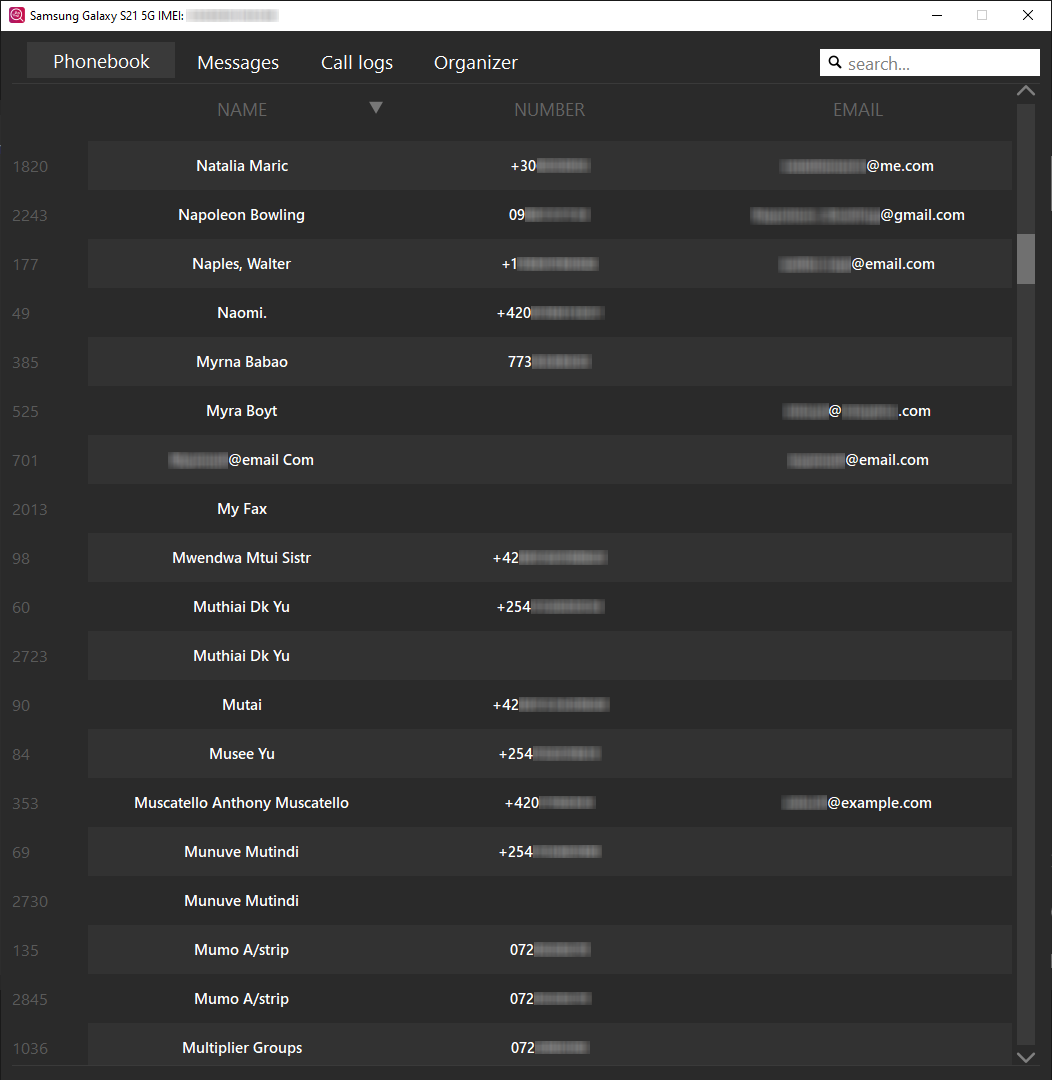
Duplication can occur because contacts can be stored in more than one place, for example on your phone and on the SIM card in your phone.
