Security Bypassing Search
You can easily check in the https://portal.mobiledit.com/ whether the device you are investigating is compatible with a specific supported method for security bypassing.
Under your user name, click Security Bypassing Search.
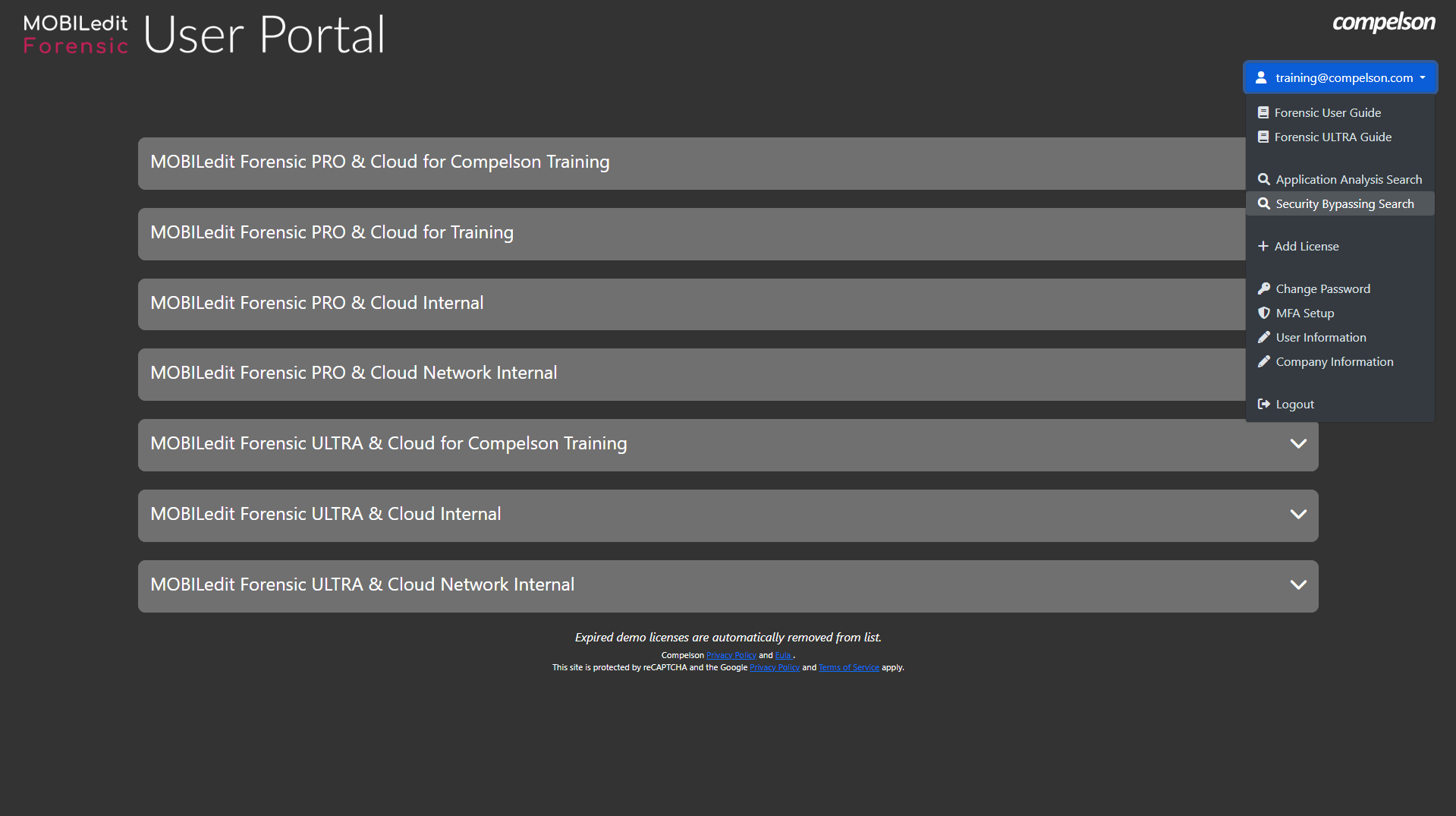
Enter the device name and a list of applicable security bypassimg methods will be displayed.
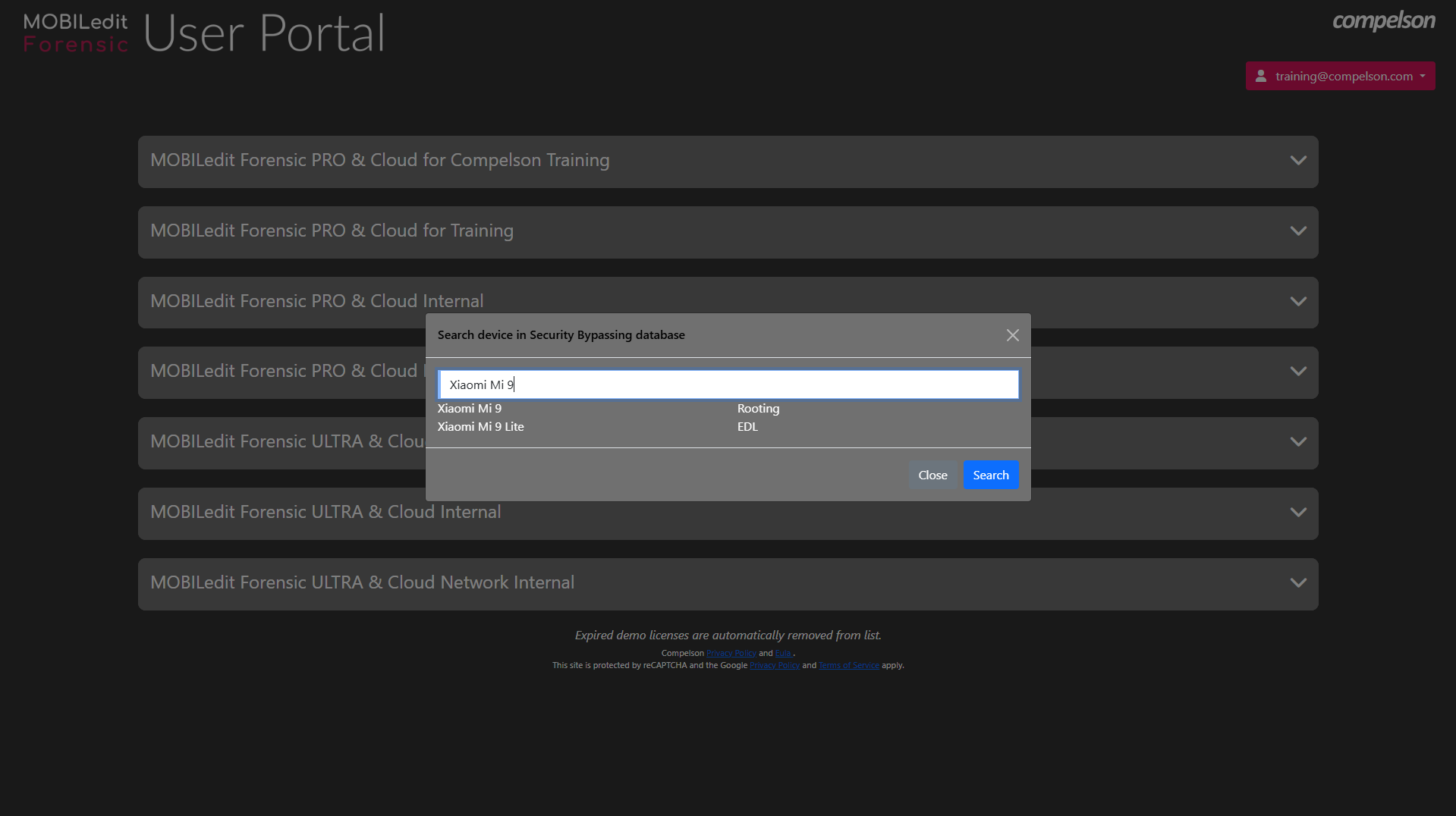
The displayed results will be limited to the security bypassing methods compatible with the type of license you own. For example, if you have MOBILedit Forensic PRO, it will not show results for MOBILedit Forensic ULTRA.
If you cannot find your specific model in the list, it does not necessarily mean that bypassing is impossible. There may still be options available for your device and you should refer to the security bypassing section of this user guide.
The search function works best when you enter the device details starting with the manufacturer first, then the name and specific model.
