Offline updates
MOBILedit Forensic can be updated offline. To update MOBILedit Forensic on an offline computer, you first need to download the update packages from the MOBILedit User Portal and transfer them to the offline computer.
How to update MOBILedit Forensic on an offline computer
Download the latest add-on packages from the MOBILedit User Portal and transfer them to the offline computer:
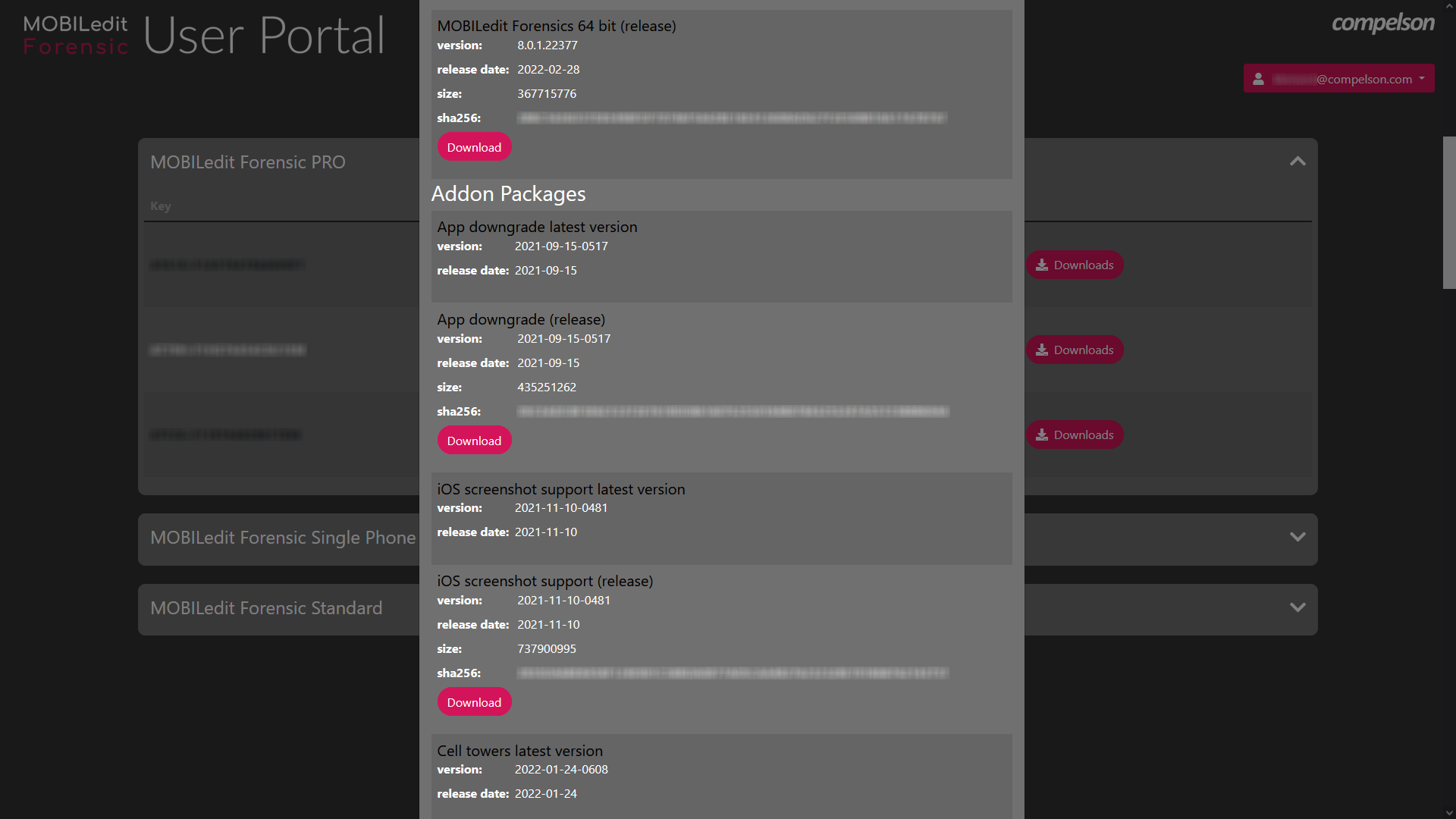
On the offline computer, launch MOBILedit Forensic and select “Check for updates”:
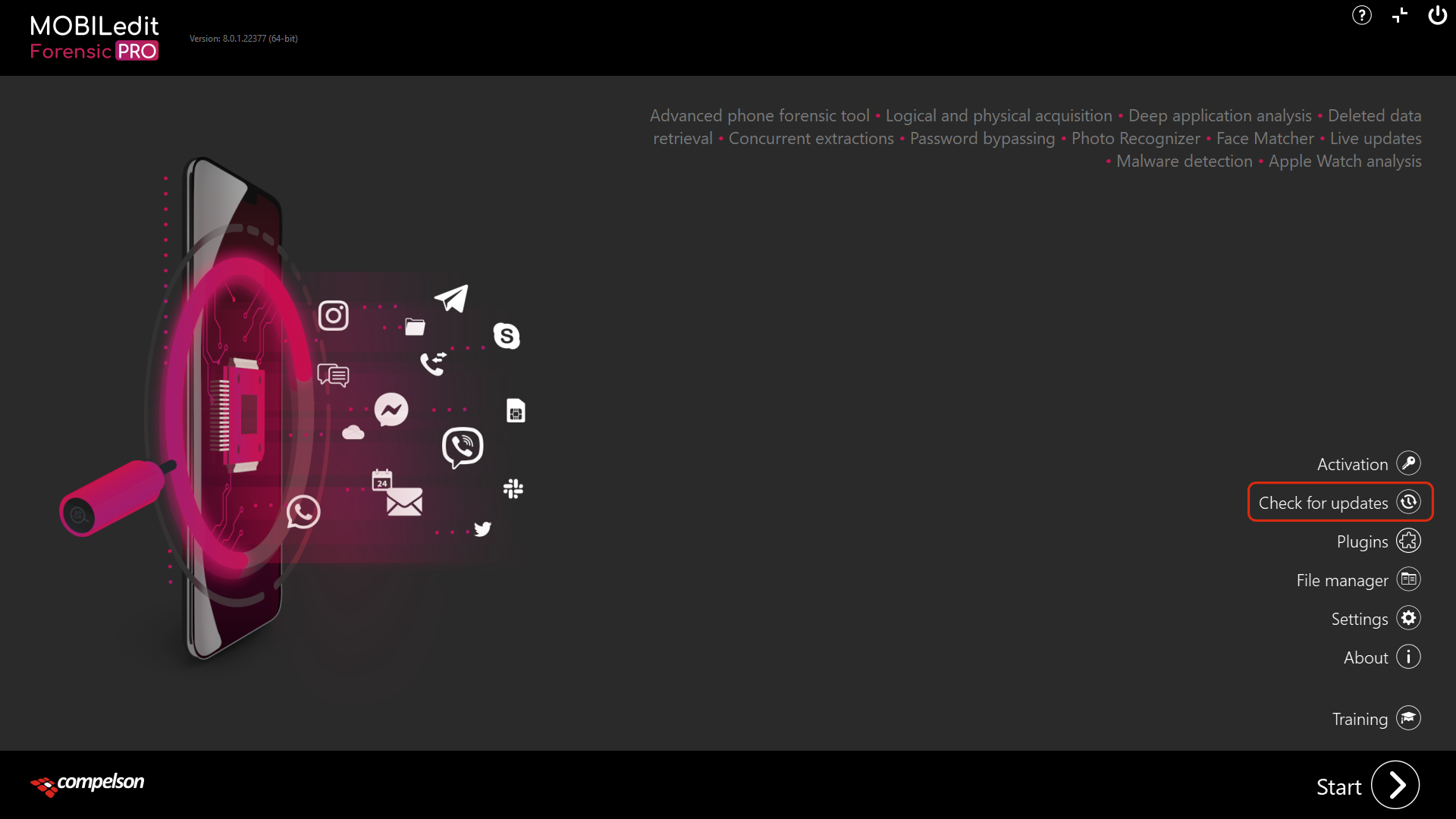
then select “Import package”:
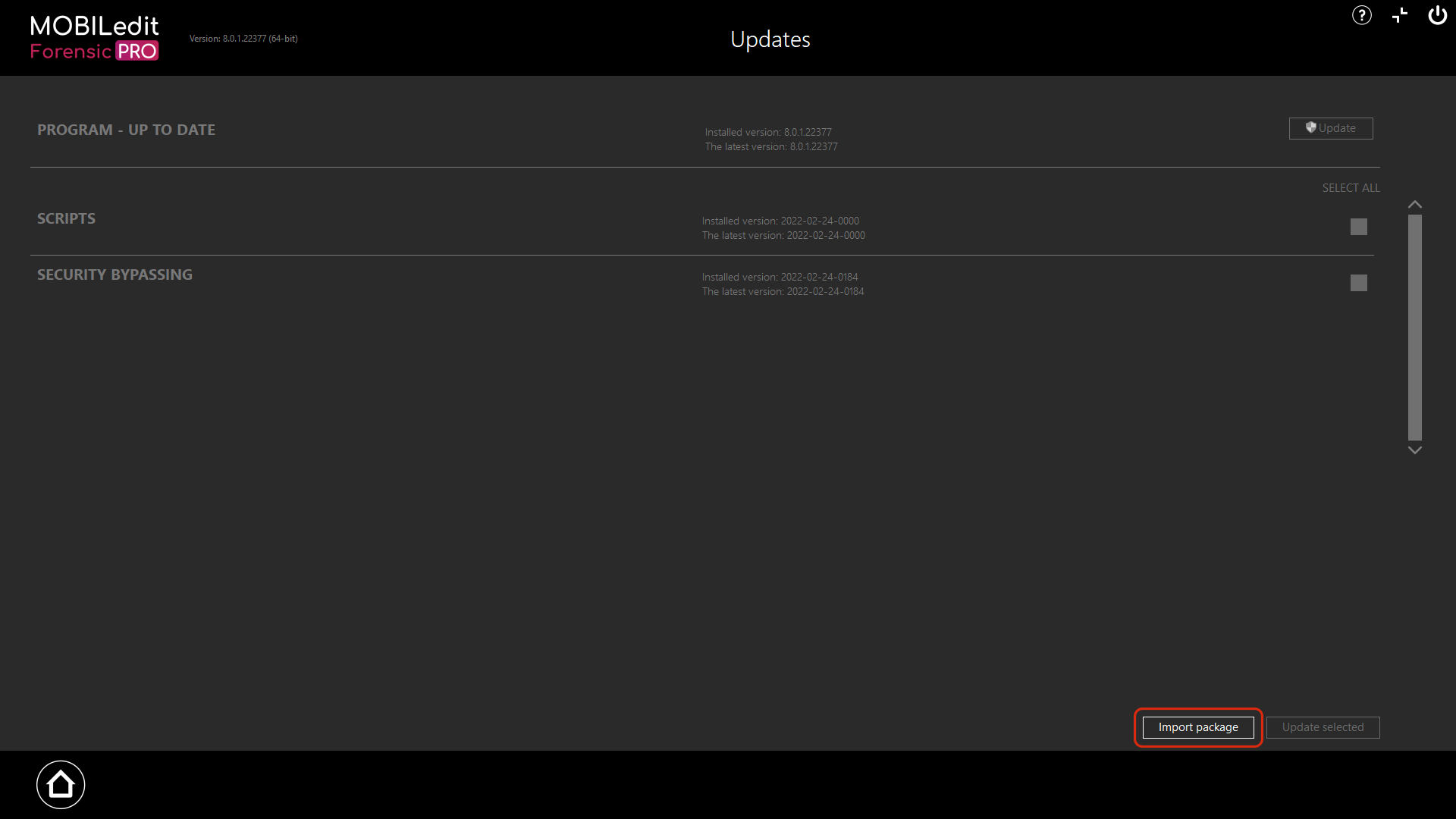
Locate and open the update package:
When the selected package is opened, the update is automatically started and each successful package update is confirmed:
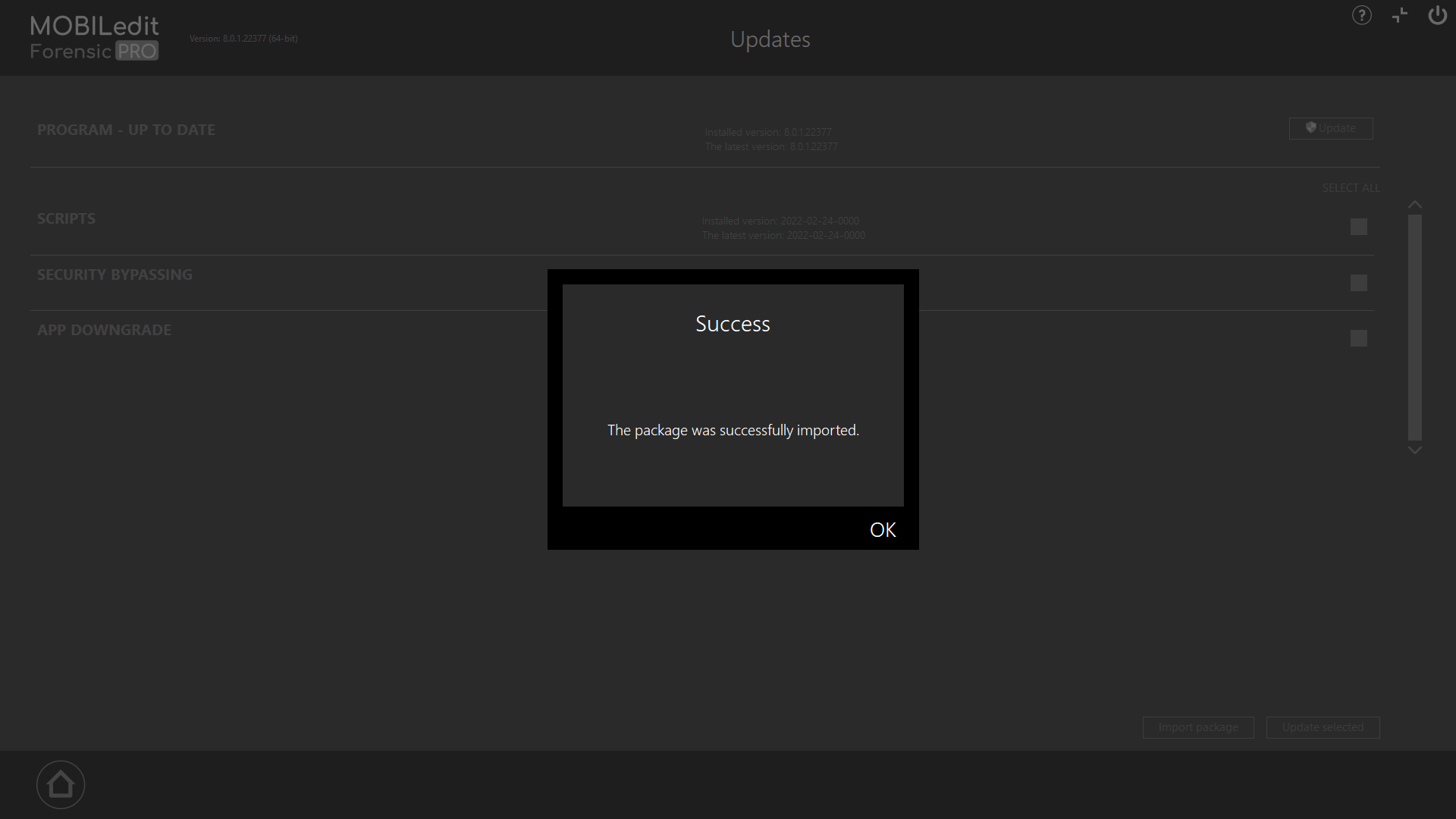
Please repeat the package import steps for each update package.
MOBILedit Forensic might be restarted during the update process.
To help you recognize which package is which, here is a handy guide:
Full package name | Filename abbreviation | MOBILedit Forensic edition | Description |
|---|---|---|---|
App downgrade | ADG | PRO / ULTRA | Android App downgrade package |
Bluetooth | BLE | PRO / ULTRA | Smartwatch Bluetooth package |
Cell towers | CTL | PRO / ULTRA | Cell tower package for rooted Androids. |
Exynos | EXN | ULTRA only | Security bypassing package for Android devices with Exynos chipsets (Samsung) |
File exclude list | HSH | Standard / PRO / ULTRA | NIST list of excluded files to reduce unnecessary files being shown in report output |
Image processing | FCM | PRO / ULTRA | Image processing package for machine learning updates to Face matcher and Photo recognizer |
iOS screenshots support | ADI | Standard / PRO / ULTRA | Screenshot support for iOS devices |
Malware detection | MWD | PRO / ULTRA | Malware detection package based on YARA rules |
Rooting | ROT | PRO / ULTRA | Temporary rooting exploits for Android devices |
Scripts | EXF | Standard / PRO / ULTRA | General package update s that include app analysis and other general functionality for all editions |
Security bypassing | UNL | PRO / ULTRA | Main security bypassing package that is required for all methods. |
