Set Forensic Connector app as default SMS app
Extracting IMSI and IMEI numbers from Android 13 requires a specific procedure. Setting the Forensic Connector app as the default SMS app is key to successfully extracting these essential identifiers. The following steps describe how to configure this setting:
1 - Open Settings on your Android device and navigate to the “Apps” or, “Apps & notifications” option.
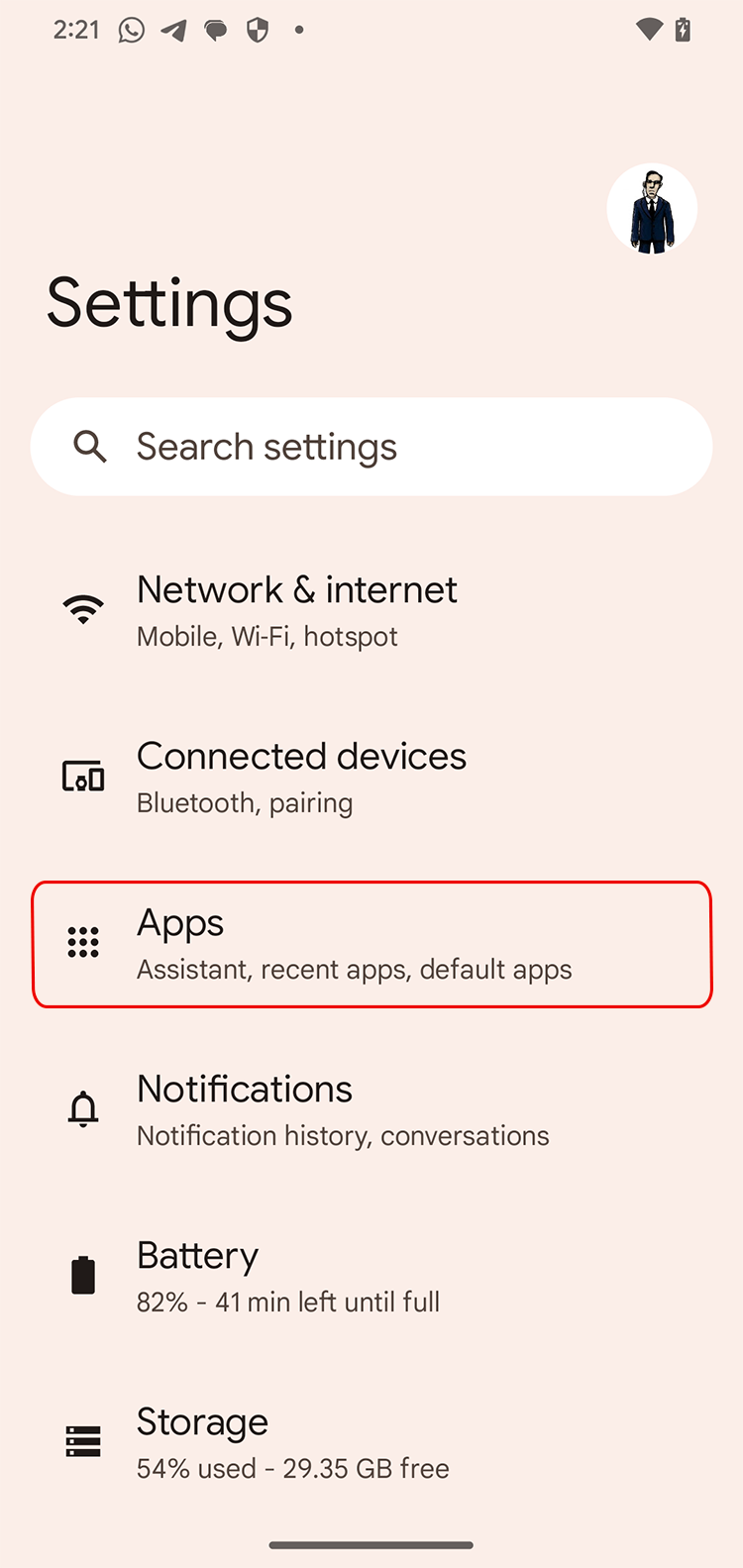
2 - Find and tap on “Default apps”.
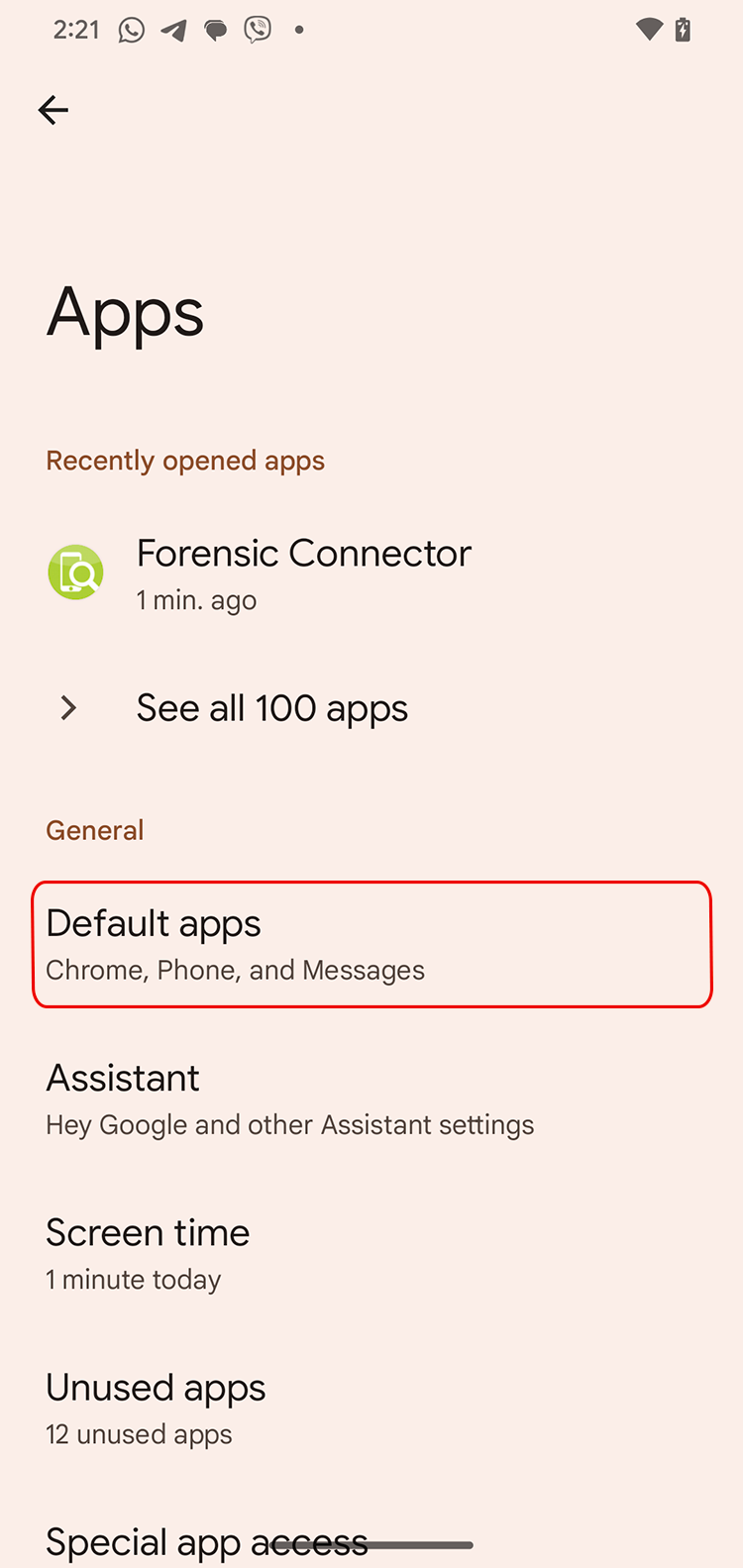
3 - Select the “Messaging” or “SMS app” option.
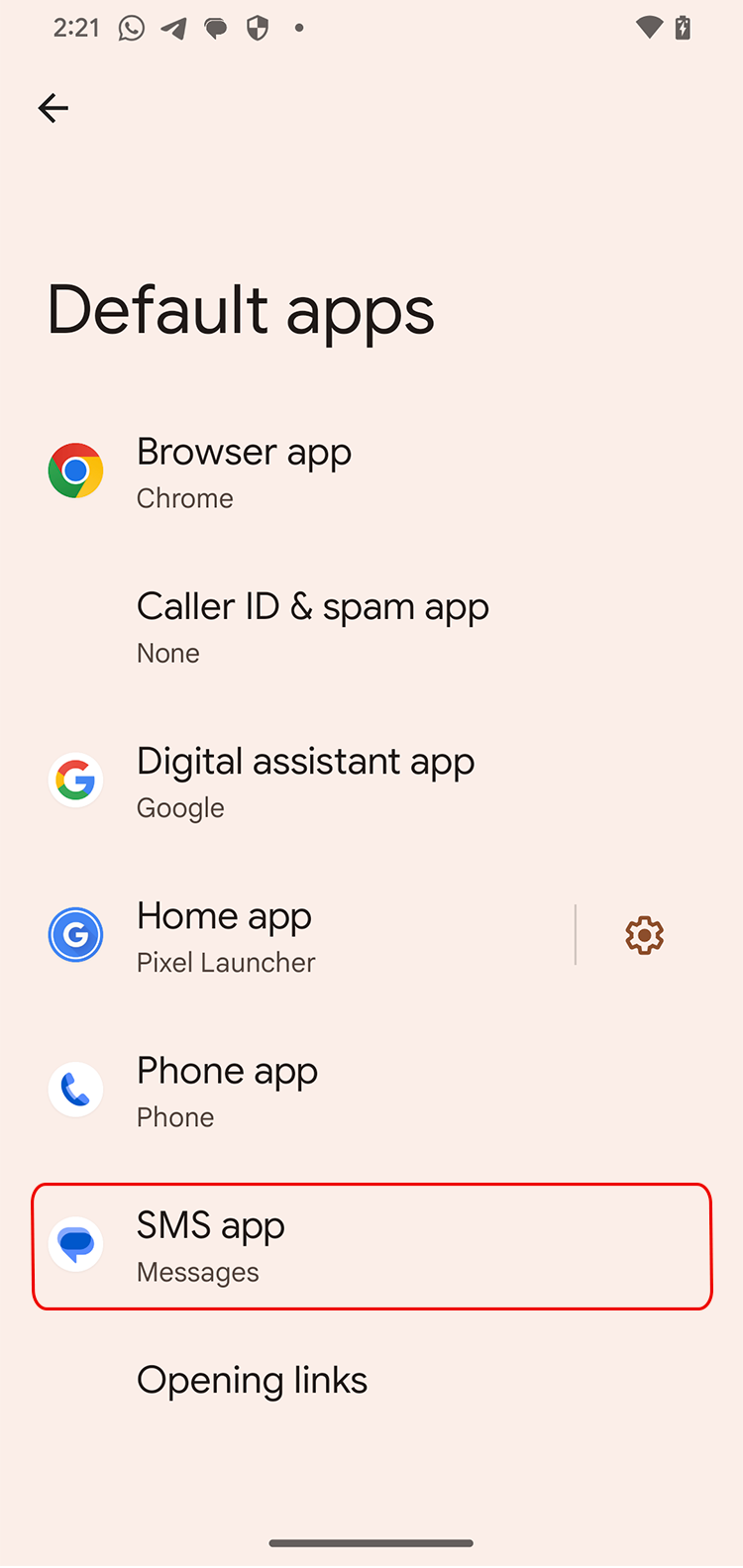
4 - Choose “Forensic Connector” as the default messaging app.
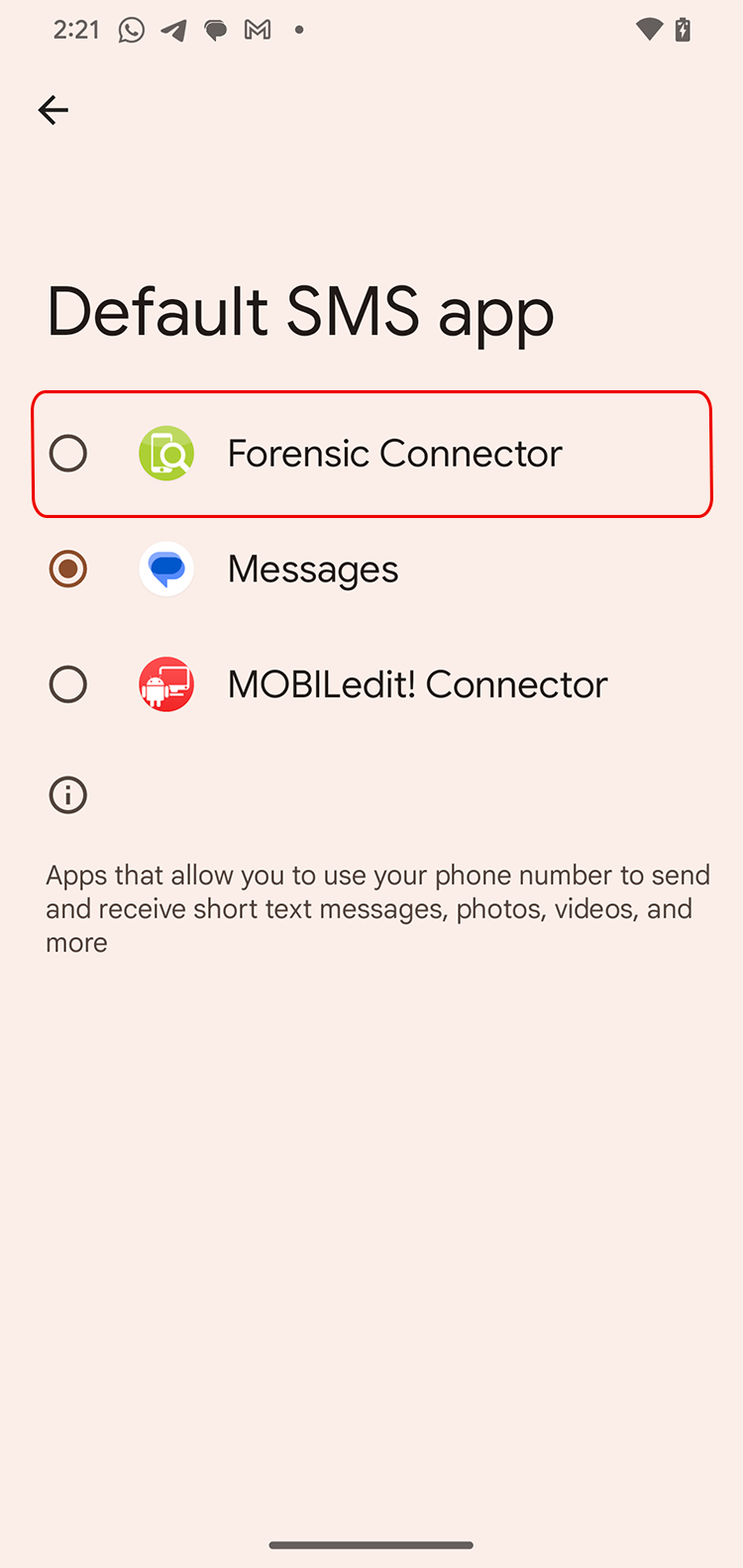
5 - Tap the "OK" button to dismiss the pop-up note.
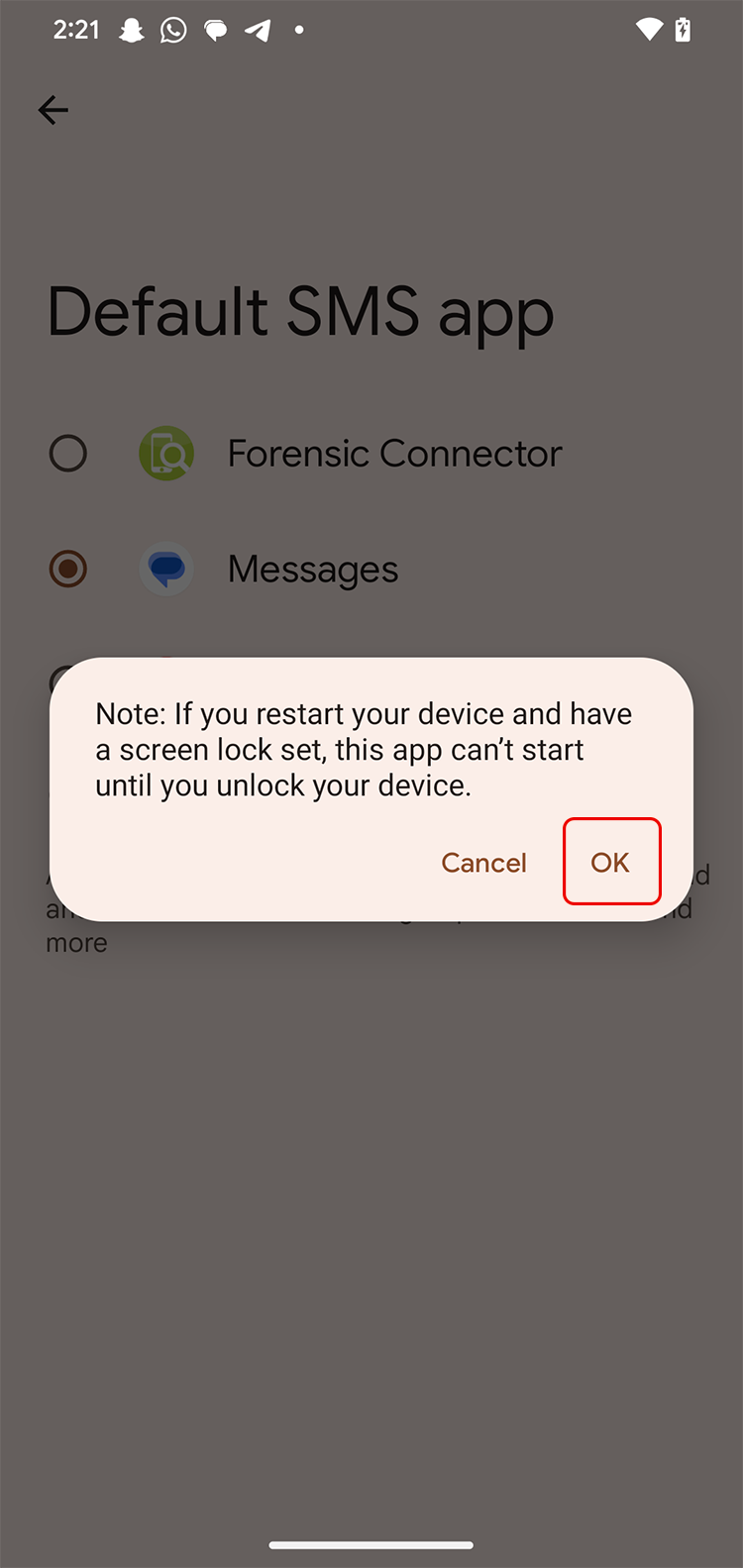
After completing these steps, the Forensic Connector will be set as the default app for SMS, facilitating the extraction of IMSI and IMEI numbers from Android 13 and newer devices.
After extraction, don't forget to set the previous app as the default app for SMS.
