What is Root / Jailbreak
Root
It is important to know that Android runs on the Linux kernel, which means it is a Linux-based operating system with a few major changes to make it suitable for touchscreens.
When you root your Android phone, you are essentially using an exploit to unlock one of Linux's basic functionalities - access to the core of the operating system.
Once you gain root access you can use it to manipulate, change, remove, or add almost anything inside your Android phone.
Rooting your phone may void the manufacturer's warranty and could cause security risks. Please consider this before performing this process, which you do so at your own risk.
Rooting a Samsung device can trip the Knox Warranty void flag, making the data stored in Knox permanently inaccessible.
Jailbreak
When you jailbreak an iOS device, you are modifying the operating system software to remove the restrictions and limitations set by Apple.
With a jailbroken device, you will also be able to access and investigate the phone's internal storage and browse the entire filesystem. Additionally, you will be able to download software from alternative stores as well as directly from the internet.
Rooting / Jailbreak status
In MOBILedit Forensic, the Rooting status can be seen in “Phone info” and you can see if your phone is rooted/jailbroken and even what type of root/jailbreak is there.
You can view the Rooting status of the connected device from the Connection page and click “i”, then scroll the list to find “Rooting status”.
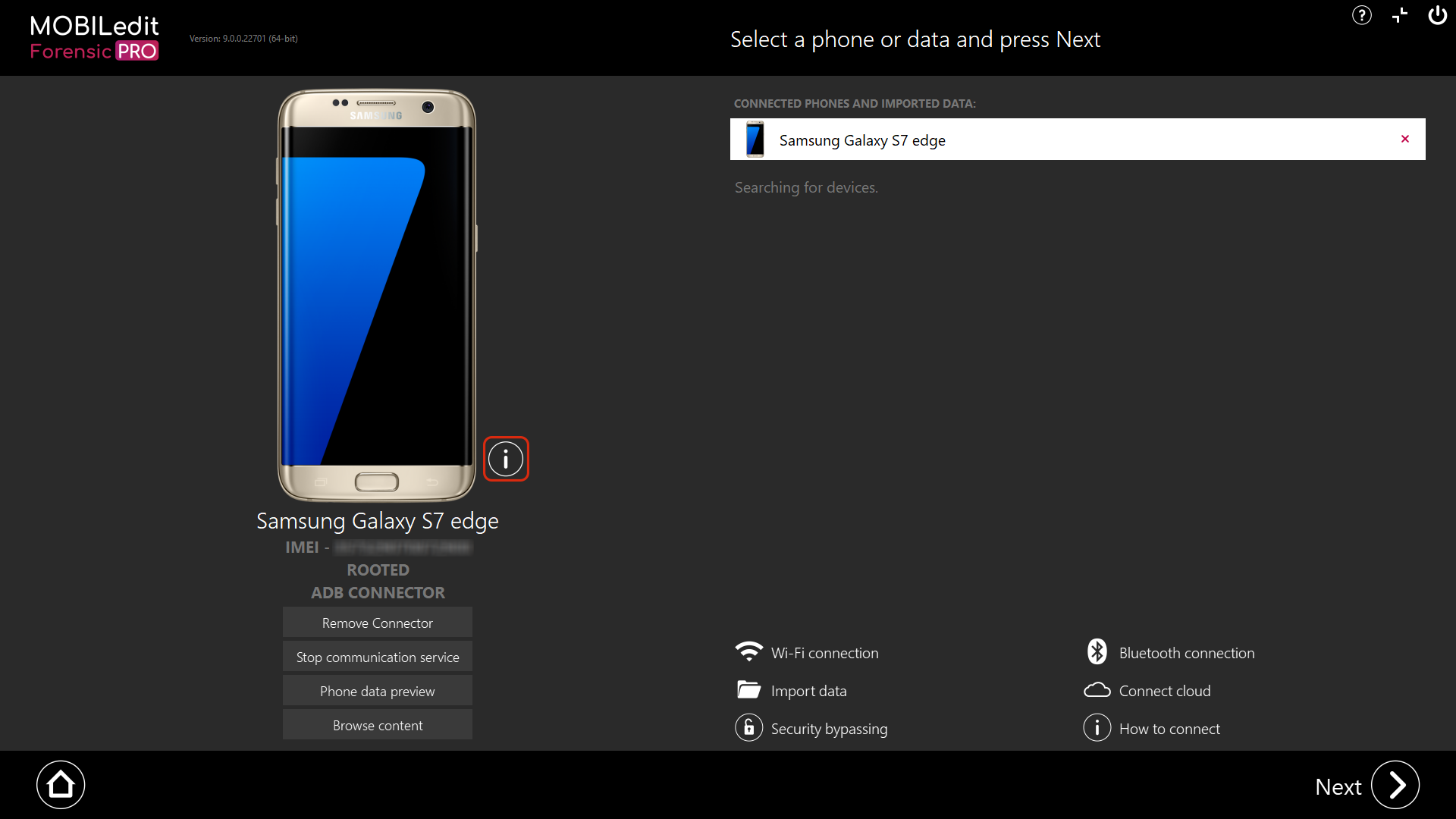
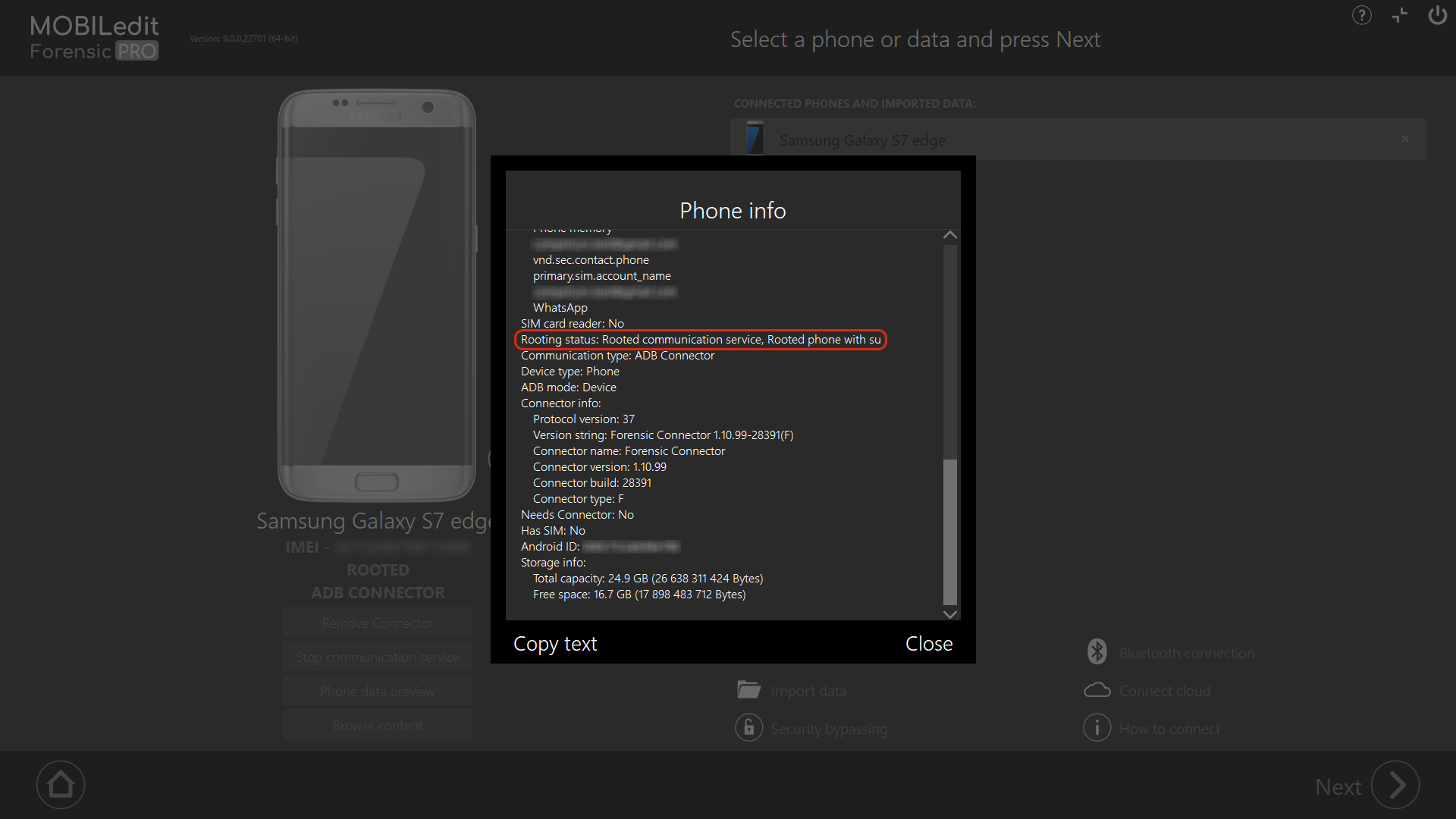
The Rooting status can also be seen in the report.
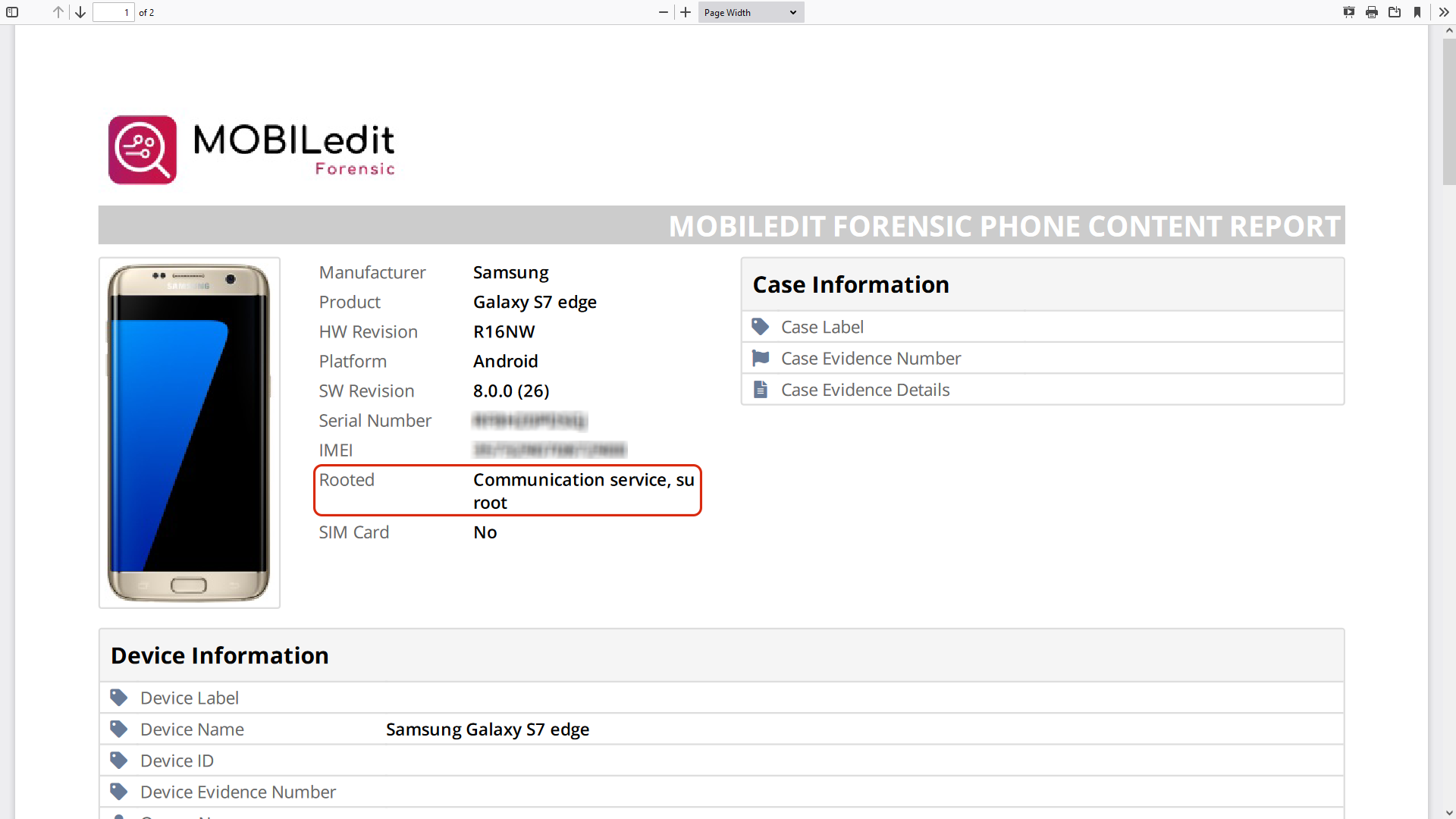
Rooting statuses
Rooting status can contain multiple values at once.
For Android
None - No type of root/jailbreak was detected
Rooted ADB - ADB is running with root privileges
Rooted communication service - the device is running our communication service with root privileges.
Rooted phone with su - The device allows the su command to enable the start of our communication service with root privileges
SuperSU installed - A SuperSU application is installed on the device. It can be used to start our communication service with root privileges
SuperSU - The root access needs to be confirmed in the application and if it is not confirmed, MOBILedit Forensic has no root access
Within the SuperSU app, make sure you do not have automatic denial of SU root access set. If so, MOBILedit Forensic connector app will not have root access. The permission should be set to “prompt” or “grant” access.
For iOS
None - No type of root/jailbreak was detected
AFC2 - The device is jailbroken and we can communicate with it using AFC2 protocol
SSH - The device is jailbroken and we can communicate with it using SSH protocol
