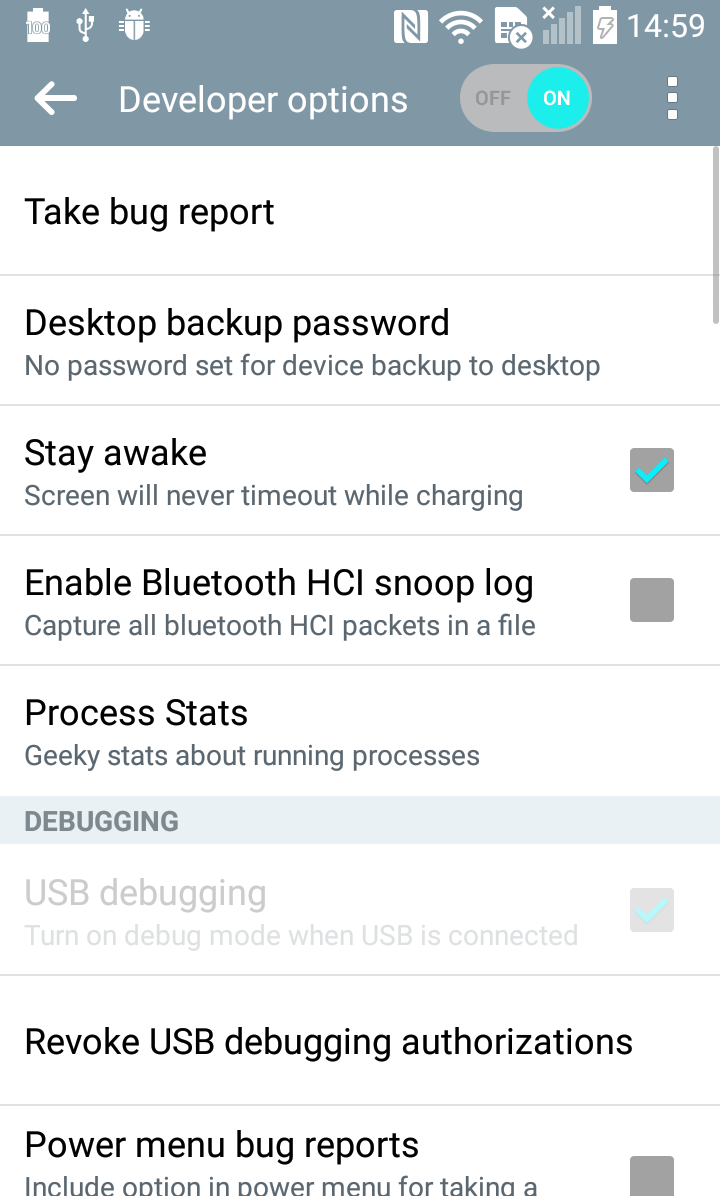How to enable "Stay awake" option
The Stay Awake option should be set on your phone to allow continual communication between the phone and the software. If the phone is not set to Stay Awake and is for example set to Power Saving mode, the phone may disconnect from other sources including our software and interrupt the process of extraction and analysis.
How to
Go to Settings on your phone.
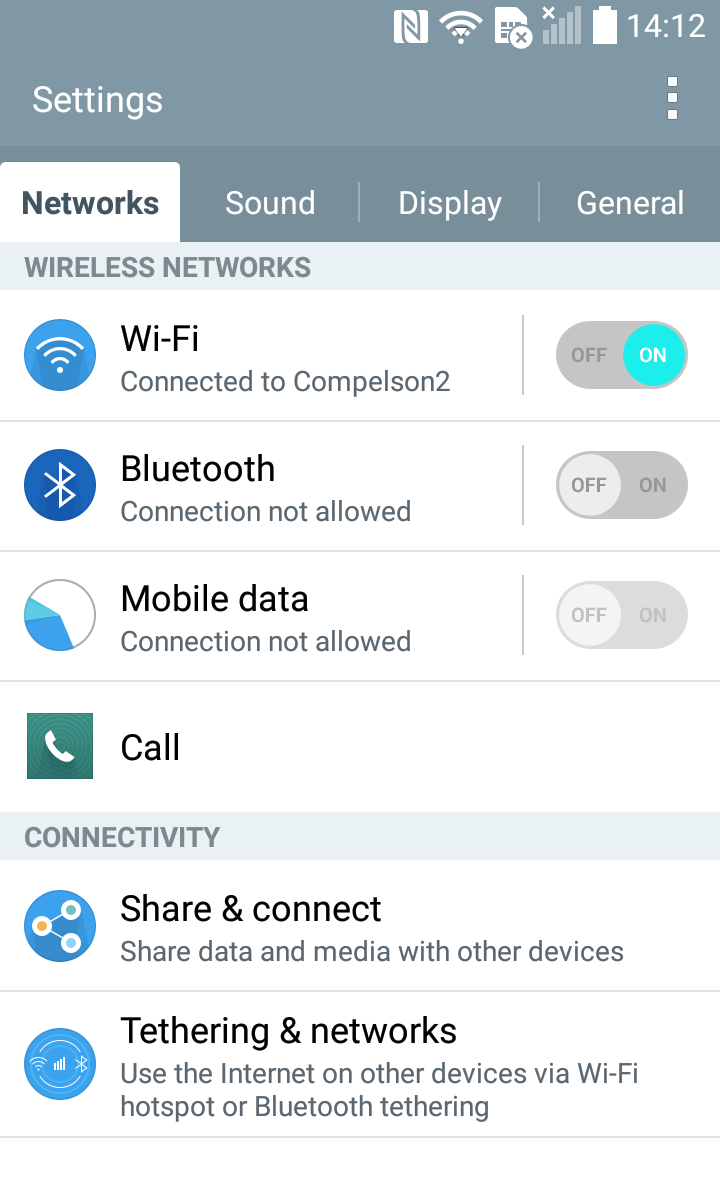
2. Choose "General" in the Settings bookmarks.
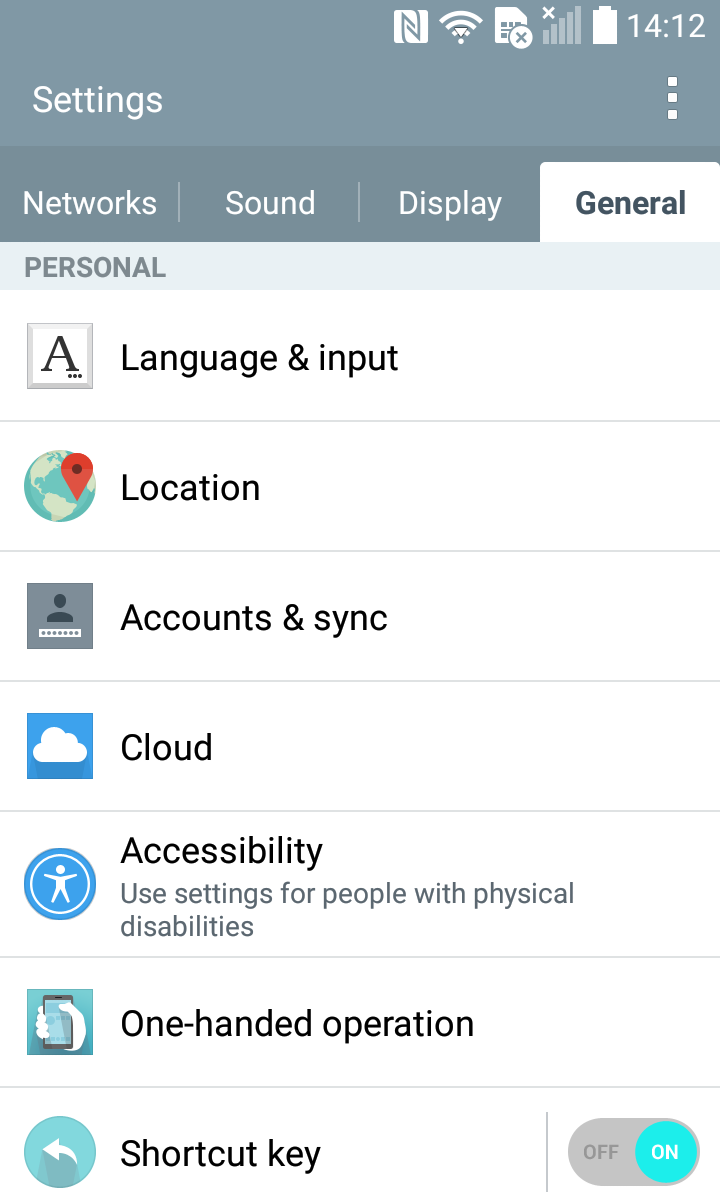
3. Scroll down to find the developer options.
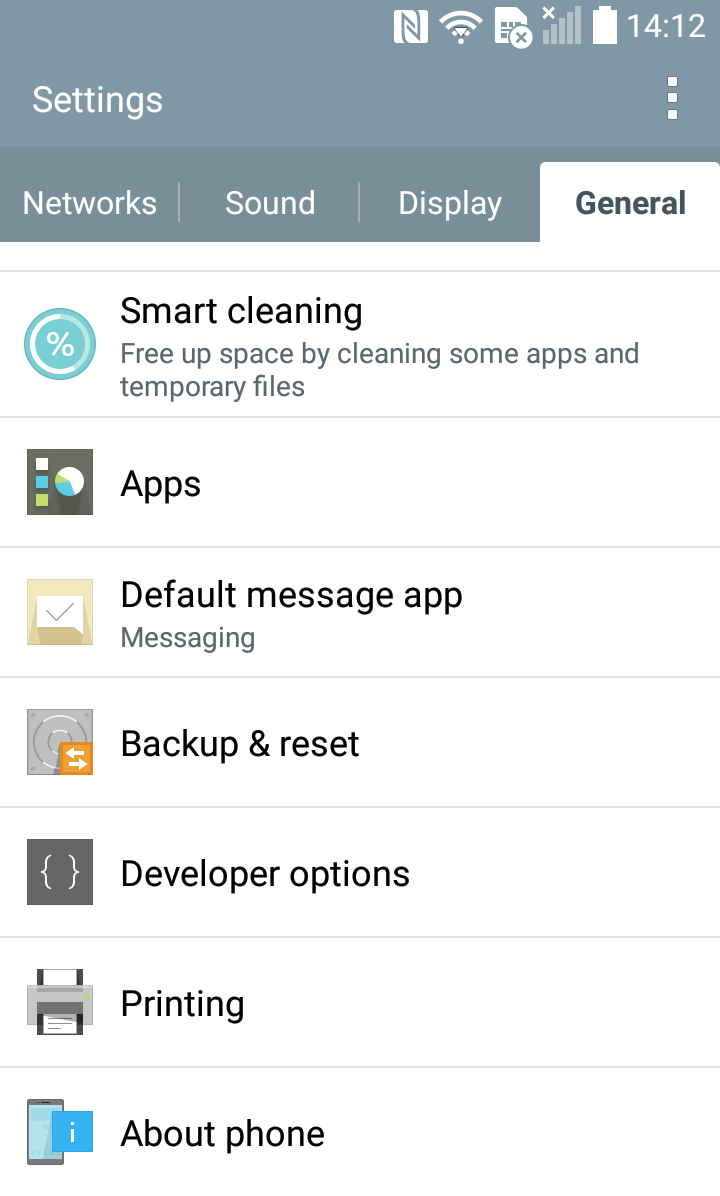
4. Open the Developer Options and find the "Stay Awake" option line.
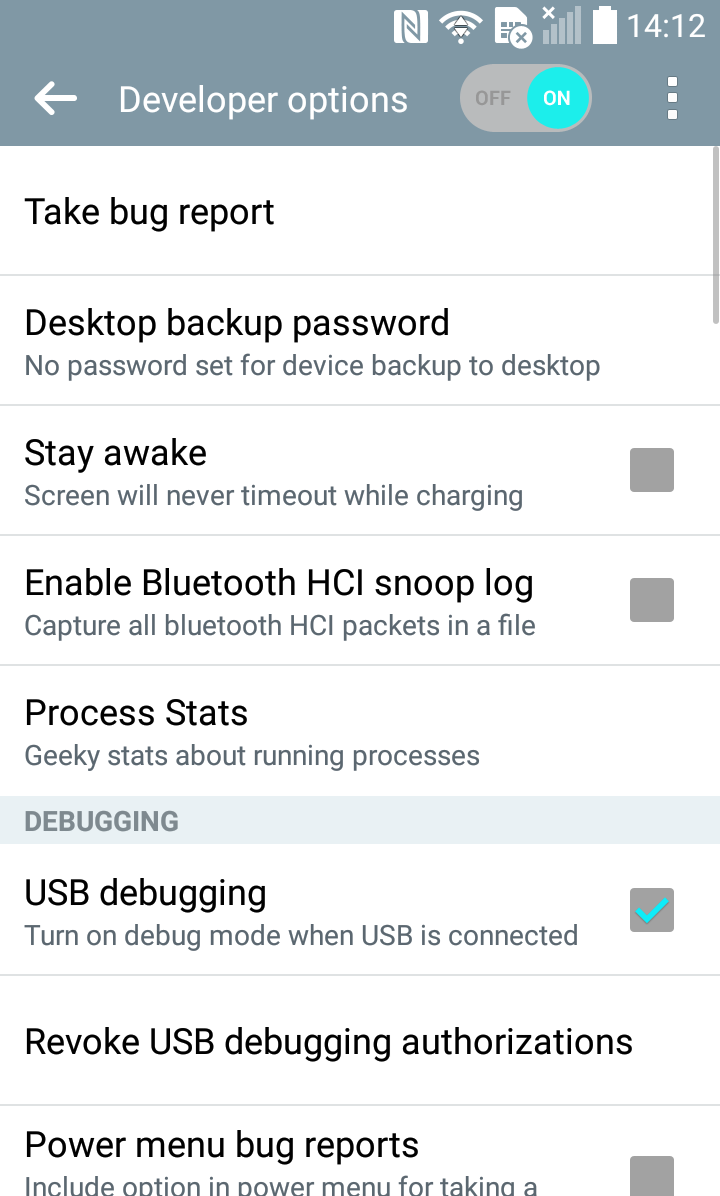
5. Click in the box next to Stay awake to enable the prevention of the screen blacking out.