ADB backup (Extraction)
ADB backup is an Android backup. It backs up system data and app data but not the apps themselves. Some apps are not able to be backed up using ADB backup and need to be backed up independently. For example, WhatsApp and Viber.
MOBILedit Forensic can interact with the device and confirm the creation of the backup automatically. In this case, you do not have to touch the display.
If the MOBILedit Forensic app is not able to confirm the ADB backup on its own, a window is displayed with a notification asking you to confirm it manually on the device.
In some cases rebooting the device will help to avoid any issues with automatically confirming the ADB backup.
With Xiaomi devices and MIUI, if MOBILedit Forensic is unable to confirm the backup it may be due to "USB debugging (security settings)" not being set to “allow” in the developer options. This is different from “USB debugging” which allows the initial communication between MOBILedit Forensic and the device.
Information on how to set up a Xiaomi device and other devices correctly can be found here.
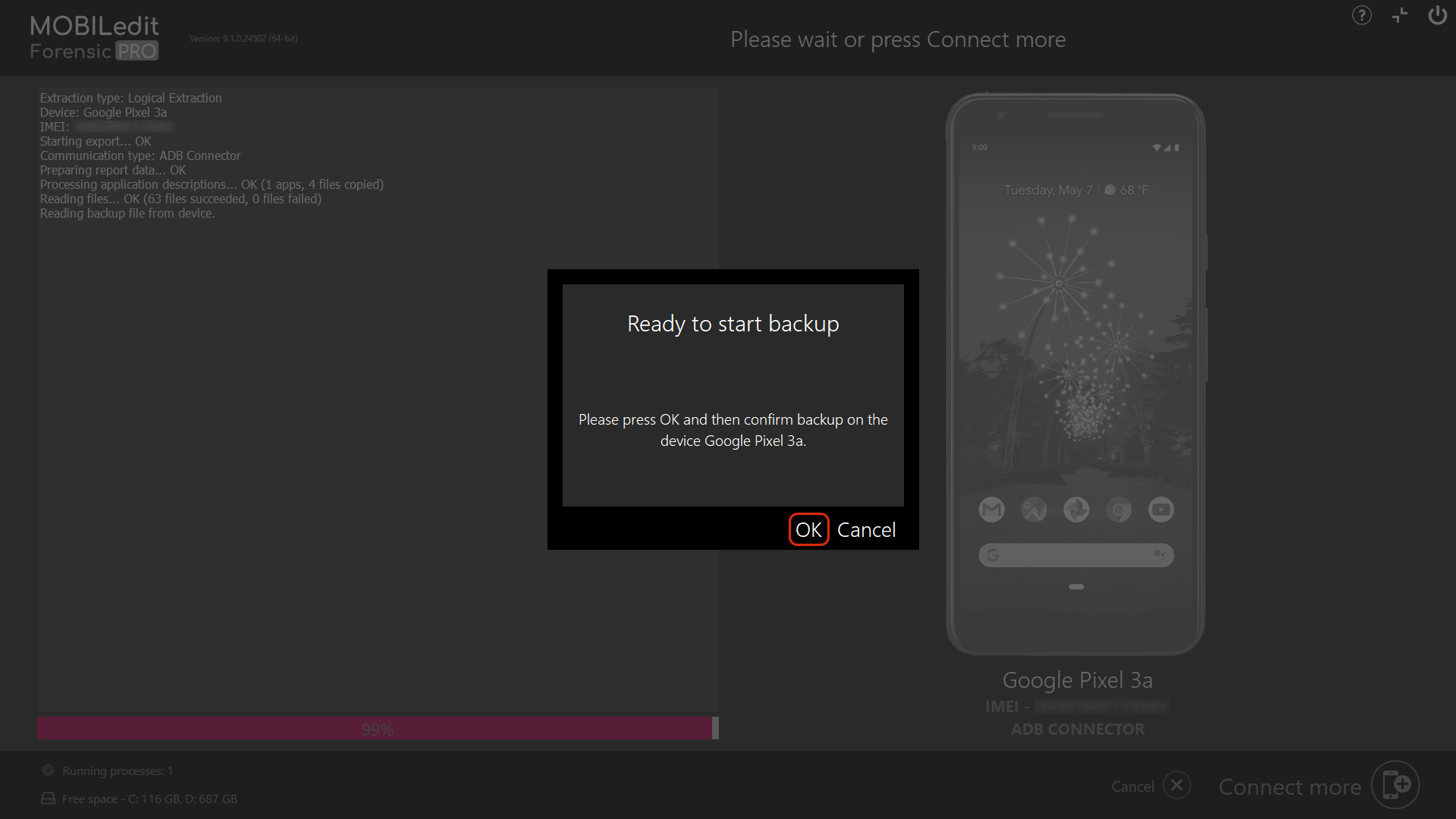
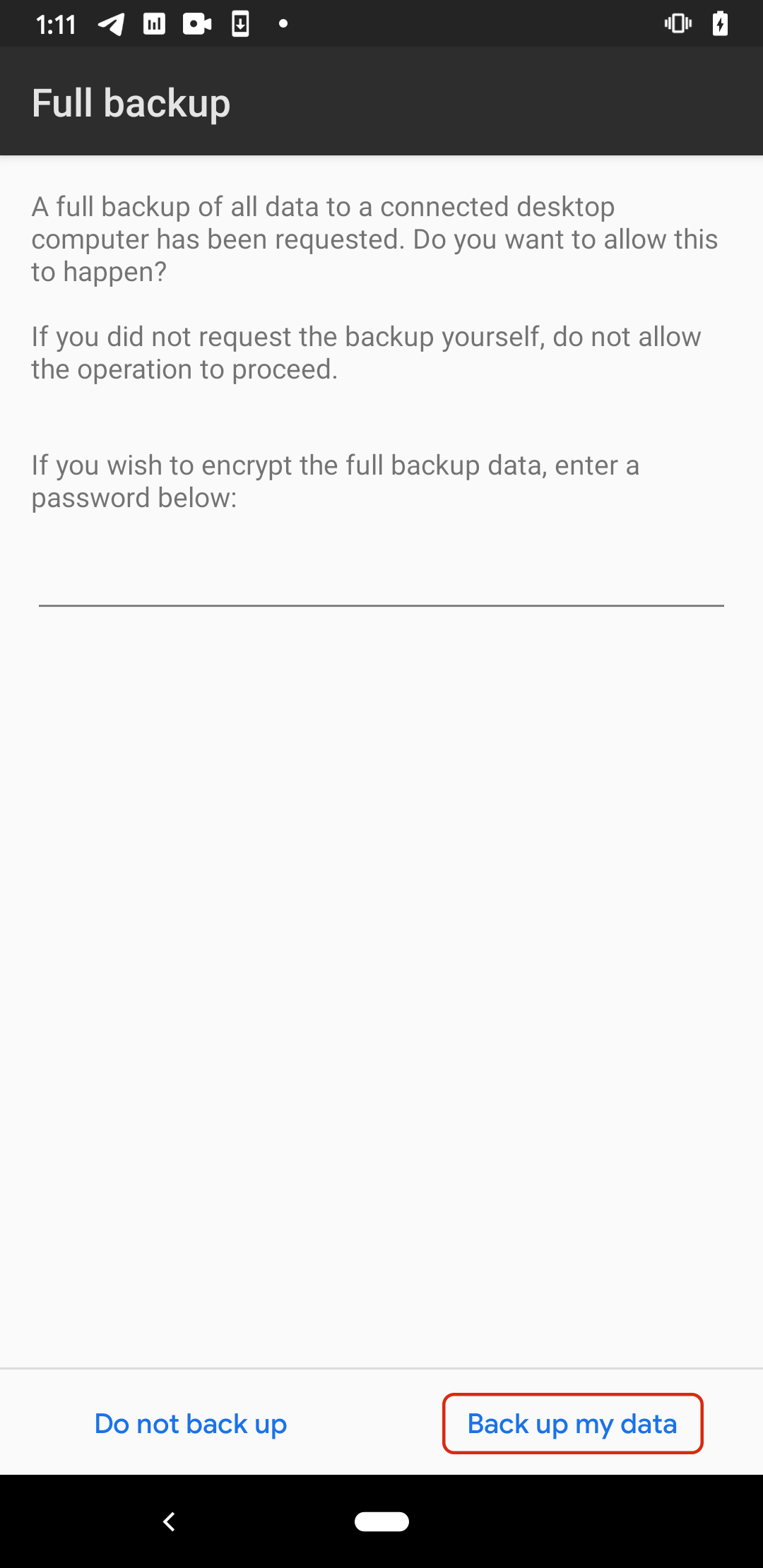
An ADB backup can be imported into MOBILedit Forensic or it can also be saved as an output format.
