Connector permissions
Due to Android´s current policy, applications now request permissions separately. Depending on the version of MOBILedit Forensic and the Connector app, you will either be asked to confirm manually or it will be done automatically with one exception.
The Connector app will request “All files access” and a screen will open on the device where you can enable all files access for the Connector app.
The connector app is installed automatically, yet if you are experiencing any issues and need to install it manually, please visit the dedicated guide here.
If you connect a device with an outdated Connector app installed from an older version of MOBILedit Forensic, you will receive a warning: Old Connector in the phone.
Depending on the operation you need to perform, you can choose to install or not install it. If you only need to browse the content of the connected device, then any Forensic Connector app version will work. If you are carrying out an extraction, update the Connector app.
To install, simply click the "yes" option and wait a few seconds until our software installs the connector to your phone.
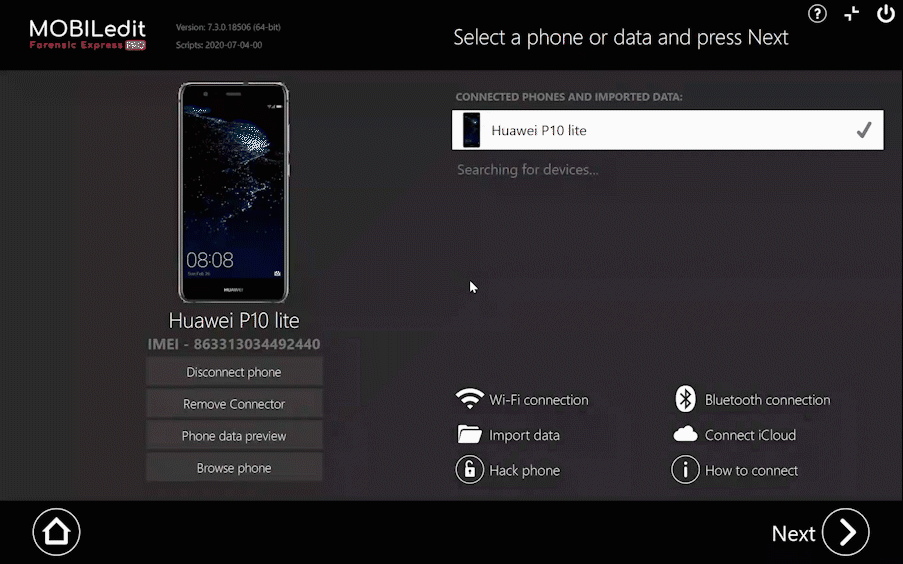
The process is fully automatic. After a successful update, you may be prompted to confirm permissions on your device.
Examples of permissions required by our app are:
Calendar
Call logs
Camera
Contacts
Location
Music and audio
Nearby devices
Notifications
Phone
Photos and videos
SMS
Read instant messages
All files access
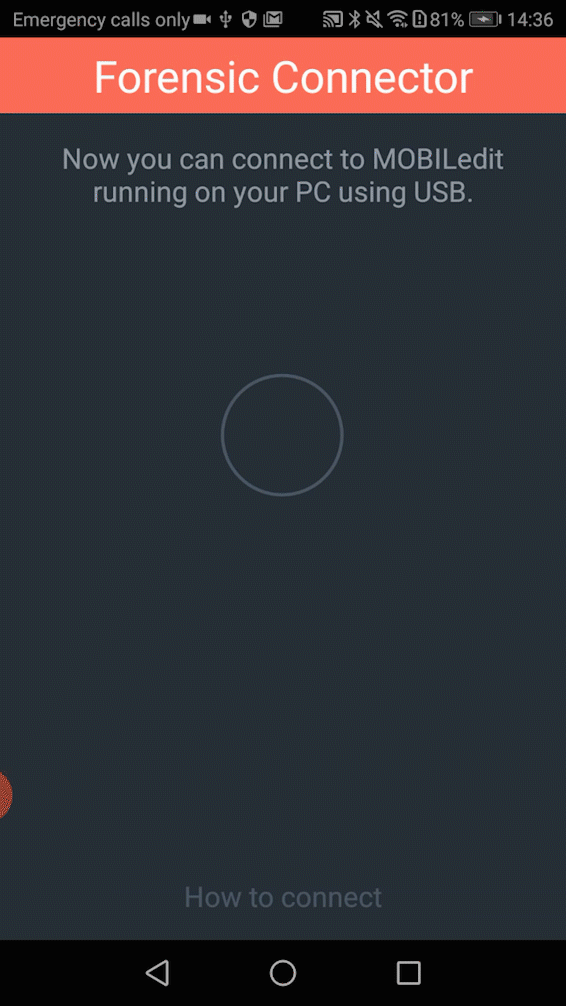
In some circumstances, on older Android devices, user assistance may be required when installing Forensic Connector to enable all the necessary permissions:
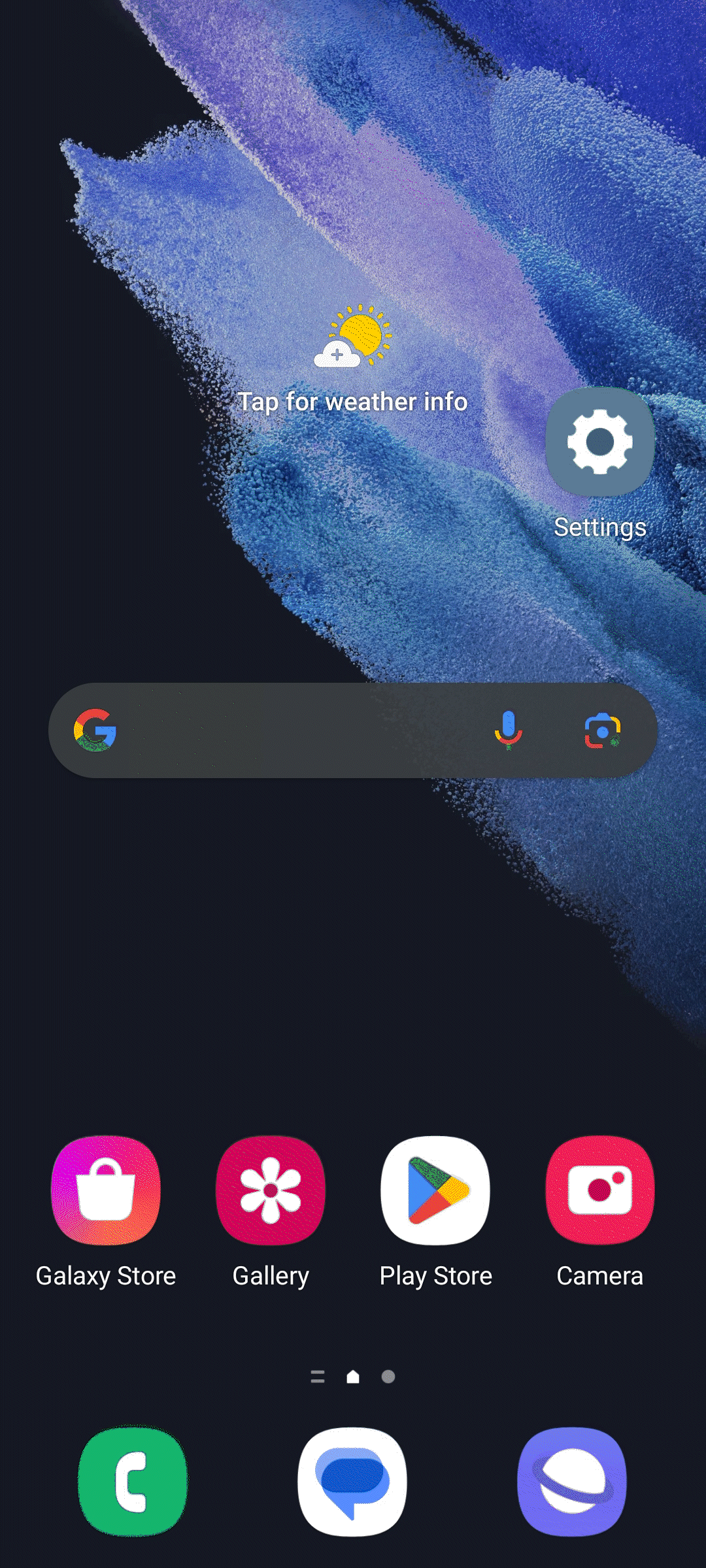
On devices running Android 10 and below, installation of the Forensic Connector app is usually automatic and does not require user assistance:
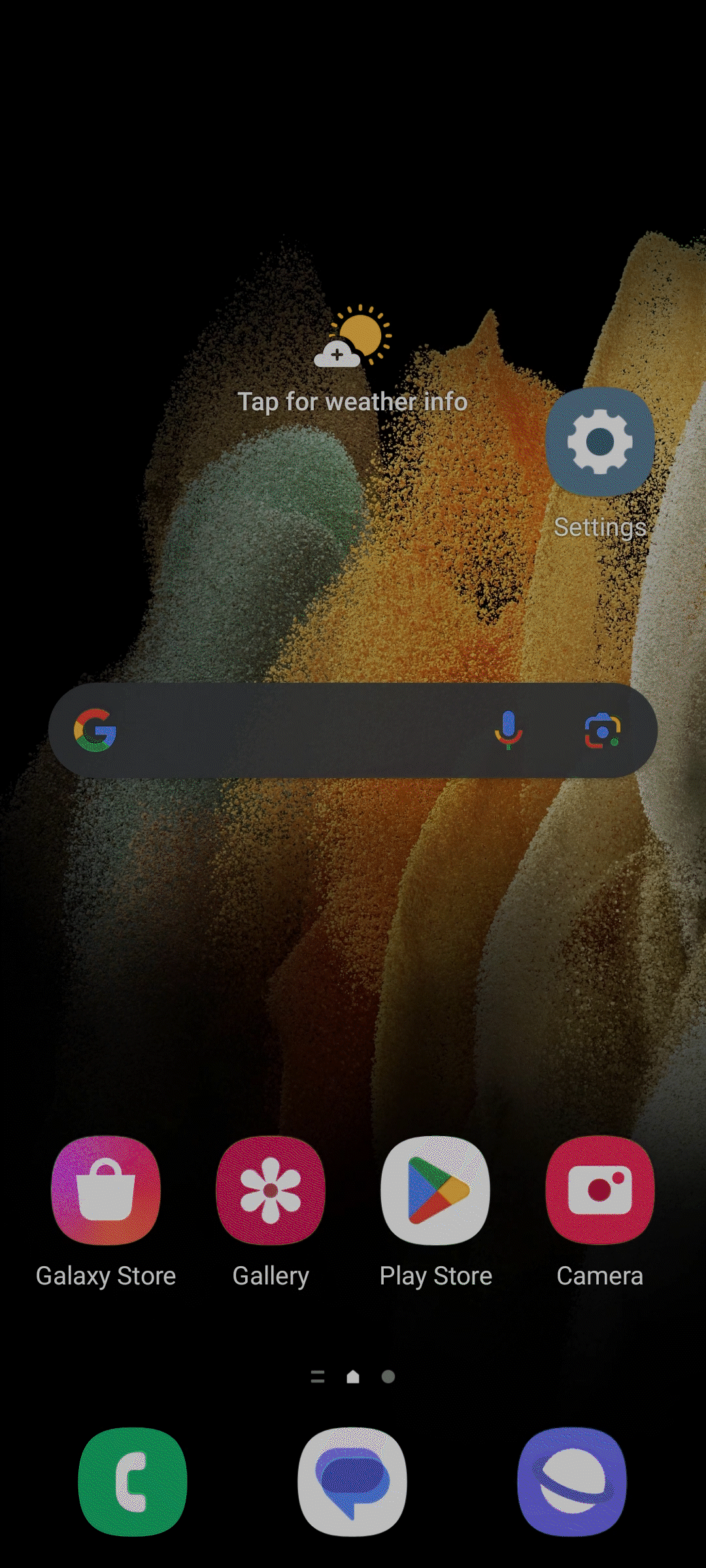
On devices running Android 11 and above, installing Forensic Connector will require special access permissions to access all files. This permission is called "All files access" and requires user assistance:
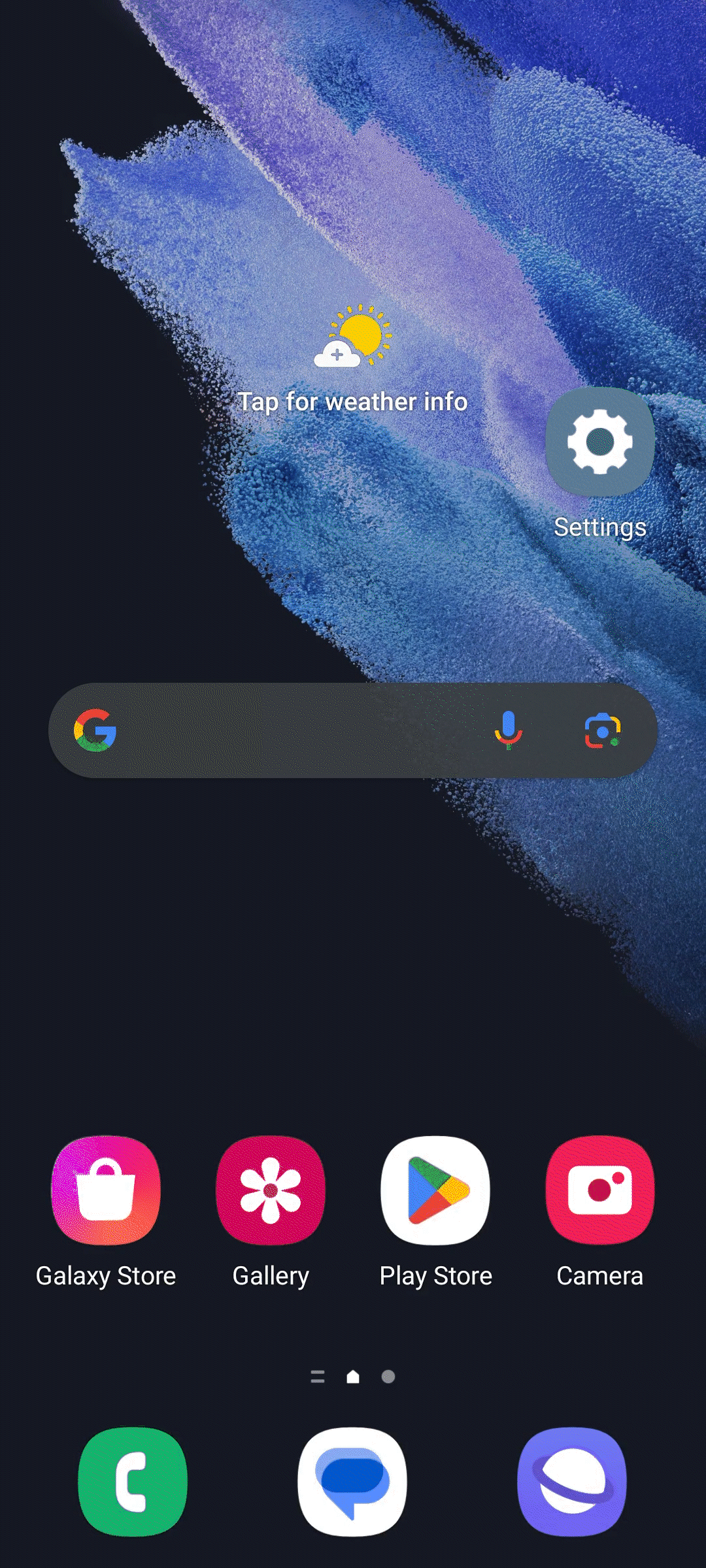
If you miss the “All files access” request and need to enable it manually, you can find it in settings by searching "All files access" or, depending on the manufacturer's user interface, the path may look as follows:
Settings > Apps > [three dots icon vertically] > Special access > All files access > Forensic Connector [ON]
Settings > Apps > Special app access > All files access > Forensic Connector > Allow access to manage all files [ON]
Missing Forensic Connector permissions can cause errors when reading data from the connected device. This would significantly affect the extraction results and the report would not contain the expected data.
Therefore, it is essential to have all permissions confirmed before starting the extraction.
