Full content
A Full content Logical extraction will extract and analyse all data from the device that MOBILedit Forensic can access.
This is a good option for a quick report setup and to extract maximum data however, the proprietary analysis modules like Face Matcher and Photo recognizer will not be applied.
You can always choose to extract an All data MOBILedit backup with Full content and reimport the backup later to take advantage of these powerful analysis modules.
There is also the option to run Advanced data extraction and App downgrade with a Logical Full content extraction and analysis. Please be aware that all supported apps for downgrade will be attempted and Advanced data extraction will be attempted on all sandboxed apps. This will increase the time taken for extraction.
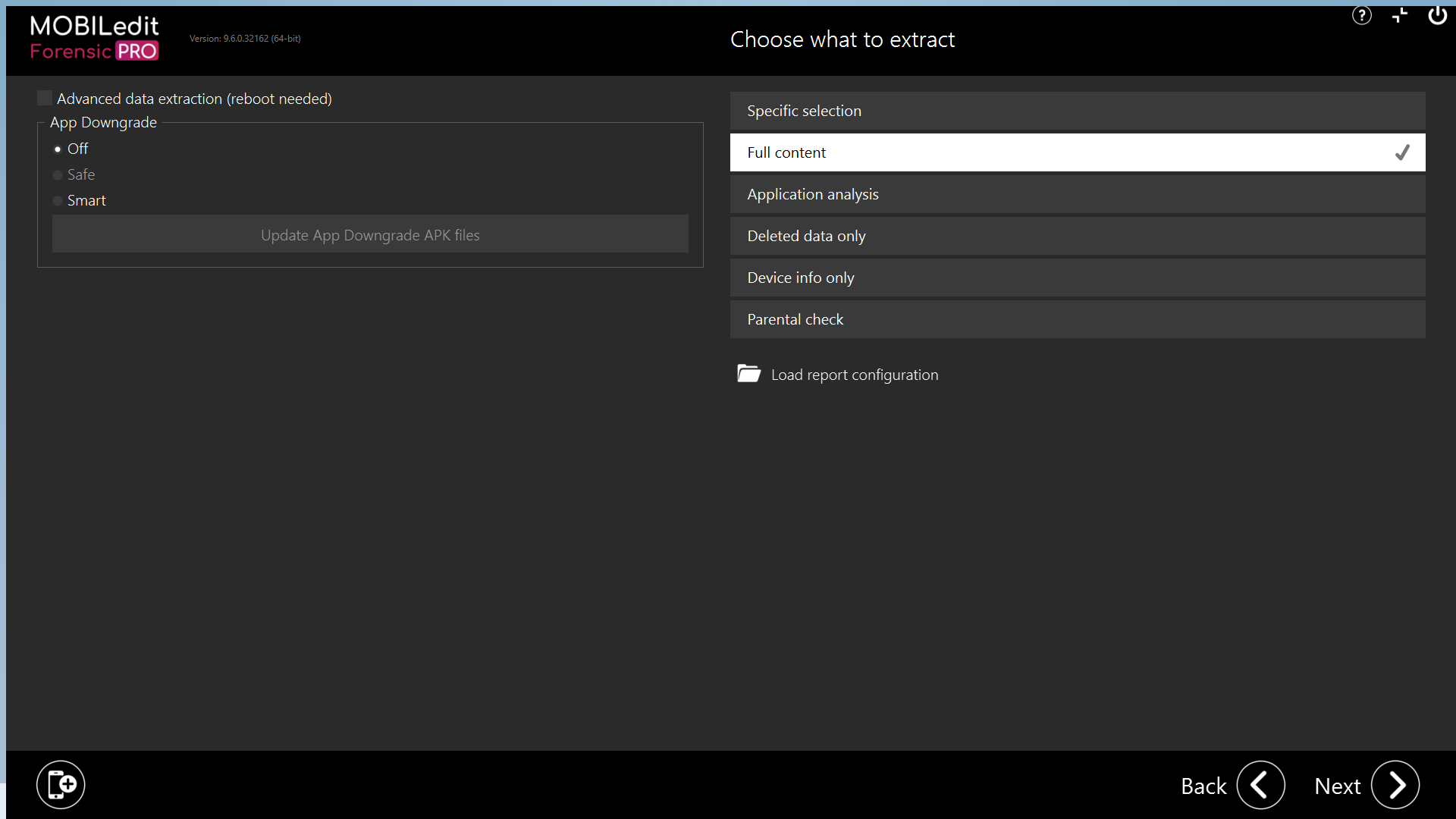
Selecting “Full content” enables the RSMF export option. Read more about RSMF in Outputs - reports, exports and backups.
Typically the following analysis modules will be applied to a Logical Full content extraction:
Title Page
Table of Contents
Screenshots of Report Settings
Summary
Deleted Data
Captured Phone Photos (Will be empty in full content)
Accounts
Contacts
Messages
Emails
Calls
Organizer
Applications
Application List
Photos
Image Files
Audio Files
Video Files
Documents
Files
Misc Files
Internal Files
Applications Files
Cell Towers
Cloud Credentials
Contact Analysis
Cookies
Locations
GPS Locations
Passwords
SIM Card
User Dictionary
Wi-Fi Networks
Web
Data Extraction Log
For more information about the individual analysis modules, please use the section “Specific selection”
As all available modules are run for extraction and analysis, there will automatically be a corresponding section in the report. That does not mean to say the specific section of the report will be populated with data if, we do not have the permissions to access the data or, there is no relevant data for that category in the device or import.
