Xiaomi MIUI backup folder
This option may extract additional data from Xiaomi devices, that might not be obtained using MOBILedit Forensic and a live-connected device.
Some proprietary Xiaomi apps might be sandboxed and the data isn’t possible to extract via a logical extraction. However, data might be exported to a Xiaomi backup.
There are two options how to create Xiaomi backups and both can be imported:
Local backup in phone
Mi PC suite backup

Local backup in phone
Open "Settings".
Tap on "About phone".
Tap on "Back up and reset".
Select "Mobile backups".
Select what you want to back up and lastly select "Back up".
Once finished the back up is stored on an SD card or in the internal memory. If there is SD card present, the file path for the backup is : /MIUI/Backup/Allbackup
Below is an animation that shows all the steps to create a local backup.
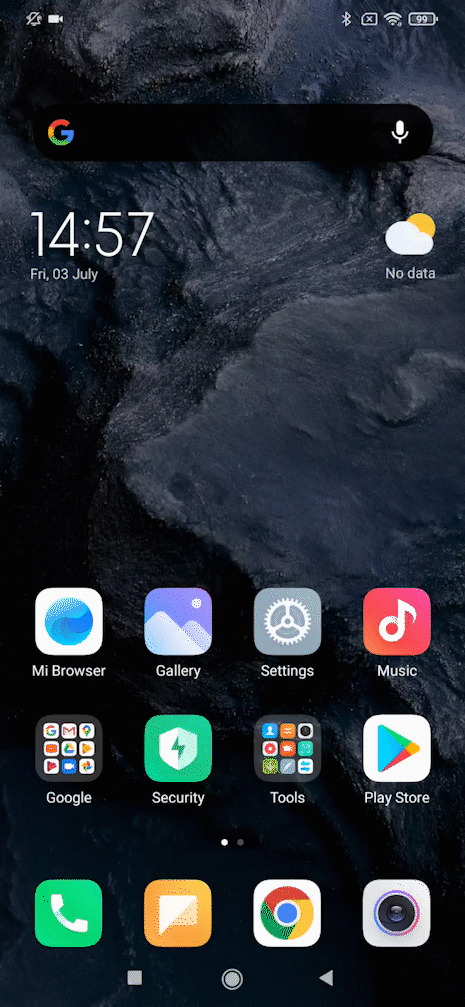
Some app data might not be fully backed up due to app-specific restrictions or privacy settings.
Mi PC suite backup
Connect your Xiaomi device to your computer via USB.
Open Mi PC Suite and click on "Backups".
On the Backup device window, you can see information about available backups.
Click on "Back up Now".
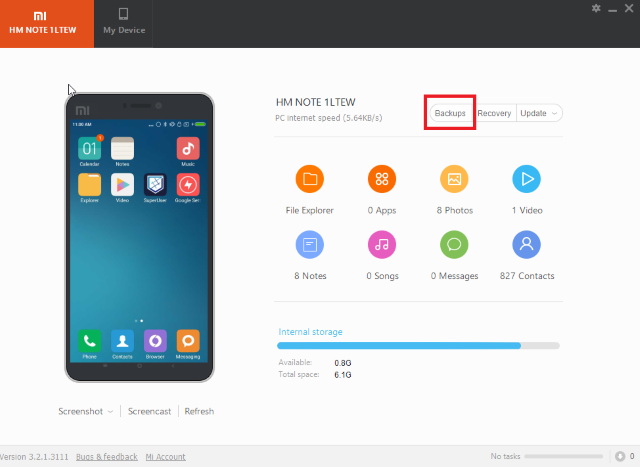
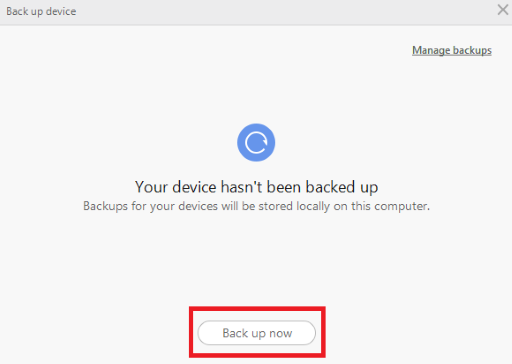
The file path for the backup is:
C:\Xiaomi\MiPhoneManager\Data\XXXXXX.git by default.
MOBILedit Forensic
Choose the "import data" option on the connection screen and then select the “Xiaomi MIUI backup folder”. Once loaded, you can choose what to extract for analysis:

What data is stored in a Xiaomi backup?
Xiaomi backups typically include a variety of data to ensure that users can fully restore their devices if needed. Here is a breakdown of the types of data commonly stored in a Xiaomi backup:
System Settings: This includes Wi-Fi passwords, display settings, sound settings, and other system configurations.
Contacts and Call Logs: All contacts saved on the device and records of incoming, outgoing, and missed calls.
Messages: SMS, MMS, and possibly some app-specific messages, depending on the app's compatibility with the backup system.
Photos and Videos: Media files stored in the device's gallery.
Apps and App Data: Installed applications and their respective data, including user settings and in-app preferences.
Calendar: Calendar events and reminders.
Notes: Any notes created in the device's note-taking app.
Browser Data: Bookmarks, browsing history, and saved passwords if applicable.
Alarms and Clock Settings: Alarm settings and clock configurations.
Documents and Files: Files stored in the device's internal storage or specific directories that the backup service covers.
Home Screen Layout: Arrangement of apps and widgets on the home screen.
Email Accounts: Configured email accounts and possibly their settings.
Themes and Wallpapers: Custom themes and wallpapers applied to the device.
These backups are designed to provide a comprehensive restoration of the device to its previous state, ensuring minimal data loss and easy recovery in case of device reset or switching to a new device.
